To delete recently watched content on Spectrum My Library, navigate to the Recently Watched section and select the “X” icon on the content you wish to delete. Spectrum My Library is a convenient streaming service that allows you to access your favorite shows and movies with ease.
However, sometimes you may want to delete recently watched content from your library for privacy or clarity purposes. Thankfully, Spectrum My Library offers a simple process for doing so. We’ll show you how to delete recently watched content from your Spectrum My Library account with ease.
Whether you’re looking to clear your library or simply looking to keep your interests private, we’ve got you covered. Let’s get started!

Credit: spectrumlocalnews.com
Step-by-step Guide
To delete a recently watched title from your Spectrum My Library, follow these simple steps:
- Access the Spectrum My Library section from the Spectrum homepage.
- Navigate to the “Recently Watched” section, located in the left-hand menu.
- Select the titles you wish to delete by hovering over the tile and clicking the “X” button in the bottom right corner of the tile.
- A pop-up window will appear, asking you to confirm the deletion. Click “Yes” to delete the title(s) from your Recently Watched list.

Credit: m.youtube.com
Additional Tips
Want to keep your Spectrum My Library organized and remove the items you no longer need? Here are some additional tips to help you manage your account:
Clearing Search History
If you want to clear your search history, simply follow these steps:
- Sign in to Spectrum My Library.
- Click on the search bar at the top of the screen.
- Click on the ‘X’ button that appears next to each item to delete it from your search history.
Managing Watchlist
To manage your Watchlist, follow the steps below:
- Sign in to Spectrum My Library.
- Click on the ‘Watchlist’ tab.
- Hover over the item you want to remove and click on the ‘X’ button that appears.
- You can also add new items to your watchlist by clicking on the ‘Add’ button and searching for the title.
Setting Parental Controls
If you want to set up parental controls on your Spectrum My Library account, check out these steps:
- Sign in to Spectrum My Library.
- Click on ‘Settings’ and then select ‘Parental Controls’.
- Enter your PIN and select the items you want to restrict access to.
- Make sure to save your changes before exiting the Settings menu.
Faqs
- Can Recently Watched be recovered after deletion? No, once you delete Recently Watched, it’s gone forever. So, make sure to delete only those programs or movies that you don’t want to watch again in the future.
- How often should I delete Recently Watched? It depends on your preference. However, clearing up your Recently Watched list periodically is always a good idea. It not only helps you manage your content but also frees up space for other programs and movies.
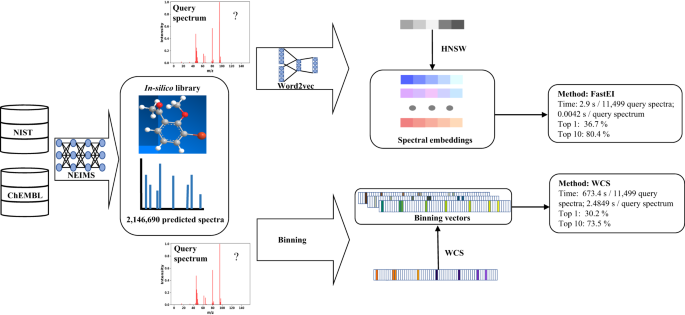
Credit: www.nature.com
Conclusion
Removing recently watched content on Spectrum My Library is a straightforward process that you can complete in a few easy steps. With the help of the Spectrum website or the Spectrum app, you can manage your viewing history and avoid any potential embarrassment or confusion when sharing your device with others.
It’s quick and simple, and you can enjoy a streamlined viewing experience with the peace of mind that comes with private navigating. Try it today!
