To get more channels on Spectrum TV app, simply upgrade your subscription plan. This will give you access to a wider range of channels instantly.
Spectrum TV app is one of the most popular streaming services across the United States, offering a diverse range of channels for users to enjoy. However, sometimes you may find that you want to access more channels than offered on your current subscription.
If that’s the case, then upgrading your subscription plan is the most straightforward way to get more channels on Spectrum TV app. It allows you to access more channels in just a few clicks. As there are different plans to choose from, it is easy to find a plan that suits your budget and viewing preferences. Keep reading to learn more about how to get more channels on Spectrum TV app.
Subscribe To Spectrum Tv App
Maximize your viewing experience with more channels on Spectrum TV App by subscribing to their plans. Enjoy personalized content and watch your favorite shows anytime, anywhere with this convenient streaming service.
How To Get More Channels On Spectrum Tv App
Looking to add more channels on the Spectrum TV App? Follow these simple steps:
1. Subscribe to Spectrum TV App by visiting their website or calling their customer service.
| Plans | Features |
|---|---|
| TV Select | 125+ Channels |
| TV Silver | 175+ Channels including HBO and Showtime |
| TV Gold | 200+ Channels including HBO, Showtime, Starz and NFL Network |
2. Sign up for Spectrum TV App and create an account.
3. Download the Spectrum TV App on your device from the App Store or Google Play Store.
4. Log in to the app with your account credentials and start streaming!
The Spectrum TV App gives you the flexibility to watch your favorite channels on-the-go. With a variety of plans to choose from, you can customize your app experience and access even more channels. Give it a try and elevate your TV viewing experience!

Credit: m.youtube.com
Get Additional Channels
There are a few ways to get more channels on the Spectrum TV app. One way is to consider the Premium Packages such as HBO, Showtime, and STARZ. These packages offer a range of exclusive channels with popular movies, TV shows, documentaries, and live sports events. Another option is to add Channel Packs to your subscription, which are customizable and affordable. You can choose packs based on your interests such as sports, news, kids, lifestyle, and international channels. The Spectrum TV app also offers thousands of On Demand titles that you can browse and watch at no extra cost. All you need is a reliable internet connection and a compatible device to enjoy your favorite channels and shows anytime, anywhere.
Access Spectrum Tv App On Other Devices
Access Spectrum TV App on Other Devices
If you want to get more channels on Spectrum TV app, you can stream it on your Smart TV or gaming console. To do so, download the app on your device and sign in using your Spectrum TV account credentials. Once you are signed in, you can access all the channels available with your subscription.
If you own a Smart TV, you can download the Spectrum TV app from the app store, create an account, and start streaming. If you prefer gaming consoles, you can download the Spectrum TV app on Xbox One, PS4 or on your Nintendo Switch device. Once you download the app, sign in and enjoy the channels you subscribed to.
By following these simple steps, you can get more channels on Spectrum TV app and enjoy your favorite shows anytime, anywhere.
Enhancing Spectrum Tv App Experience
With Spectrum TV App, one can access hundreds of channels anywhere, anytime. However, there are a few ways to enhance the experience further.
Dvr Services
One can add DVR services to their Spectrum TV App subscription to record their favorite shows and movies. The DVR can save up to 150 hours of TV shows and movies, giving users complete control over what they want to watch, and when.
On-demand Videos
Spectrum TV App also offers on-demand videos that can be accessed with a simple click. Users can browse through the vast library of movies and TV shows to catch up on a missed episode or binge-watch an entire series.
By taking advantage of these features, Spectrum TV App users can enhance their viewing experience and get the most out of their subscription.
Troubleshooting Provision
One possible way to troubleshoot Spectrum TV app issues is to restart or reset the app. Restarting the app can help eliminate temporary glitches and free up device memory. To restart the app on iOS, double-tap the Home button, swipe up on the Spectrum TV app preview, and tap the app icon. On Android, tap the Recent Apps button, swipe left or right to locate Spectrum TV, and swipe up or down on the app preview. To reset the app, you can try clearing the cache and data in the app settings or uninstalling and reinstalling the app. If these solutions do not work, you can contact Spectrum customer service for further assistance, including checking your account status, resetting your account password, or troubleshooting connectivity and device compatibility issues.
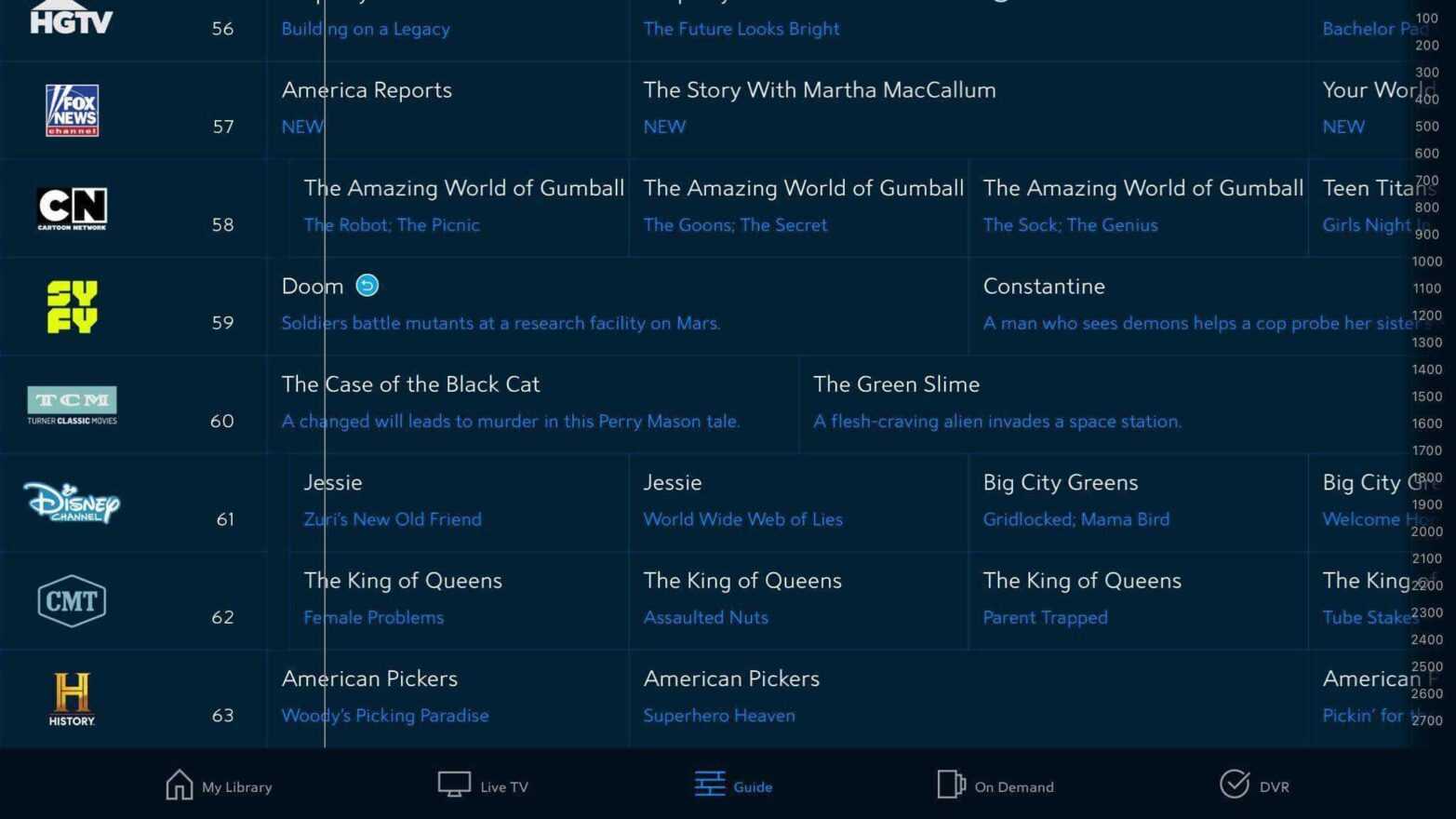
Credit: www.cabletv.com

Credit: community.getchannels.com
Conclusion
By following the methods outlined you can easily enjoy a wider range of channels on Spectrum TV, without having to pay an extravagant amount. By taking the time to familiarize yourself with the features and subscription options, you can take full advantage of the app’s potential and have access to a multitude of entertainment options.
Whether you’re a sports enthusiast, movie buff, or just looking for some good old-fashioned binge-watching, Spectrum TV has you covered. Happy streaming!
