To get the best out of Xbox Series X, optimize your settings and games library. With superior hardware capabilities, users can enhance their gaming experience with features like Quick Resume, 4K resolution, and high frame rates.
Xbox Series X is a powerful gaming console that delivers advanced features and remarkable performance. With the ability to maximize 4K resolution gaming, up to 120 frames per second (FPS), and Quick Resume, Xbox Series X offers gamers an immersive and seamless gaming experience.
To get the most out of this console, users need to optimize their settings and games library. We’ll explore some tips and tricks to help you get the best out of Xbox Series X. From setting up your console to enhancing your gaming performance, we’ve got you covered.

Credit: www.reddit.com
Set Up Your Xbox Series X
Connecting your Xbox Series X to your TV is an easy process that takes only a few steps. First, you need to ensure that you have an HDMI cable and a TV that supports HDMI input. Next, connect one end of the HDMI cable to the HDMI port on your Xbox Series X and the other end to an available HDMI port on your TV.
To connect to the internet, you have two options: wired or wireless. If you prefer a wired connection, plug an ethernet cable into the back of your Xbox Series X and connect the other end to your modem or router. For a wireless connection, navigate to the settings menu on your Xbox Series X and select “Network”. Under “Set up wireless network”, select your home Wi-Fi network and enter your network password, if necessary.

Credit: www.reddit.com
Getting Started With Xbox Series X
To get the best out of Xbox Series X, you need to understand the basic controls and navigation. The first step is to set up your Xbox Live profile, which gives you access to all the features of the console. To do this, connect your Xbox to the internet and follow the on-screen instructions to sign up for a profile. Once you have your profile, you can customize your settings and manage your games and apps.
Once your profile is set up, you can start navigating the Xbox Series X. The home screen is the main hub for all your games and apps. You can use the controller to move around the screen and select the game or app you want to use. The Xbox Series X also comes with a range of features, including Quick Resume and Smart Delivery, which make it easier to switch between games and play your favorite titles.
Basic Controls And Navigation
| Button | Action |
|---|---|
| Xbox button | Turns the console on or off |
| Menu button | Brings up options for the current game or app |
| View button | Displays additional information for the current screen |
| A button | Selects the highlighted option or starts a game |
| B button | Returns to the previous screen or cancels an action |
By familiarizing yourself with these basic controls and navigation, you can get the best out of Xbox Series X and enjoy all the features of this powerful console.
Finding And Playing Games
One of the major highlights of the Xbox Series X is the ability to play all your favourite games in one place. To download and install games, navigate to the Xbox Store from the Home screen or your profile. You can browse through thousands of games available for the console and select the ones you want to download. If you have a specific game in mind, use the search bar to find it quickly.
Once you’ve found the game you want to download, select it and then click on the ‘Download’ button. Depending on the size of the game and your internet connection, the game may take some time to download. Once the game has downloaded, the installation process will begin automatically. Follow the on-screen instructions to complete the installation process.
In addition to purchasing games from the Xbox Store, you can also subscribe to Xbox Game Pass to enjoy hundreds of games for a monthly subscription fee. With Xbox Game Pass Ultimate, you can enjoy Xbox Live Gold, Xbox Game Pass for Console, and Xbox Game Pass for PC all in one package.
Optimizing Your Xbox Experience
Customizing your Xbox settings can help you get the most out of your gaming experience. By adjusting your preferences, you can optimize your console to suit your particular needs, such as display or audio settings.
You can also use Xbox Game Pass to explore new games and find your next favorite title. With a wide variety of games to choose from, Game Pass offers both classic and newer titles to suit your gaming preferences. Additionally, you can save money by subscribing to Game Pass instead of purchasing individual games.
| Customizing Settings | Using Xbox Game Pass |
|---|---|
| Adjust display and audio settings to your preferences | Explore a variety of games |
| Personalize your home screen with your favorite games and apps | Save money by subscribing to Game Pass |
By taking advantage of these features, you can optimize your Xbox experience and enjoy all that the console has to offer.
Accessories For Xbox Series X
If you want to take your gaming experience to the next level, using Xbox accessories can be an excellent option. With a variety of accessories available, you can enhance your system and get the most out of your gaming sessions. Here are some of the best Xbox accessories for the Xbox Series X:
| Accessory | Description |
|---|---|
| Xbox Elite Wireless Controller Series 2 | This controller features a premium design, interchangeable thumbsticks and d-pad, and customizable paddles, triggers, and button mapping. |
| Xbox Wireless Headset | This headset delivers immersive spatial sound and crystal-clear chat audio. The dual beamforming microphone filters out background noise for clear voice capture. |
| Seagate Storage Expansion Card | This card provides additional storage capacity for your games and media. It seamlessly integrates with the Xbox Velocity Architecture for faster load times. |
| Xbox Media Remote | This remote allows you to easily control your media on the Xbox Series X with dedicated OneGuide button and the ability to power on and off your console. |
Connecting these accessories with your Xbox Series X is quite easy. Simply, plug in the accessory, follow the on-screen instructions and you are good to go. Some accessories like controllers may require a firmware update, so make sure to check for updates if needed.
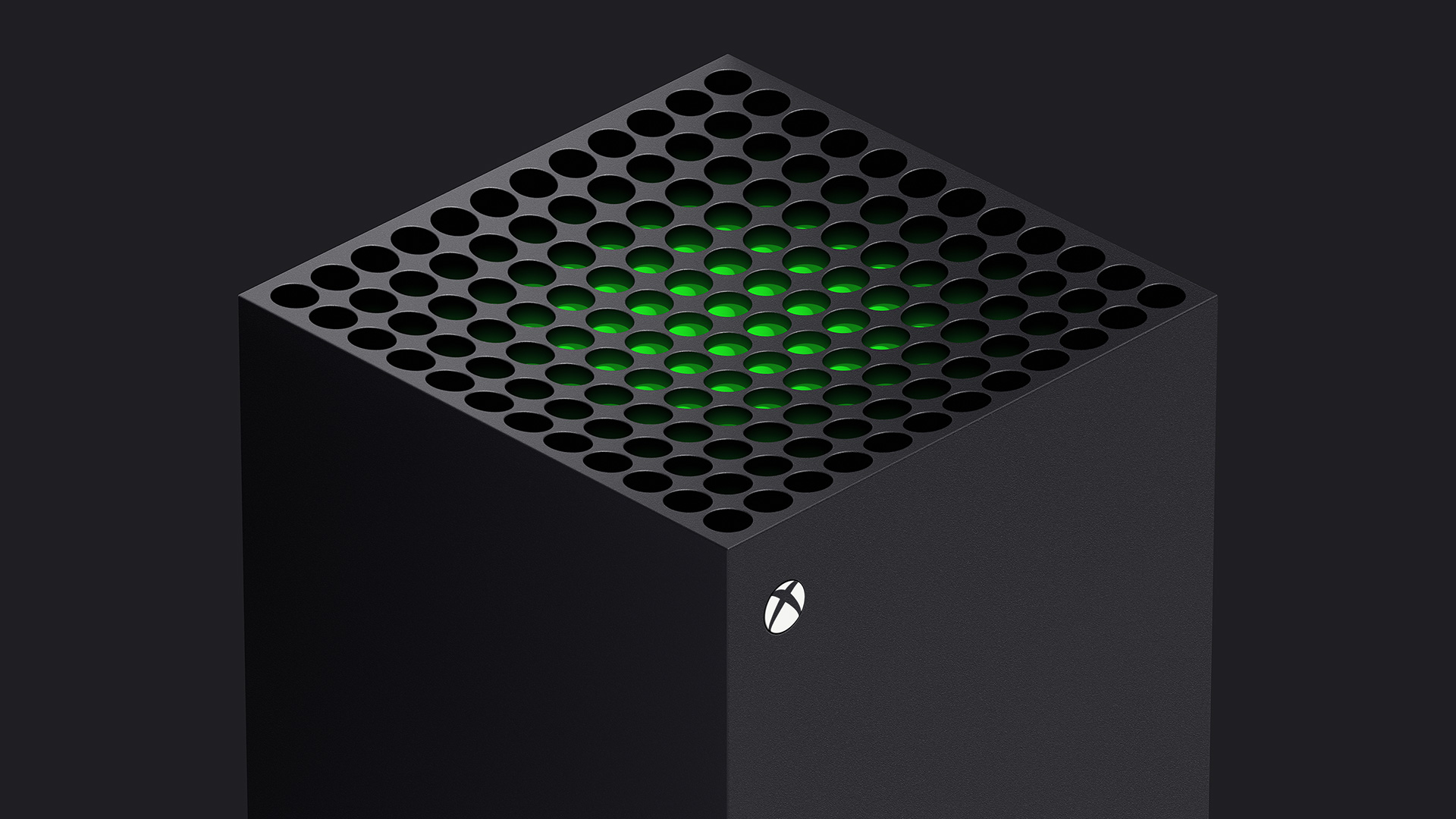
Credit: news.xbox.com
Troubleshooting And Maintenance
Keeping your Xbox Series X in optimal condition requires regular troubleshooting and maintenance. To get the best out of your console, make sure to keep it up-to-date with the latest software updates, clean out any dust or debris that can accumulate over time, and monitor your system’s temperature to avoid overheating.
Xbox Series X Tips And Tricks
Stream Netflix and other services with Xbox Series X Voice controls to enhance your viewing experience. Simply say “Hey Cortana, open Netflix” and the app will launch instantly. You can also use voice commands to play, pause, and skip through episodes without having to search for your remote control. If you have a gaming headset that supports voice commands, you can activate Cortana by pressing the microphone button on your headset.
Gaming Tips For Xbox Series X
| Gaming Tips for Xbox Series X |
|---|
|
Try HDR Gaming: Take advantage of your TV’s High Dynamic Range (HDR) feature to enhance your gaming experience. This will give you a wider range of colors and deeper blacks which makes playing games more enjoyable. Get an SSD: Xbox Series X includes a powerful solid-state drive (SSD) that can drastically improve loading times and performance. If you want to get the most out of your console, consider upgrading to an external SSD. Invest in a Good Controller: A quality controller can make a significant difference in your gaming experience. Consider purchasing a high-end controller with additional buttons or paddles to improve your in-game performance. Use Quick Resume: The Xbox Series X’s Quick Resume feature allows you to jump between multiple games quickly, without losing your progress. This can save you time and make it easier to switch between games. Best Games to Play on Xbox Series X: Some of the best games to play on Xbox Series X include Halo Infinite, Forza Horizon 5, Starfield, Fable, and Avowed. These games take advantage of the console’s powerful hardware and offer some of the best graphics and gameplay available. |
Conclusion
Now that you’ve learned how to get the best out of Xbox Series X, you’re ready to take your gaming experience to new heights. From maximizing your console’s performance to staying up-to-date with the latest games and updates, there are plenty of ways to get the most out of your Xbox Series X.
With the right tools and techniques, you’ll be able to enjoy the ultimate gaming experience and have hours of fun. Happy gaming!