To gift a game on Xbox Series X, go to the Microsoft Store, select the game, and choose the “Buy as gift” option. Gift-giving is an expression of love, care, and gratitude.
However, finding the perfect gift can be overwhelming, especially if you are not sure what the person likes. Fortunately, if the person is into gaming, you can surprise them with their favorite game. In this age, where gaming is a popular form of entertainment, Xbox Series X is an excellent choice for gamers.
It offers a variety of games, ranging from action-packed to mind-boggling, which makes it a perfect gaming console for both kids and adults. The good news is, Xbox allows you to gift a game to your loved ones. We will show you step-by-step how to gift a game on Xbox Series X.

Credit: m.youtube.com
Create A Microsoft Account
One way to gift a game on Xbox Series X is by creating a Microsoft account. This can be done by following the steps below:
- Go to the Microsoft website and click on “Sign in” at the top right corner of the page.
- If you already have an account, sign in with your email address and password. If you don’t have an account, click on “Create one!” and follow the instructions to complete the registration process.
- Once you have signed in or created your account, go to the Microsoft Store on your Xbox Series X.
- Locate the game you want to gift and click on “Buy as gift”.
- Enter the recipient’s email address and a personalized message.
- Complete the purchase and the game will be delivered to the recipient’s email address.
Registering for a Microsoft account is a simple and quick process that allows you to gift games and access other Microsoft products and services. Alternatively, if you already have a Microsoft account, simply sign in to proceed with gifting your desired game.
Access The Xbox Store
Access the Xbox Store by clicking on the Store tab on the home screen. Once there, navigate to the Game Pass section or use the search bar to find the game you want to gift.
Click on the game and then select the “buy as gift” option. You’ll be prompted to provide the recipient’s email address and a personalized message.
If you’re not sure which game to gift, consider using the “recommend to a friend” option. This sends a personalized message with a recommendation for a specific game or subscription service.
Keep in mind that Xbox gift cards are also available for purchase and can be redeemed for any game or service available on the Xbox Store.
Select The Game To Gift
To gift a game on Xbox Series X, click on the game’s title and select the “Buy as gift” option. You can also choose to gift the game to one of your friends or family members on your Xbox Friend List. Xbox also offers the option to send the gifted game as an email, along with a personalized message. The best part about gifting games on Xbox Series X is that anyone can receive the gifted game, even if they don’t have an Xbox Series X console themselves. This is because Xbox games can be played on both consoles and PCs. So, it’s a great idea to gift someone a game on Xbox Series X and let them enjoy the immersive gaming experience!

Credit: m.youtube.com
Enter Recipient Information
To gift a game on Xbox Series X, you’ll need to enter recipient information when making the purchase. Simply select “Buy as gift” and provide the recipient’s email address or Xbox Live Gamertag. They’ll receive a redeemable code to download the game.
Choose A Payment Method
Select the payment method that you want to use to gift a game on Xbox Series X. You can use any of the payment options available on the Microsoft Store, including credit or debit cards, PayPal, Gift Cards, and Microsoft Account Credit. Simply select the option that you prefer, and follow the prompts to enter your payment details. Make sure to double-check your payment information before submitting the order to ensure that everything is correct. Once the payment has been processed, your gift will be sent to the recipient’s email address.
Complete The Purchase
To gift a game on Xbox Series X, you need to complete the purchase process. Review the order details and confirm the recipient information before clicking the ‘Buy’ button. Ensure that you have the recipient’s correct email address or gamertag. Once the purchase is completed, the game will be gifted to the recipient, and they will receive a notification via email or Xbox console. This is a simple process to give a game to your friends or family members on Xbox Series X.
Send The Gift
To gift a game on Xbox Series X, follow these simple steps:
- Open the Microsoft Store on your Xbox Series X console
- Navigate to the game you want to gift and select it
- Select the “Buy as a gift” option
- Enter the recipient’s email address and add a personal message
- Confirm your purchase and complete the transaction
Once you have completed the transaction, the recipient will receive an email with a game code and your personal message. They can then redeem the code and start playing the game on their Xbox Series X console.
Redeem The Game Code
To gift a game on Xbox Series X, you need to redeem the game code sent by the online store. Follow these simple steps to redeem the code and gift your friend their favorite game.
To gift a game on Xbox Series X, you need to redeem the game code. The process is simple: Buy the game code, either physically or digitally, and give it to the recipient. The recipient can then redeem the code on their Xbox Series X console by following these steps: 1. Turn on the console and sign in to the recipient’s account. 2. Press the Guide button on the controller. 3. Go to Games & Apps. 4. Select Redeem Code. 5. Enter the code exactly as it appears, including dashes. 6. Select Confirm. Once the code is redeemed, the gifted game will be added to the recipient’s account and they can download and play it whenever they want. This process is a great way to surprise your friends and family with their favorite games as gifts.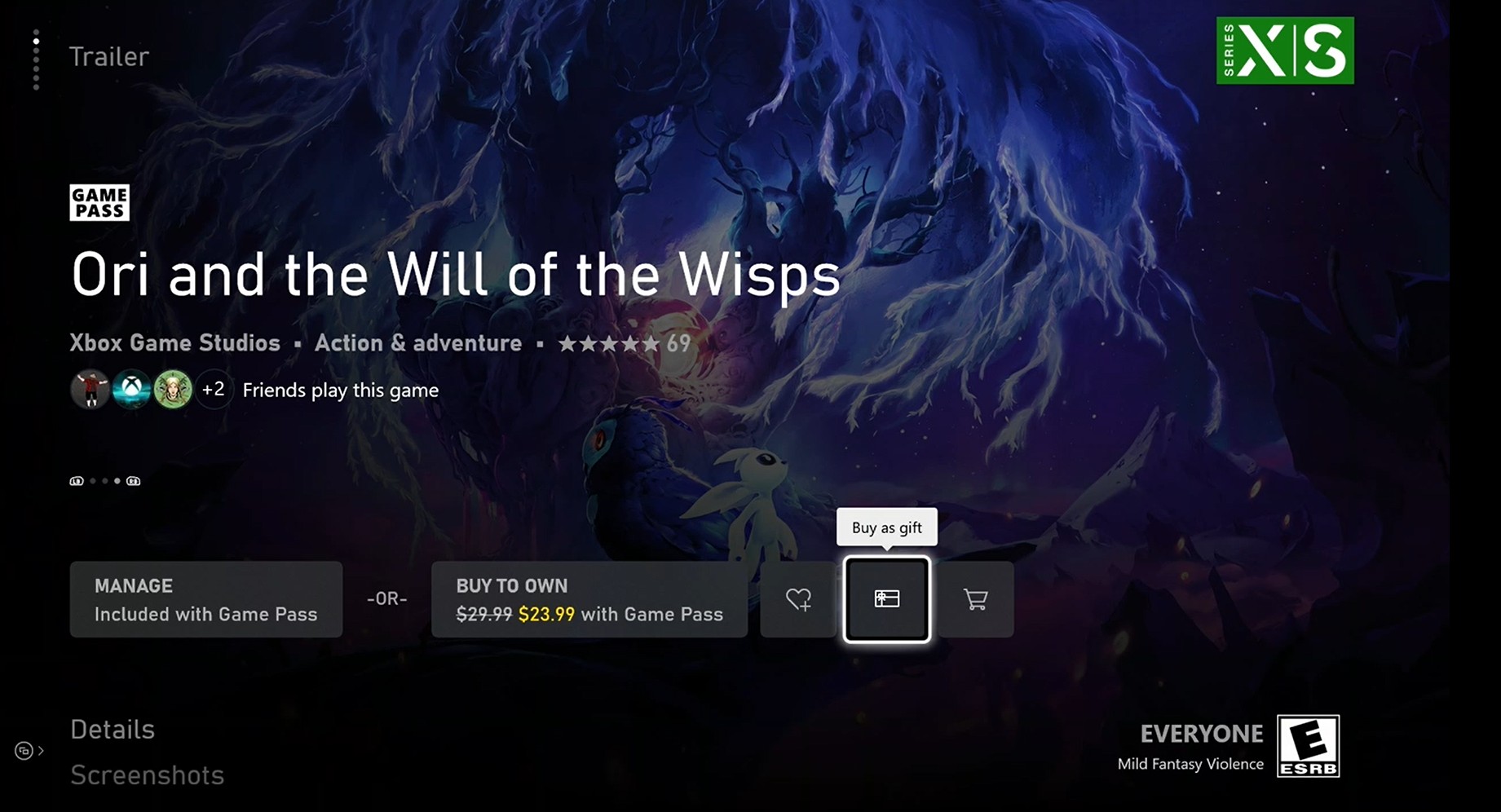
Credit: news.xbox.com
Conclusion
Gifting games on Xbox Series X is a simple and straightforward process. Whether you’re using the Xbox app or the console itself, you can easily purchase and send games to your friends and family. With the holidays approaching, this is a great way to spread some cheer and share the joy of gaming.
So go ahead and give the gift of gaming this year – it’s sure to bring a smile to someone’s face!
