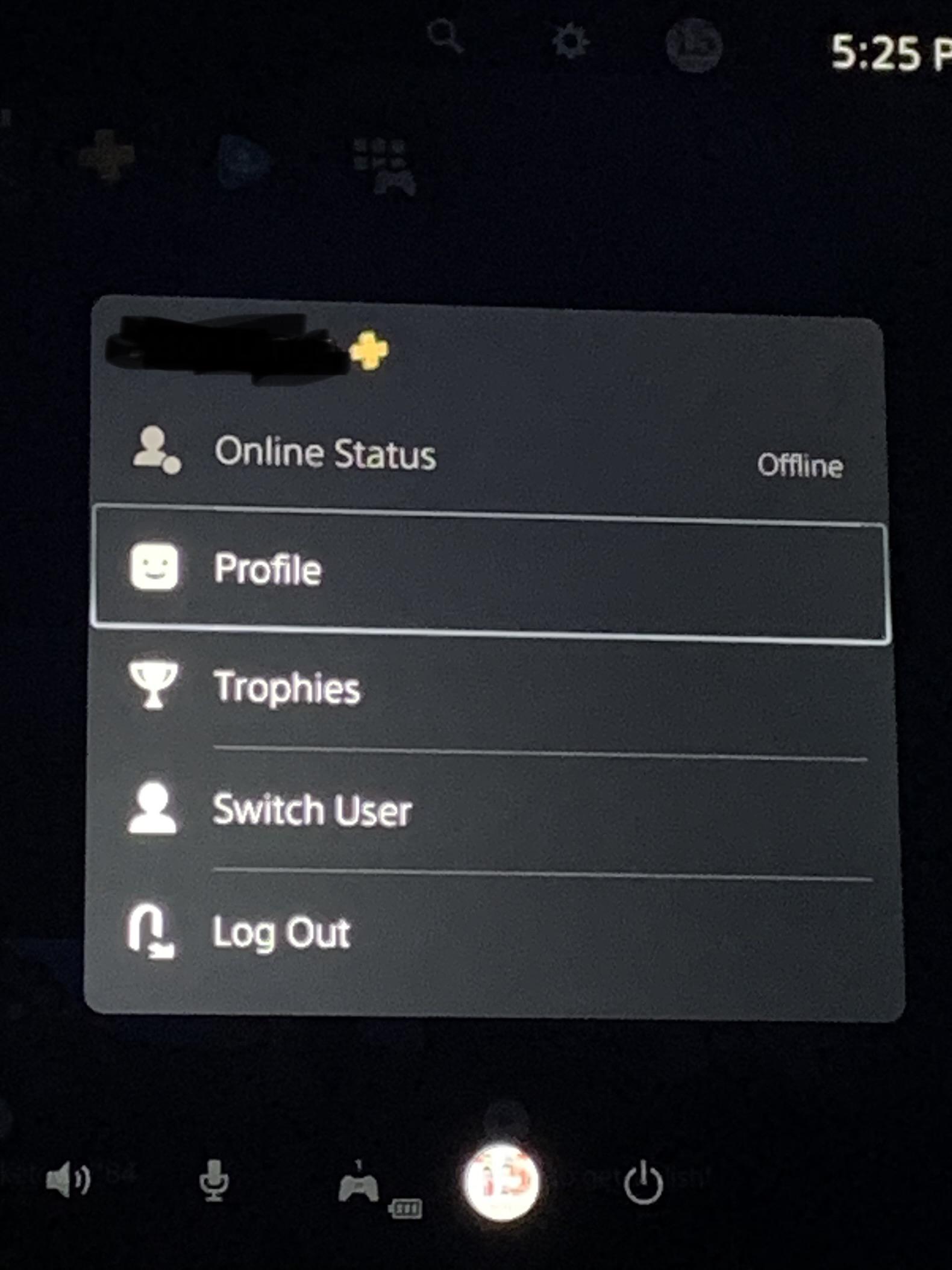To fix online status unknown on Xbox Series X, reset your network settings or clear the alternate MAC address. Troubleshoot network issues on your console by following these steps.
Xbox Series X provides an immersive gaming experience with its powerful hardware and advanced features. However, sometimes you may encounter issues with your console’s online status, such as “status unknown. ” When this happens, you won’t be able to join online games or access other online features.
Fortunately, you can fix this problem by troubleshooting your network and console settings. We will guide you through the steps to fix online status unknown on Xbox Series X. By following these instructions, you should be able to restore your console’s online status and enjoy uninterrupted gaming.

Credit: www.gamerevolution.com
Check Network Connection
If you are experiencing “Online Status Unknown” message on Xbox Series X, there may be an issue with your network connection. Ensure your Ethernet or Wi-Fi connection is working properly. Follow these simple steps to troubleshoot.
Ethernet Connection
- Check if the Ethernet cable is properly inserted into the Xbox and router.
- Restart your Xbox and router.
- Ensure that the Ethernet cable is not damaged or worn out. Replace it if necessary.
- Try switching to a different Ethernet port on your router.
Wi-fi Connection
- Make sure your Xbox is connected to the correct Wi-Fi network.
- Restart your Xbox and router.
- Move your Xbox closer to the router or try connecting it to a different Wi-Fi network.
- Restart your modem if needed.
If none of the above steps work, consult Xbox support for further assistance.
Credit: www.reddit.com
Reset The Console Connection
To fix the issue of online status unknown on Xbox Series X, resetting the console connection can be an effective solution. Simply unplug the power cord, wait for a few minutes, and then plug it back in to get the console back online.
To fix the online status unknown issue on your Xbox Series X, you can try resetting the console connection. This can be done by restarting the console or power cycling it. To restart the console, simply hold down the Xbox button on the front of the console for 10 seconds until it turns off. Then, press the Xbox button again to turn it back on. If that doesn’t solve the issue, try power cycling the console by unplugging it from the power source for at least 10 seconds, then plugging it back in and turning it on. This should reset the connection and allow you to reconnect to Xbox Live. Keep in mind that if you have any saved games or data, you may want to back them up before attempting these steps.
Check Xbox Live Services Status
If you are experiencing the “Online Status Unknown” error on your Xbox Series X, there are a few things you can do to fix it. The first thing you should do is check the Xbox Live Services status to see if there are any known issues. You can do this by visiting the Xbox Service Status webpage. Additionally, you can check social media platforms like Twitter to see if other users are reporting similar issues. If there are no known issues, you can try resetting your console or resetting your internet connection. You may also want to try clearing your console’s cache or reinstalling the game or app you are having trouble with. By following these steps, you should be able to fix the “Online Status Unknown” error on your Xbox Series X.
Check Profile Settings
Having trouble with online status unknown on your Xbox Series X? Here are a few simple steps you can take to fix the issue:
- Ensure your Xbox Live Gold or Game Pass Ultimate subscription is active.
- Make sure your online status is set to “Online.”
Check Privacy Settings
- Check that your profile is set to appear online to everyone.
- Ensure that your privacy settings allow for communication and matchmaking.
- Verify that your Xbox Live messaging and party invites settings are set to “Everyone.”
Clear Profile Cache
If all else fails, try clearing your Xbox Series X profile cache. Here’s how:
- Press the Xbox button on your controller to open the guide.
- Navigate to Profile & system, then Settings.
- Select System, then Storage.
- Select “Clear local Xbox 360 storage.”
- Select “Clear.” This will remove any cached games or profiles.
- Restart your console and sign in again to refresh your profile.
Update Xbox Console
Having an unknown online status on your Xbox Series X can ruin your gaming experience. To fix this issue, start with updating your console software. Keeping your Xbox updated ensures that the latest features and fixes are available on your device. Check for updates by following these simple steps:
| 1. | Press the Xbox button on your controller to open the guide menu. |
| 2. | Navigate to “Profile & system”. |
| 3. | Select “Settings”. |
| 4. | Choose “System”. |
| 5. | Select “Updates & downloads”. |
| 6. | If an update is available, select “Update console”. |
Updating your games and apps can also help fix the online status unknown error. Make sure all your games and apps have the latest updates installed on your console. Follow these simple steps to update your games and apps:
| 1. | Press the Xbox button on your controller to open the guide menu. |
| 2. | Navigate to “My games & apps”. |
| 3. | Select “Updates”. |
| 4. | If an update is available for a game or app, select “Update”. |
By following these steps, you can easily update your Xbox Series X console and fix the online status unknown error.
Reset Your Router
Resetting your router can help fix issues with your Xbox Series X online status. First, try rebooting the router by unplugging it for at least 30 seconds and then plugging it back in. If that doesn’t work, you can try resetting the router to its factory settings. This will erase all saved settings, so make sure you have your login information handy before starting.
| Steps to reset your router to factory settings: |
|---|
| 1. Locate the reset button on your router. |
| 2. Hold down the reset button for at least 15 seconds. |
| 3. Release the reset button and wait for the router to restart. |
| 4. Log in to your router using the default login information. |
After resetting your router, try connecting to Xbox Live on your Series X again. This should have fixed any online status issues you were experiencing.
Contact Xbox Support
If you’re experiencing the online status unknown issue on Xbox Series X, you can contact Xbox Support for assistance. They offer online and phone support to help resolve the issue. Online support is available through Xbox’s website, where you can search for a solution to the problem or contact a representative through chat. Alternatively, you can call Xbox Support directly for phone support. They will guide you through some troubleshooting steps to diagnose and fix the issue. It’s important to have your console’s serial number on hand when contacting support, so they can quickly identify your device and assist you efficiently.

Credit: www.gamerevolution.com
Conclusion
To sum up, fixing the online status unknown issue on your Xbox Series X can be a bit daunting, but with a bit of perseverance and the tips outlined in this post, you can solve the problem in no time.
Remember to check your network connection, reset your router, and reinstall your profile as necessary. Utilize the resources and tools available to you, and stay updated on any new developments or patches that may be released. With these steps in mind, you’ll be back to gaming online in no time.