To download Spectrum app on Smart TV LG, go to the LG Content Store and search for “Spectrum TV App”, then download and install it. Spectrum is a well-known cable TV provider that offers its users an app that allows them to watch their favorite shows on-the-go.
This app is designed to work on all major platforms, including Android, iOS, Samsung Smart TV, Apple TV, Roku, Xbox, and even on some cable boxes. But if you want to download Spectrum app on your Smart TV LG, you need to follow some simple steps.
We will guide you on how to download the Spectrum app on Smart TV LG and enjoy your favorite TV shows on the big screen. So, let’s get started!
Check Your Lg Tv Compatibility
You can easily download the Spectrum app on your LG Smart Tv. First, you need to check your TV’s compatibility. To do this, check the TV’s model number and the operating system of the TV. Once you have confirmed the compatibility, go to the LG Content Store and search for the Spectrum App. Download the app and install it on your TV. After installation, you will need to sign in using your Spectrum account credentials. With the Spectrum app, you can easily stream live TV and On-Demand content on your LG Smart TV. Enjoy watching your favorite shows and movies on your big screen with the Spectrum App.

Credit: www.youtube.com
Connect Your Lg Tv To The Internet
To download the Spectrum App on your LG Smart TV, you need to connect it to the internet. If you have a Wi-Fi connection, go to the TV’s settings menu and navigate to the Wi-Fi settings. Select your Wi-Fi network and enter the password to connect to it. If you prefer to connect using an Ethernet cable, plug one end of the cable into the TV and the other end into your router or modem. Once connected, follow the prompts to download and install the Spectrum App onto your LG Smart TV. Enjoy watching TV shows, movies, and other content through the app on your LG Smart TV.
Access The Lg Content Store
To download the Spectrum App on your LG Smart TV, you need to access the LG Content Store. To get to the LG home page, turn on your LG TV and press the HOME button on your remote. Once you are on the home page, scroll down and look for the LG Content Store. You can easily find it as it has a shopping bag icon. Once you have located it, click on it to open the LG Content Store.
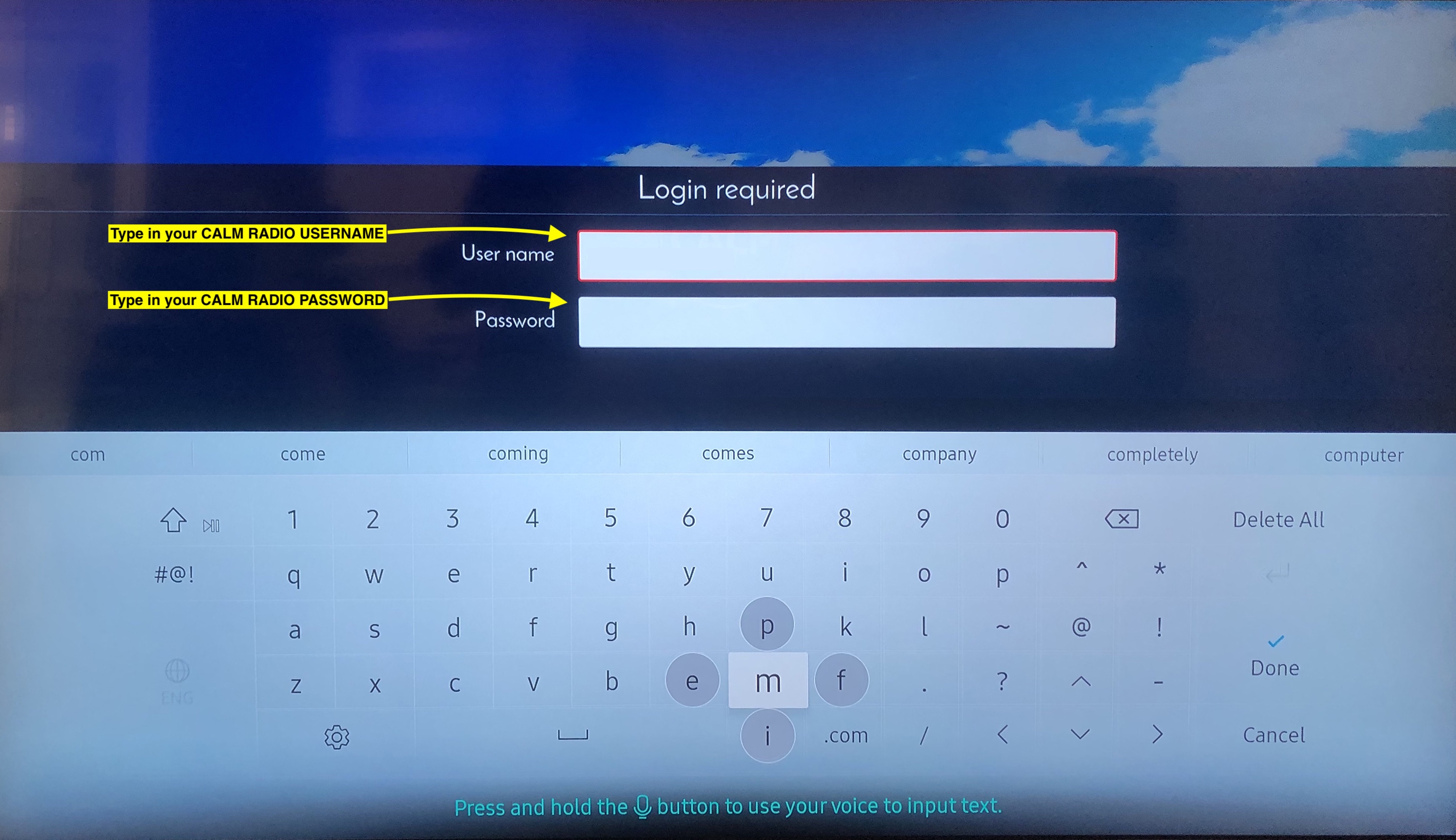
Credit: calmradio.com
Search For Spectrum App
Are you tired of looking for how to download the Spectrum app on your LG smart TV? Well, it’s not rocket science! All you need to do is to go to the search bar on your TV. Type in ‘Spectrum TV app’ and click search. The app should appear. Download it and install it on your LG smart TV.
Download And Install Spectrum App
To download and install the Spectrum app on your LG Smart TV, follow these simple steps:
- Click on the Spectrum TV app.
- Click on Install.
- Wait for the app to download and install.
Once the Spectrum app is installed on your LG Smart TV, you can sign in using your Spectrum username and password to start streaming your favorite shows and movies. The Spectrum app offers a great selection of live TV channels, on-demand content, and parental controls to ensure a safe viewing experience for your family. With the Spectrum app on your Smart TV, you can enjoy the ultimate entertainment experience without the need for additional cable boxes or equipment.

Credit: www.buytvinternetphone.com
Conclusion
Downloading Spectrum on your LG Smart TV can be an easy and seamless process. By following the step-by-step guide outlined you’ll be able to enjoy all of the benefits of Spectrum’s extensive TV and streaming services on your LG Smart TV.
Don’t miss out on the great entertainment options Spectrum has to offer on your LG Smart TV, start streaming today!
