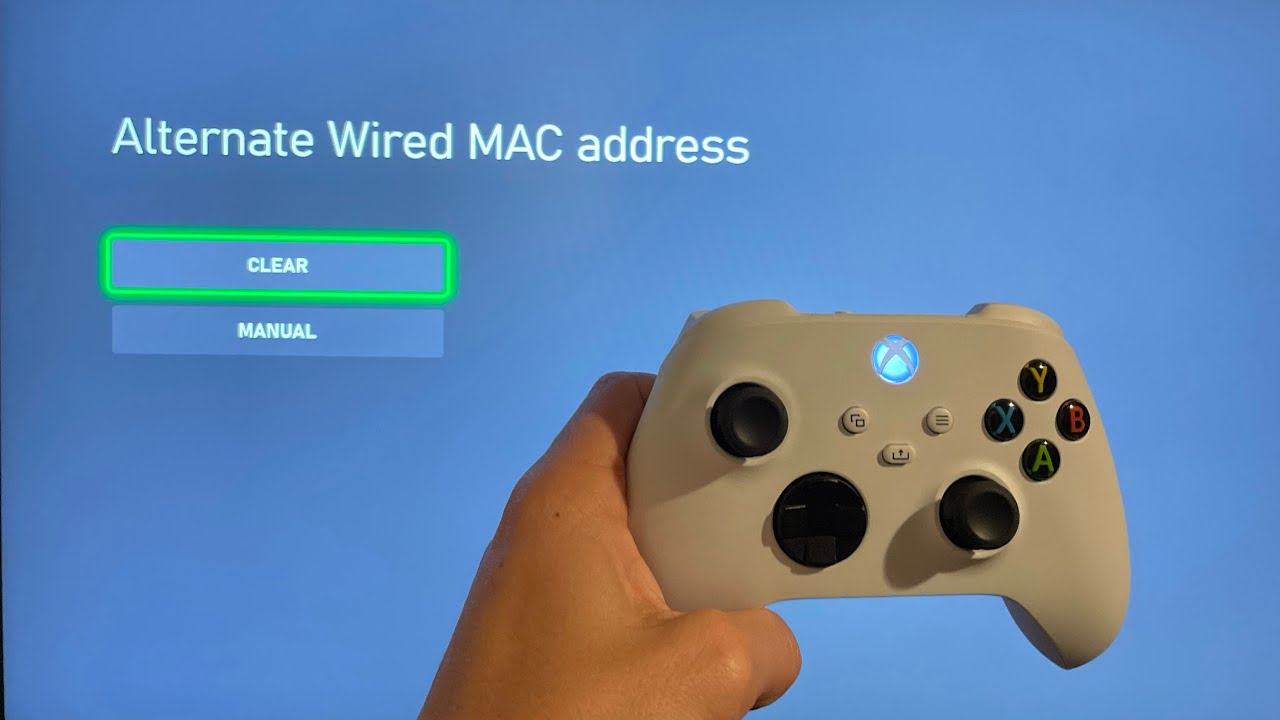Clearing the MAC address on your Xbox Series X is simple. Go to Settings, then Network, and select Advanced Settings to clear the MAC address.
The MAC address on your Xbox Series X is a unique identifier that helps it connect to the internet and other devices. However, in some situations, you may need to clear the MAC address, such as when switching to a new router or resetting your network connection.
Clearing the MAC address can help prevent connection issues and reset any network settings that may be causing problems. In this guide, we’ll show you how to clear the MAC address on your Xbox Series X in just a few simple steps.
Credit: www.reddit.com
Step-by-step Guide: How To Clear Mac Address On Xbox Series X
If you want to clear the MAC address on your Xbox Series X, follow these simple steps. First, go to the “Settings” menu, then select “General. ” From there, choose “Network Settings” and then “Advanced Settings. ” Finally, select “Alternate MAC Address” and choose “Clear.
” This should remove the MAC address from your Xbox Series X.
To clear your MAC address on Xbox Series X:
- Locate Settings on your Xbox Series X.
- Select Network Settings from the list of options.
- Choose Advanced Settings from the available options.
- Find the Alternate MAC address option and select it.
- Select Clear and confirm it.
- Restart your Xbox Series X.
- Verify that the MAC address is cleared.
By following these simple steps, you can clear the MAC address on your Xbox Series X with ease.
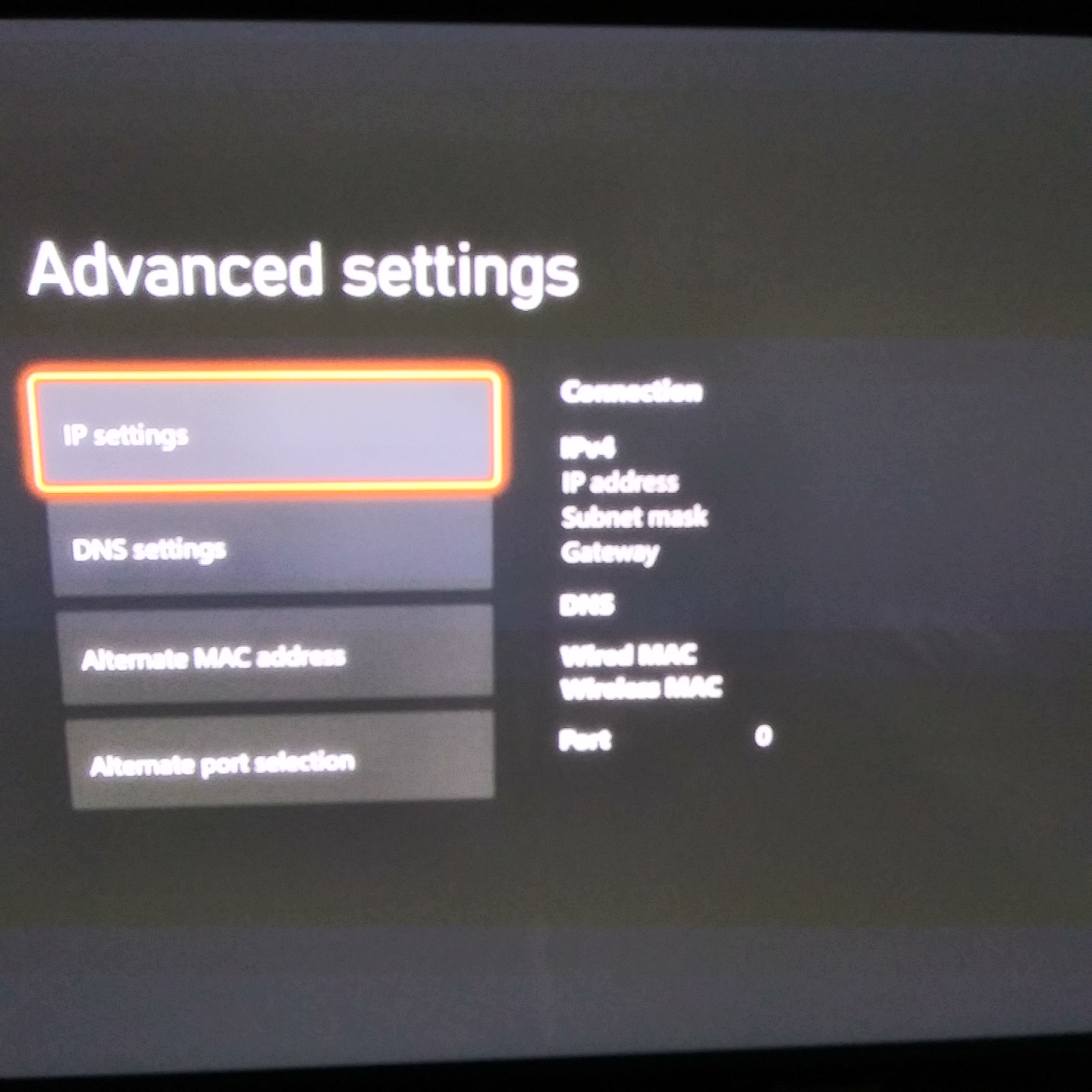
Credit: answers.microsoft.com
Other Considerations
When clearing the MAC address for Xbox Series X, it is important to consider any other devices on the network that may be affected. Be sure to check internet and network settings to ensure a successful reset.
| Other Considerations |
| The primary reason to change your MAC address is to protect your internet privacy. If someone knows your MAC address, they can track your online activity. Changing the MAC address also helps in case of network issues, such as IP conflicts. However, changing the MAC address might cause some devices not to work correctly. Some internet providers may not allow users to change the MAC address on their network. Users should be aware of their internet provider’s policies before changing the MAC address. Furthermore, changing the MAC address is not a one-size-fits-all solution, and users should assess their specific needs and circumstances before making the change. |
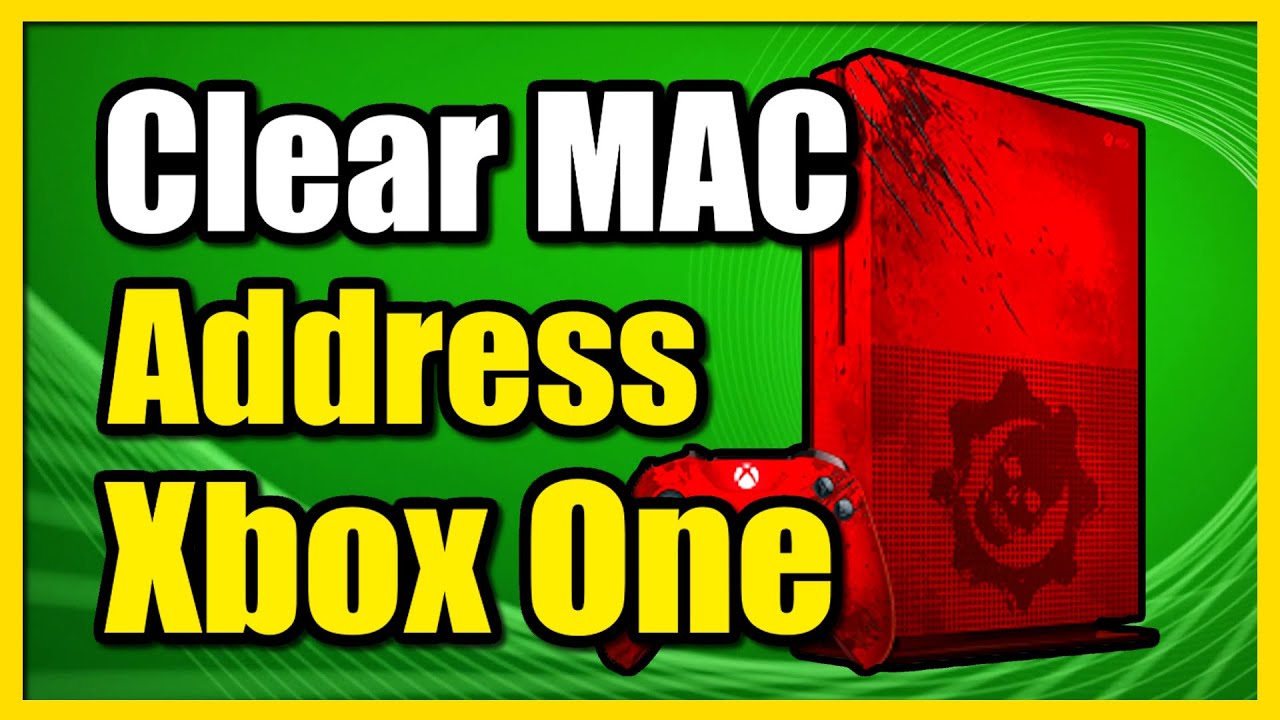
Credit: m.youtube.com
Conclusion
Clearing the Mac address on your Xbox Series X is an easy and straightforward process that can be accomplished in just a few simple steps. Whether you need to switch networks or troubleshoot connectivity issues, following the steps outlined in this blog post should help you quickly and easily clear your device’s Mac address.
Keep in mind that you may need to repeat these steps periodically to ensure optimal performance and network connectivity. With this knowledge, you can easily clear your Xbox Series X’s Mac address and enjoy uninterrupted gaming experiences.