If you are encountering the “Phone Not Registered on Network” error on your Android device, you are not alone. This frustrating issue can prevent you from making calls, sending messages, and using mobile data. Fortunately, there are several solutions that can help you resolve this problem and get your phone connected to the network again. In this article, we will explore 11 effective ways to fix the “Phone Not Registered on Network” error on your Android device.
1. Restart Your Phone
One of the simplest ways to address network-related issues is to restart your phone. This can help refresh the device and clear any temporary glitches that may be causing the error. Simply power off your phone, wait for a few seconds, and then power it back on.
2. Check Your SIM Card
Ensure that your SIM card is properly inserted into your phone and is not damaged. Try removing the SIM card, cleaning it gently, and reinserting it into your device to see if that resolves the issue.
3. Select a Network Operator Manually
Go to your phone’s settings, navigate to the Network or Mobile Networks section, and select “Network Operators.” Choose “Select manually” and allow your device to search for available networks. Once the list appears, select your network operator and check if the error is resolved.
4. Update Your Phone’s Software
Keeping your phone’s software up to date can address various bugs and compatibility issues. Check for any available system updates in your device’s settings and ensure that your phone is running the latest software version.
5. Reset Network Settings
Resetting your phone’s network settings can clear any network-related configurations that may be causing the error. Navigate to the settings menu, locate the “Reset” or “Backup & reset” option, and select “Reset network settings.” Confirm the action and check if the issue persists.
6. Check for Carrier Updates
Some network-related issues can be resolved by installing carrier-specific updates. Check for any available updates from your network provider and follow the instructions to install them on your device.
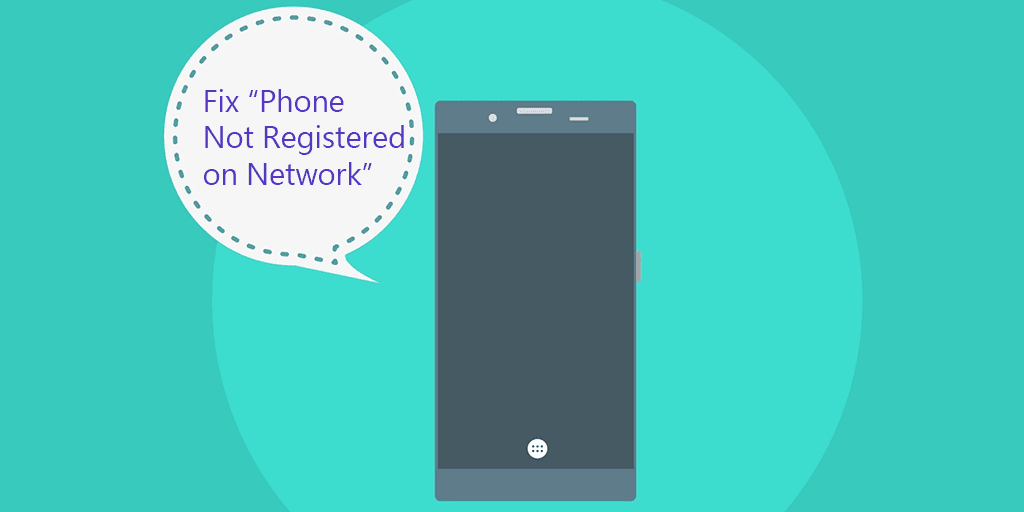
Credit: helpdeskgeek.com
7. Disable and Re-enable Airplane Mode
Toggle the Airplane Mode on your device by accessing the quick settings or the settings menu. Turn on Airplane Mode and wait for a few seconds before turning it off. This can help reset your phone’s network connections and may resolve the error.
8. Clear the Cache Partition
Clearing the cache partition on your device can help remove temporary files and data that may be contributing to the network error. Depending on your device model, you can usually access the option to wipe the cache partition from the recovery mode menu.
9. Use a Different SIM Card
If possible, try using a different SIM card in your phone to determine if the issue is related to your current SIM card or the device itself. This can help identify if the problem lies with the SIM card or the phone’s hardware.

Credit: www.guidingtech.com
10. Perform a Factory Reset
If all else fails, you can consider performing a factory reset on your device. This will erase all data on your phone, so be sure to back up your important information before proceeding. Navigate to the settings menu, select “System,” “Reset,” and choose “Factory data reset.”
11. Contact Your Network Provider
If none of the above solutions resolve the “Phone Not Registered on Network” error, it’s advisable to contact your network provider for assistance. They can help troubleshoot the issue and provide specific guidance based on your network and account details.
By following these 11 methods, you can effectively troubleshoot and resolve the “Phone Not Registered on Network” error on your Android device. Whether it’s a simple restart, a network settings reset, or seeking assistance from your network provider, there are multiple avenues to explore when addressing this frustrating network connectivity issue.
Frequently Asked Questions On 11 Ways To Fix Phone Not Registered On Network Error On Android
How Does The “phone Not Registered On Network” Error Occur On Android?
This error occurs when your phone fails to connect to the network provider’s signal properly.
What Are The Common Causes Of The “phone Not Registered On Network” Error?
The common causes of this error include SIM card issues, network provider problems, incorrect network settings, and software bugs.
How Can I Fix The “phone Not Registered On Network” Error?
Here are some ways to fix this error:
1. Restart your phone and check if the issue persists. 2. Remove and reinsert the SIM card to ensure proper connection. 3. Check if the SIM card is damaged or expired and replace it if necessary. 4. Manually select the network operator in your phone settings. 5. Clear the cache of the phone’s network-related apps. 6. Update your phone’s software to the latest version. 7. Perform a factory reset as a last resort.
Why Is My Phone Not Registering On The Network After Inserting A New Sim Card?
This could be due to compatibility issues between the new SIM card and your phone. Ensure that the SIM card is supported by your phone’s network bands.
