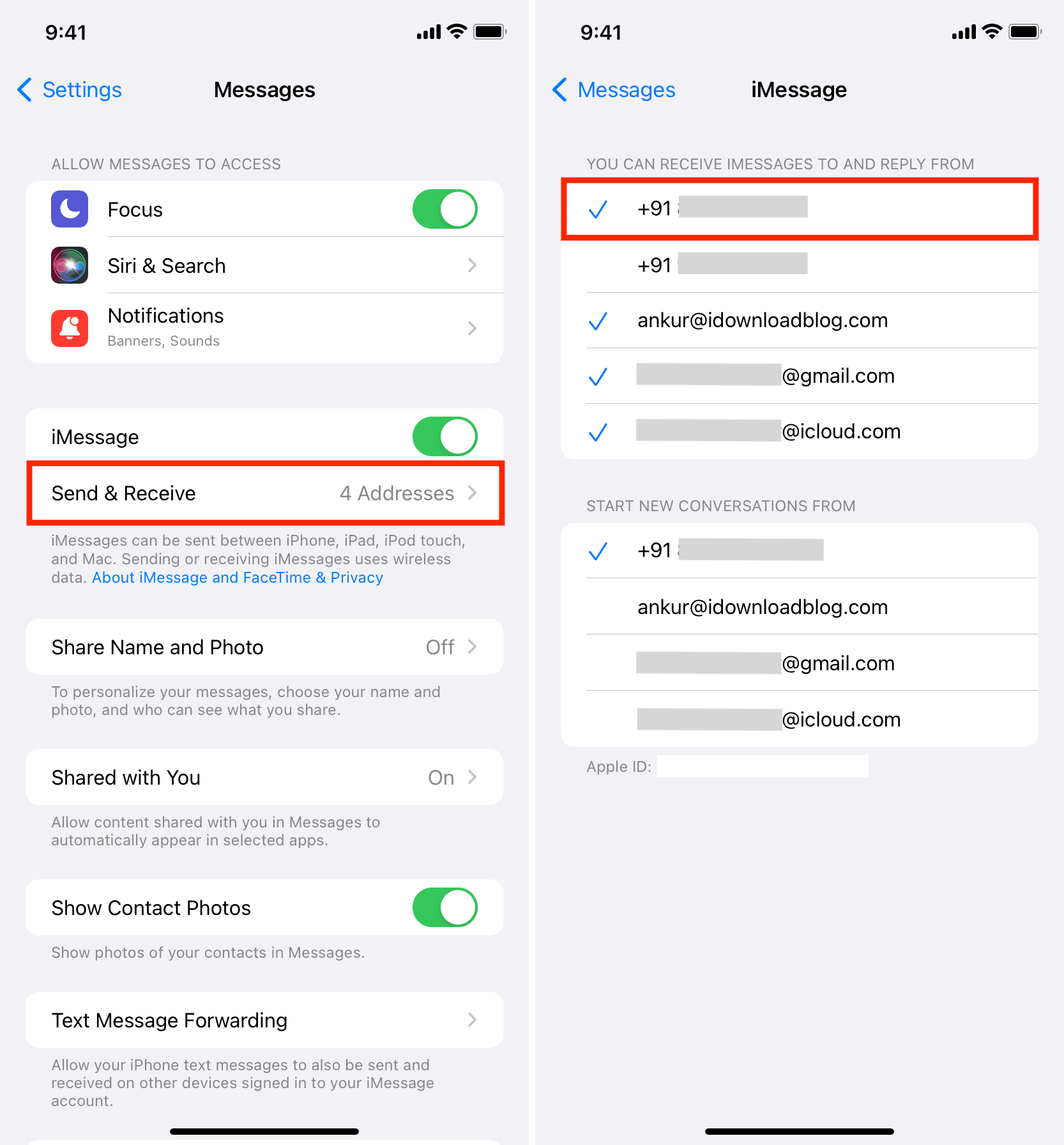When you find your iPad receiving text messages that were meant for your Android phone, it can be quite confusing and frustrating. Understanding why this is happening can help you resolve the issue and ensure that your messages are going to the right device.
1. iMessage vs. SMS/MMS
One of the common reasons for this issue is the difference in messaging platforms. iMessage, which is exclusive to Apple devices, may be the default messaging app on your iPad. When someone with an iPhone sends you a message, it may default to iMessage instead of SMS/MMS, which is used for non-Apple devices. As a result, your iPad, being an Apple device, receives the message instead of your Android phone.
2. iCloud Syncing
iCloud syncing can also contribute to this problem. If your messages are set to sync across your Apple devices, any message sent to your phone number may appear on your iPad as well if the message is being sent using iMessage. This synchronization can cause your iPad to receive messages intended for your Android phone.
3. Phone Number vs. Email Address
When someone with an iOS device has both your phone number and email address saved in their contacts, iMessage may default to sending messages to your email address instead of your phone number. If your email address is associated with your Apple ID, this can result in your iPad receiving the messages intended for your phone.
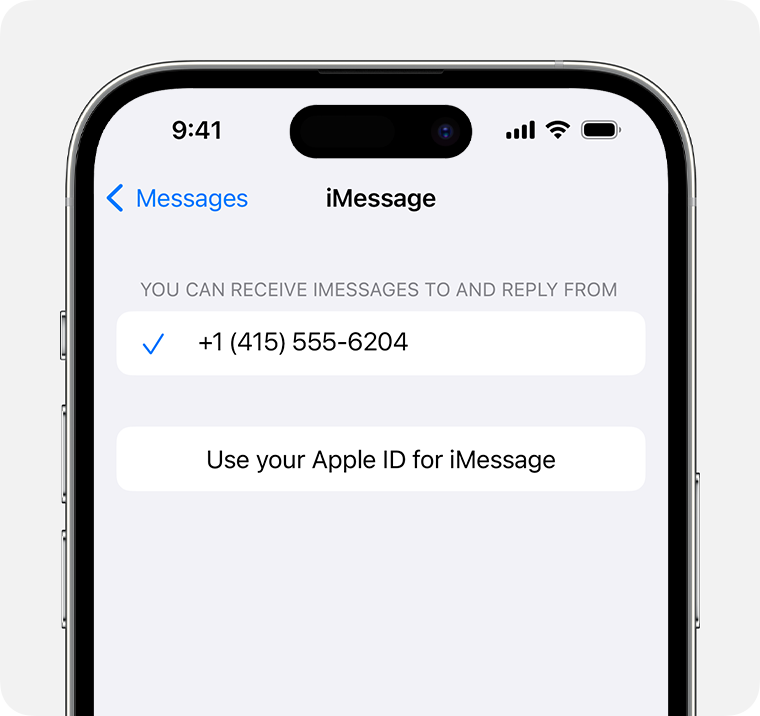
Credit: support.apple.com
4. Unregister iMessage
If you’ve recently switched from an iPhone to an Android phone, your phone number may still be registered with iMessage. This can cause messages sent from an iPhone to continue to go to iMessage rather than being delivered as regular SMS to your Android phone. To resolve this, you can deregister your phone number from iMessage through the Apple website or by contacting Apple Support.
5. Resolving the Issue
To ensure that your Android phone receives text messages instead of your iPad, you can take several steps:
- Disable iMessage on your iPad
- Change the default messaging app on your iPad
- Ensure that your contacts are set to send messages to your phone number, not your email address
- Deregister your phone number from iMessage if you’ve switched from an iPhone
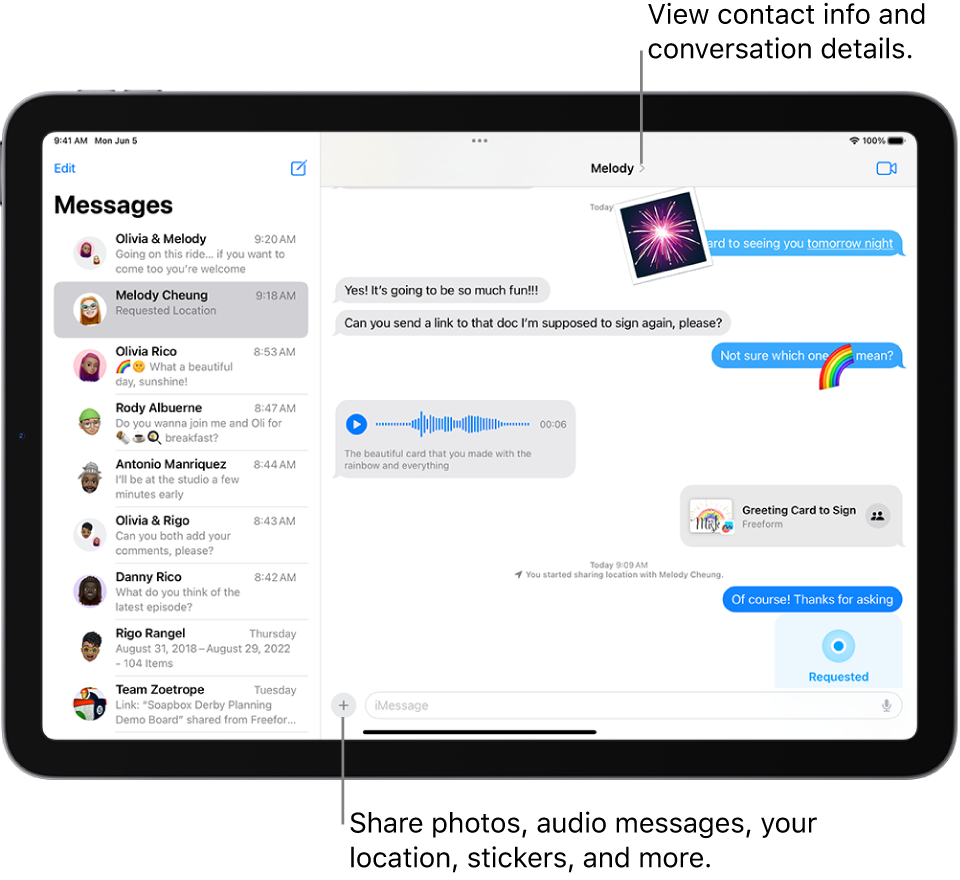
Credit: support.apple.com
Frequently Asked Questions On Why Is My Ipad Receiving My Text Messages Instead Of My Android Phone
Why Is My Ipad Receiving My Text Messages Instead Of My Android Phone?
The issue where your iPad receives your text messages instead of your Android phone can occur due to a feature called “SMS forwarding. ” This feature allows your iPad to receive messages sent to your phone number, but can sometimes cause confusion if not properly configured.
How Can I Fix The Problem Of My Ipad Receiving My Text Messages Instead Of My Android Phone?
To fix this issue, you can disable the SMS forwarding feature on your iPad. Simply go to the Settings app on your iPad, tap on “Messages,” and then turn off the setting for “Text Message Forwarding. ” This will ensure that your text messages are only delivered to your Android phone.
What Other Factors Can Cause My Ipad To Receive Text Messages Instead Of My Android Phone?
Apart from SMS forwarding, another possible factor could be related to the way your devices are connected. If your iPad is connected to the same Apple ID as your iPhone, it may result in text messages being delivered to both devices.
In such cases, you can try unlinking your iPad from your Apple ID or disabling iMessage on your iPad.
Will Disabling The Sms Forwarding Feature Affect My Ability To Receive Messages On My Ipad?
No, disabling the SMS forwarding feature will only stop text messages from being forwarded to your iPad. You will still be able to receive messages using other messaging apps such as iMessage or third-party apps like WhatsApp on your iPad if those services are set up.
Conclusion
Having your iPad receive text messages intended for your Android phone can be frustrating, but understanding the reasons behind it and taking appropriate steps can help resolve the issue. By adjusting your messaging settings and ensuring that your devices are optimized for their respective platforms, you can ensure that your text messages are delivered to the right device.