Transferring text messages from one Android phone to another can be a simple and straightforward process when using the right methods. Whether you’re upgrading to a new phone or switching to a different device, preserving your text messages is important. Here are some effective ways to transfer your cherished conversations from one Android phone to another.

Credit: www.youtube.com
1. Using Smart Switch App
Samsung’s Smart Switch app is a convenient tool for transferring data, including text messages, from one Samsung device to another. Here’s how to use it:
- Download and install the Smart Switch app on both devices.
- Open the app on both phones and select the “Android Device” option on the new phone.
- Follow the on-screen instructions to connect the two devices.
- Choose “Messages” from the list of data to transfer.
- Click “Transfer” to initiate the transfer process.
2. Using Google Drive
Google Drive offers a seamless way to back up and transfer your text messages to a new Android phone. Here’s how you can do it:
- On your old phone, go to “Settings” and tap on “Accounts & Backup.”
- Select “Backup & Restore” and then choose “Backup.” Ensure that “Messages” is included in the backup.
- Once the backup is complete, sign in to the same Google account on your new phone.
- During the setup, choose to restore from a previous backup and select the relevant backup file.
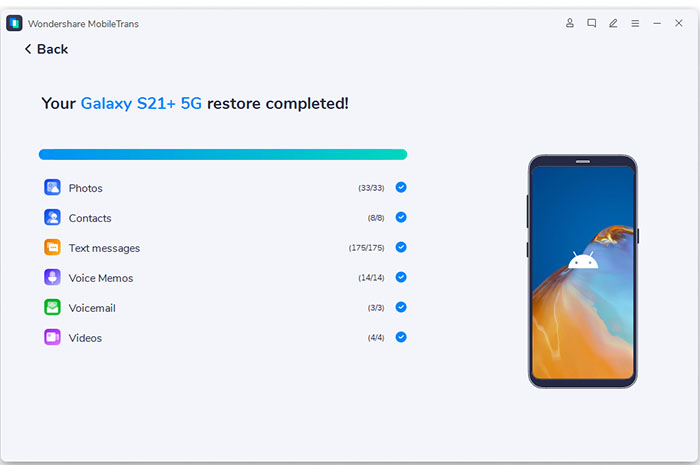
Credit: mobiletrans.wondershare.com
3. Using Third-Party Apps
There are several third-party apps available on the Google Play Store that facilitate text message transfers between Android devices. Some popular options include SMS Backup & Restore, My Backup, and Helium – App Sync and Backup. These apps typically allow you to create a backup of your messages and then restore them on your new phone.
4. Using a SIM Card
If your messages are stored on your SIM card, you can transfer them to your new Android phone by following these steps:
- Insert the SIM card into your new phone.
- On the new phone, go to “Settings” and select “Contacts” or “Messages.”
- Choose the option to import from the SIM card. This will transfer the messages to your new device.
5. Using Bluetooth or Wi-Fi Direct
You can also transfer text messages from one Android phone to another using Bluetooth or Wi-Fi Direct. Here’s a simple guide:
- On both phones, turn on Bluetooth or Wi-Fi Direct in the settings menu.
- Select the messages you want to transfer and then choose the option to share via Bluetooth or Wi-Fi Direct.
- On the receiving phone, accept the incoming transfer request.
Whichever method you choose, it’s important to back up your data regularly to avoid losing any valuable information. By following these steps, you can seamlessly transfer your text messages to your new Android phone and continue enjoying your conversations without missing a beat.
Frequently Asked Questions For How Do I Transfer Text Messages From One Android Phone To Another
How Can I Transfer Text Messages From One Android Phone To Another?
To transfer text messages from one Android phone to another, you can use various methods such as Bluetooth, third-party apps, Google Drive, or backup and restore feature available on your phone.
Can I Transfer Sms Messages Between Different Phone Brands?
Yes, it is possible to transfer SMS messages between different phone brands. However, the process may vary depending on the devices involved. Using third-party apps like SMS Backup & Restore can help simplify the process.
Is It Possible To Transfer Text Messages From An Iphone To An Android Phone?
Yes, it is possible to transfer text messages from an iPhone to an Android phone. You can use specific applications like iSMS2Droid to convert iPhone messages to a format compatible with Android devices.
How Do I Transfer Text Messages To A New Android Phone Without A Computer?
You can transfer text messages to a new Android phone without a computer through various methods such as using Bluetooth, cloud-based services like Google Drive, or by using specialized apps like SMS Backup & Restore.