WhatsApp has become an essential part of our communication, and as more and more people switch between different smartphones, the need to transfer WhatsApp data from one platform to another has become a common concern. If you are an Android user planning to switch to an iPhone, you might be wondering if it is possible to transfer WhatsApp from Android to iPhone for free. In this article, we will explore the available options and methods to make this transfer seamlessly and without any additional cost.
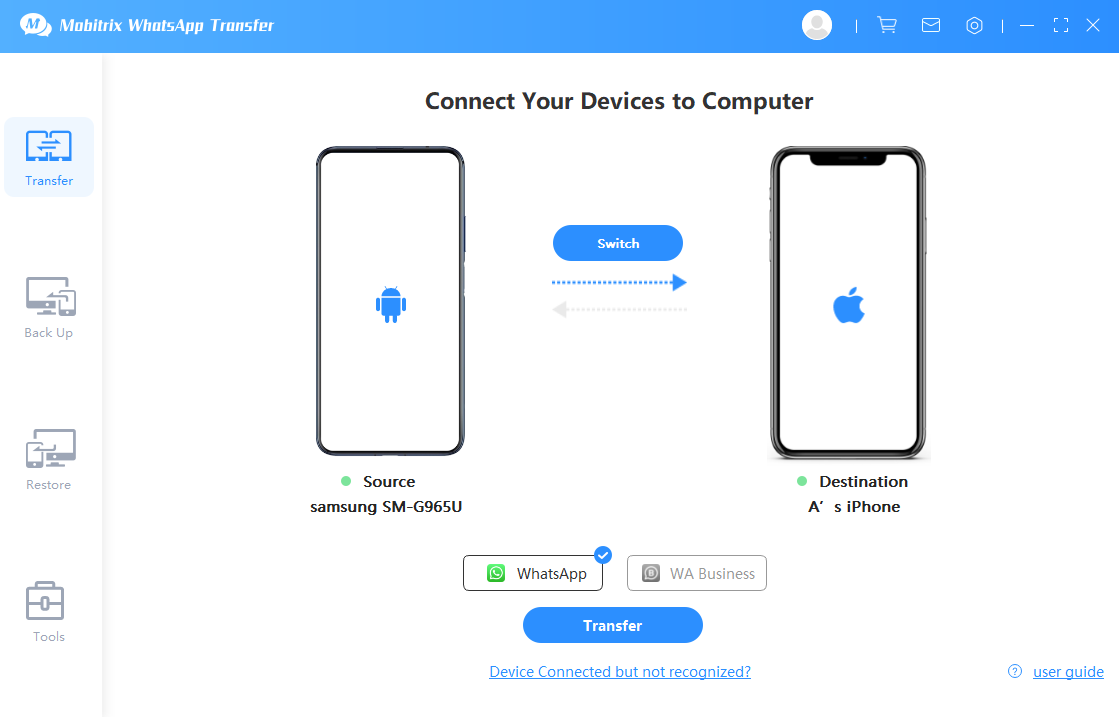
Credit: www.mobitrix.com
Challenges of Transferring WhatsApp from Android to iPhone
Transferring WhatsApp data from an Android device to an iPhone presents several challenges due to the differences in the operating systems and the way data is stored and managed. WhatsApp data on Android is backed up to Google Drive, while on iPhone, it is backed up to iCloud. Moreover, the encryption and file structures are different, making the transfer process more complex.
Options for Transferring WhatsApp from Android to iPhone
As of now, there is no direct and official method provided by WhatsApp to transfer data from Android to iPhone or vice versa. However, there are third-party tools and methods that claim to perform this transfer. Let’s explore some of the possible options:
1. Third-party Software
There are third-party software solutions available in the market that claim to transfer WhatsApp data from Android to iPhone. These tools usually come with a price tag, but some offer free trials or limited functionality for free. It’s essential to research and choose a reliable and reputable software if you opt for this method.
2. Email Chat History Feature
WhatsApp provides a built-in feature to email the chat history for an individual or group chat. While this method is not a direct transfer, it allows you to have a record of your chats that you can access from your iPhone. However, this method is not suitable for transferring multimedia files.
3. Manual Transfer Of Media And Documents
Another free method is manually transferring your media and documents from your Android device to your iPhone. This involves copying the media files from your Android phone to your computer and then transferring them to your iPhone. While this method is time-consuming and requires manual effort, it is a free option to retain your media files.
Considerations and Precautions
Before attempting to transfer WhatsApp from Android to iPhone, there are some considerations and precautions to keep in mind:
- Back up your WhatsApp data from your Android device to ensure that you have a copy of your chats and media files.
- Research and verify the authenticity and reliability of any third-party software you plan to use for the transfer.
- Understand that the transfer process may not be seamless and may not bring all your data, including chat history and media files, to your iPhone.
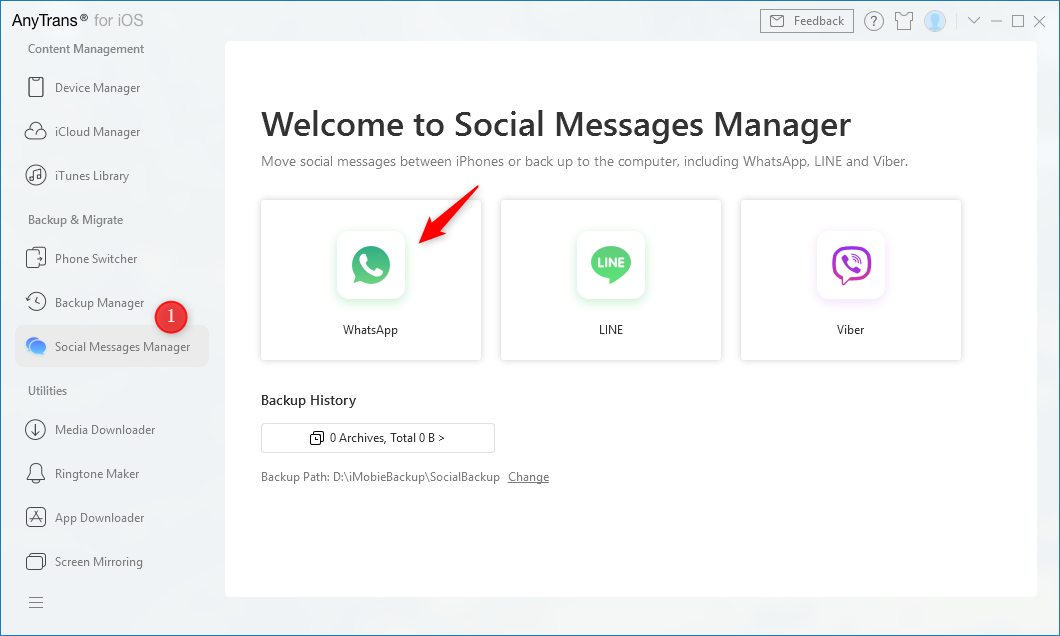
Credit: www.imobie.com
Frequently Asked Questions For Is It Possible To Transfer Whatsapp From Android To Iphone Free
Can I Transfer Whatsapp Messages From Android To Iphone For Free?
Yes, you can transfer WhatsApp messages from Android to iPhone for free using a third-party tool called “MobileTrans”. This tool allows you to seamlessly transfer your WhatsApp chats, attachments, and other data from Android to iPhone without any data loss.
It’s a reliable and easy-to-use solution for switching to a new device.
How Do I Transfer Whatsapp From Android To Iphone Without Losing Data?
To transfer WhatsApp from Android to iPhone without losing any data, you can use the “MobileTrans” tool. This software ensures a smooth and secure transfer process, preserving all your chat history, media files, and other important information intact. With just a few simple steps, you can safely migrate WhatsApp between Android and iPhone devices without any data loss.
Is There A Way To Transfer Whatsapp Chat History From Android To Iphone?
Absolutely! With the help of the “MobileTrans” tool, you can transfer WhatsApp chat history from your Android device to an iPhone seamlessly. This tool ensures a hassle-free transfer, preserving all your conversations, including text messages, images, videos, and audio files.
It’s a convenient solution for those switching from Android to iPhone while not wanting to lose any valuable WhatsApp data.
What Is The Easiest Way To Switch From Android To Iphone Without Losing Whatsapp Messages?
The easiest way to switch from Android to iPhone without losing your WhatsApp messages is by using the “MobileTrans” tool. This software simplifies the transfer process, allowing you to seamlessly migrate your chat history, attachments, and other data from Android to iPhone.
With just a few clicks, you can ensure a smooth transition to your new iPhone device while keeping all your WhatsApp messages intact.
Conclusion
While it is not straightforward to transfer WhatsApp from Android to iPhone for free, there are several methods and tools available that claim to facilitate this transfer. It’s important to approach this process with caution and to be aware of the limitations and potential risks involved in using third-party software for data transfer. As technology evolves, we may see more seamless and officially supported methods for cross-platform WhatsApp data transfer in the future.
