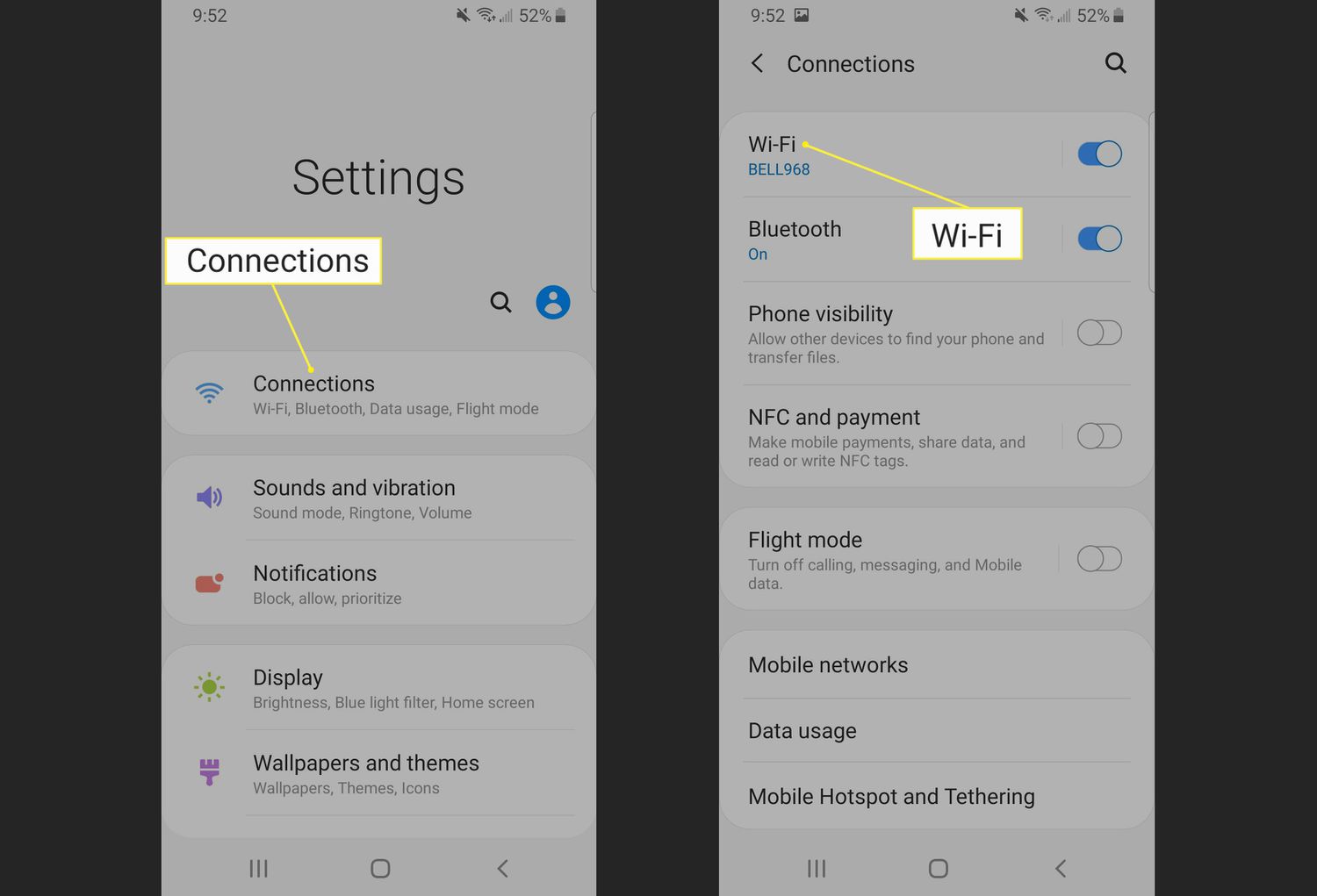In this digital age, transferring files between devices has become an essential requirement for many users. With the increasing popularity of smartphones, the need to transfer files from one device to another has become more common. If you want to transfer files from your Android device to an iPhone using WiFi Direct, there are several methods you can use to accomplish this task seamlessly.
Understanding WiFi Direct
WiFi Direct is a wireless technology that allows two devices to connect and communicate with each other without the need for a wireless access point. It enables the transfer of data between devices at high speeds, making it an ideal choice for transferring files between Android and iPhone devices. Additionally, WiFi Direct does not require an internet connection, providing a convenient and efficient means of transferring files.
Method 1: Using Third-Party Apps
Several third-party apps are available on the Google Play Store and the App Store that facilitate the transfer of files between Android and iPhone devices using WiFi Direct. These apps typically create a local network connection between the two devices, allowing for the seamless transfer of files.
One such app is “SHAREit,” which is popular for its ability to transfer files across different platforms, including Android and iOS. To transfer files using SHAREit, simply install the app on both devices, establish a WiFi Direct connection, and select the files you wish to transfer. This method provides a simple and effective solution for transferring files between Android and iPhone devices.
Method 2: Using File Sharing Apps
Another method for transferring files from Android to iPhone using WiFi Direct is by utilizing file sharing apps that support WiFi Direct functionality. Apps such as “Xender” and “Zapya” offer WiFi Direct capabilities, allowing for the quick and secure transfer of files between devices.
With these apps, users can create a direct connection between their Android and iPhone devices and transfer files such as photos, videos, documents, and more. By leveraging the WiFi Direct feature, users can transfer files without relying on an internet connection, ensuring a fast and reliable transfer process.
Method 3: Using a Wireless Storage Device
For users looking for an alternative method to transfer files from Android to iPhone using WiFi Direct, a wireless storage device can be a viable solution. Wireless storage devices, such as portable WiFi-enabled hard drives, offer the ability to create a direct connection with both Android and iPhone devices, enabling the seamless transfer of files.
By connecting the Android and iPhone devices to the wireless storage device’s WiFi network, users can easily transfer files using the device’s dedicated mobile app. This method provides a convenient way to transfer large files and media between devices without the need for a traditional WiFi network.
Method 4: Using Cloud Storage Services
Cloud storage services, such as Google Drive, Dropbox, and OneDrive, offer a convenient way to transfer files from Android to iPhone using WiFi Direct. These services allow users to upload files from their Android device to the cloud and then access and download them on their iPhone over a WiFi Direct connection.
By installing the respective cloud storage apps on both devices and utilizing the WiFi Direct feature, users can easily transfer files without the need for physical connections or additional hardware. This method provides a flexible and user-friendly approach to transferring files between Android and iPhone devices.
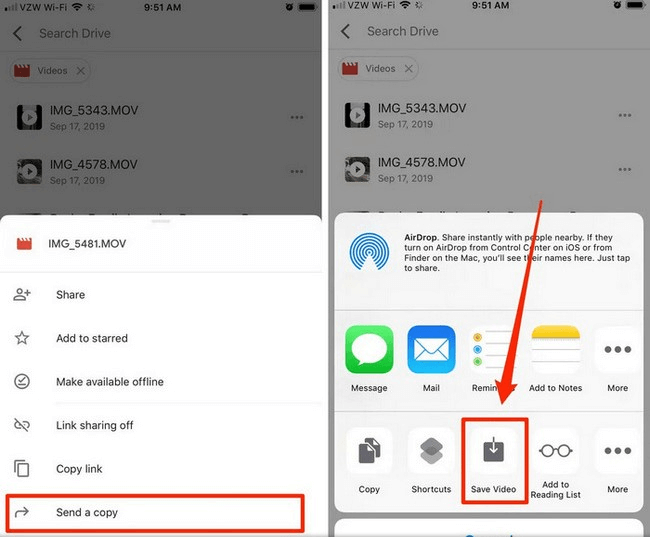
Credit: www.ubackup.com
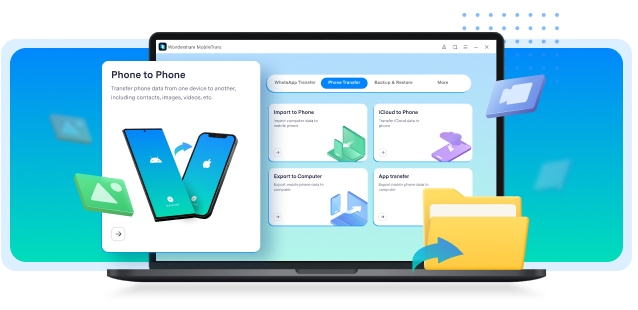
Credit: mobiletrans.wondershare.com
Frequently Asked Questions On How Can I Transfer Files From Android To Iphone Using Wifi Direct
How Does Wifi Direct Work On Android?
Wifi Direct on Android enables the direct transfer of files between devices without the need for an internet connection.
Can I Transfer Files From Android To Iphone Using Wifi Direct?
Unfortunately, Wifi Direct is not supported on iPhones, so direct file transfer between Android and iPhone is not possible using this method.
Is There An Alternative Method To Transfer Files From Android To Iphone?
Yes, there are alternative methods like using cloud storage services, such as Google Drive or Dropbox, to transfer files between Android and iPhone.
How Do I Transfer Files Between Android And Iphone Using Cloud Storage?
To transfer files between Android and iPhone using cloud storage services, upload the files from your Android device to the cloud storage, then access them from your iPhone and download them.
Conclusion
Transferring files from an Android device to an iPhone using WiFi Direct can be accomplished through various methods, including the use of third-party apps, file sharing apps, wireless storage devices, and cloud storage services. By leveraging the capabilities of WiFi Direct, users can seamlessly transfer files between their devices without the need for internet connectivity or physical cables, providing a convenient and efficient solution for file transfer needs.
As technology continues to evolve, the process of transferring files between devices is becoming more streamlined and accessible, empowering users to share and access their files across different platforms with ease. With the methods outlined in this article, users can effectively transfer files from Android to iPhone using WiFi Direct, enhancing their overall user experience and productivity.