If you are an avid gamer who loves playing games on your Xbox One, you may want to transfer files from your Android device to your console for various reasons. Whether it’s sharing game clips, music, or photos, the good news is that you can easily transfer files from your Android device to your Xbox One. In this article, we will discuss some simple methods to do just that.
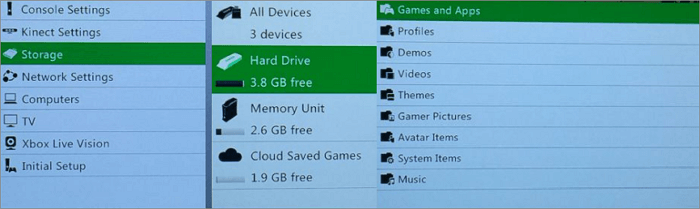
Credit: www.easeus.com
Using a USB Drive
One of the easiest ways to transfer files from your Android device to your Xbox One is by using a USB drive. Here are the steps to follow:
- Connect your USB drive to your Android device.
- Transfer the files you want to share to the USB drive.
- Eject the USB drive from your Android device.
- Insert the USB drive into one of the available USB ports on your Xbox One console.
- Open the media player app on your Xbox One and access the USB drive to view and play the transferred files.

Credit: www.amazon.com
Using OneDrive
Another convenient method to transfer files from your Android device to your Xbox One is by using OneDrive. OneDrive is a cloud storage service from Microsoft that allows you to store and access your files from anywhere. Here’s how you can do it:
- Install the OneDrive app on your Android device and sign in with your Microsoft account.
- Upload the files you want to transfer to your OneDrive account.
- On your Xbox One, install the OneDrive app from the Microsoft Store and sign in with the same Microsoft account.
- Access your OneDrive files from the app on your Xbox One and download the transferred files to your console.
Using a DLNA Server
DLNA (Digital Living Network Alliance) server is another method that allows you to stream media content from your Android device to your Xbox One. Follow these steps to transfer files using a DLNA server:
- Install a DLNA server app on your Android device, such as “Plex” or “Serviio.”
- Set up the DLNA server and add the files you want to share to the server library.
- On your Xbox One, open the Media Player app and select the DLNA server from the list of available devices to access and play the shared files.
Frequently Asked Questions For How To Transfer Files From Android To Xbox One
How Can I Transfer Files From My Android To Xbox One?
To transfer files from your Android to Xbox One, you can use various methods such as using a USB cable, streaming apps, or a media server.
What Is The Easiest Way To Transfer Files From Android To Xbox One?
The easiest way to transfer files from your Android to Xbox One is by using a USB cable. Simply connect your Android device to the Xbox One console using the cable and follow the on-screen prompts to transfer your files.
Can I Transfer Files Wirelessly From My Android To Xbox One?
Yes, you can transfer files wirelessly from your Android to Xbox One. You can use streaming apps like Plex or Kodi to stream media content from your Android device to the Xbox One over your home network.
Are There Any Apps Available To Transfer Files Between Android And Xbox One?
Yes, there are several apps available that facilitate file transfer between Android and Xbox One. Apps like Allcast, AirServer, and BubbleUPnP allow you to easily transfer files and stream media content from your Android device to the Xbox One.
Conclusion
Transferring files from your Android device to your Xbox One can be achieved using various methods like utilizing a USB drive, OneDrive, or a DLNA server. With these simple techniques, you can easily share and enjoy your favorite content on your Xbox One. Choose the method that best fits your needs and start transferring your files seamlessly!
