Is anything wrong with WhatsApp?
Can’t you use your app smoothly?
Well. Don’t worry. At least eight of the ten WhatsApp users share the same fate. They are unable to use this communication channel smoothly for many reasons.
But there are no solid reasons available for the problems. In fact, your WhatsApp may remain non-functional for no reason. And the problem may get solved by itself, as well.

However, if you are witnessing the matter frequently, you need a permanent solution. This post will provide the solutions. Also, it will entertain you with a couple of interesting pieces of information. So, keep browsing the post.
What is WhatsApp?
No doubt that WhatsApp is the leading messaging app of this era. The app allows the users to send text and video messages to the other end. And you know – the messaging is for free. You need no subscription to send or receive messages.
Only, you need an active internet connection and a smartphone or computer.
WhatsApp Not Working on Android Phones – the fixes
Tech experts have identified several reasons behind this particular problem. So, if you know them and work accordingly, your problems will disappear.
Check the fixes here
Internet activity
The first thing is the internet connection. It should be active. Without an active internet connection, you cannot establish successful communication. And in most cases, WhatsApp users do not check their internet connection.
Consequently, they cannot use the app. And it takes time for them to sort out the problem.
So, before you launch your WhatsApp, check if the internet connection is active. At times, you may go out of your internet data. Checking the data availability is another precaution to follow.
Restart Your WhatsApp
Further, you may need to restart WhatsApp. If you open and close the app, your problem may vanish.
In fact, you have to restart the app. At times, the restart could be the simple solution to this problem. When the app malfunctions, it might be a technical glitch. But if you restart the app, the problems may be solved automatically.
Update WhatsApp
Besides, WhatsApp may malfunction if it does not get updates. Hence, experts recommend updating the app to the latest version.
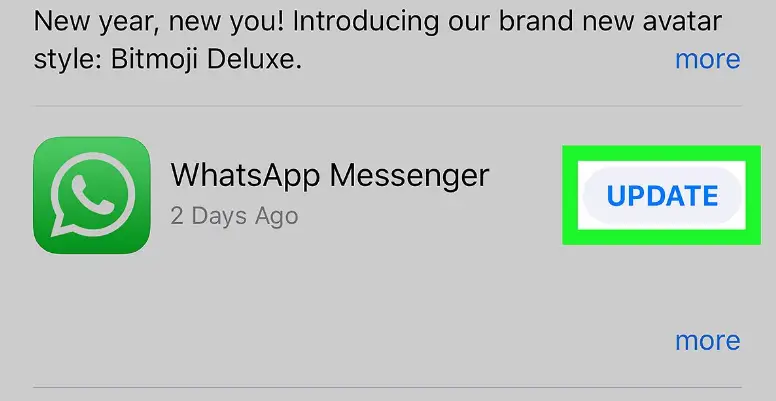
Running an older app may lead you to problems. The authorities may change the settings, service policy, and more. With the latest updates, you get all the functions active.
You can update the app in several ways. But the best thing is to update it using the app.
Go to the Settings option of your WhatsApp. And then, select the System option. From there, tap on the System Update options.
This option will show you if the app needs any updates. The option will check the update status if there is any update needed. You need to follow the commands and get the updates. And if it does not have any update, it will show that you are using the latest version.
Check your phone
Besides, you need to pay attention to your phone. Often we use a number of apps together. But we do not care about the phone.
Remember, not all phones have a similar capacity. Some of those can be overloaded due to heavy usage. Thus, you need to check if the phone is functioning properly.
Restarting the phone is a good idea. You can restart the phone and re-launch your WhatsApp. Hopefully, this time, the app will not create any trouble.
When you reboot the system, it removes the lags inside the phone. In an android operating system, the background apps stop working. And the phone gets a refreshment.
Hence, if you are in trouble with WhatsApp, try rebooting your device.
Frequently Asked Questions
What is the verification process in WhatsApp? How can I do that?
Well. This is a simple process. When you are to open a WhatsApp account, you need to verify your phone number. WhatsApp will check if you are a human or a robot. So, it will send you a code to your given phone number. And you have to provide the code back as proof.
So, when you are to open a WhatsApp account, you will get a system-generated code. The code will be sent to your mobile phone number.
However, you need to have an active phone number and an active internet connection.
Download the app from the Play Store, and install it on the phone. During the installation stage, you have to provide your phone number. Next, request a code and you will get a six-digit code for your phone. Type the code on the device. Sometimes, the device itself takes the code automatically.
What is a group call and how can I join the call on WhatsApp?
A group call in WhatsApp is the process of calling a couple of users. At present, you can add around seven to eight participants to the call. They must be able to use WhatsApp.
In order to make a group call, you must make a group first. Or, you must be listed in a group. When someone from the group will make the call, automatically, you will be connected to the group call.
Now, you have to receive the call. This is an effortless process, as well. It is like receiving a usual phone call. But the WhatsApp call will show the participants at the call.
How can I send a voice message using WhatsApp?
Sending a voice message is simple. And you know, it’s almost free. You do not need to pay any charges for the voice message. Only, you have to pay for the internet connection.
So, if you want to send a voice message, you have to open a chat, first. Instead of typing something to send a message, you need to tap and hold the microphone icon. Then start speaking – what you want to send to the recipient.
Once your voice message ends, release the microphone icon. WhatsApp will send the message to the recipient.
Last words
If you are an android user, you now know WhatsApp Not Working on Android phones. Probably, you have received the key message. And can resolve the problem.
However, if you need any additional information, feel free to ask us. Use the comment box and type your thoughts, questions, and recommendations. We appreciate that.