Welcome to our comprehensive guide on how to retrieve deleted text messages from your Samsung Android device. Losing important text messages can be a frustrating experience, but with the right techniques and tools, you can often recover these valuable communications. In this article, we’ll explore several methods to help you retrieve deleted text messages from your Samsung Android device.
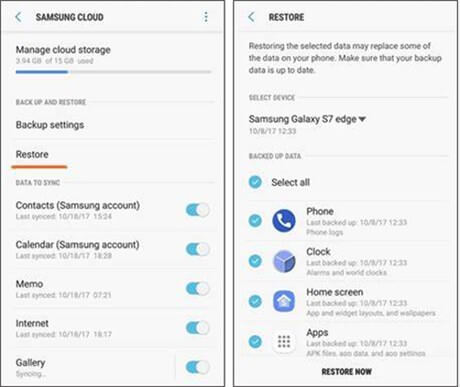
Credit: www.imobie.com
Method 1: Using Samsung Cloud
If you’ve enabled the backup feature on your Samsung device, there’s a good chance that your text messages are being backed up to Samsung Cloud. To retrieve deleted messages using Samsung Cloud, follow these steps:
- Open the Settings app on your Samsung device.
- Scroll down and tap on “Accounts and backup”.
- Select “Samsung Cloud”.
- Tap on “Restore data”.
- Choose “Messages” from the list of data types to restore.
By following these steps, you may be able to retrieve deleted text messages that were previously backed up to Samsung Cloud.
Method 2: Using Google Drive
If you’ve linked your Samsung device to your Google account and have enabled the backup feature, there’s a possibility that your text messages are backed up to Google Drive. Here’s how you can attempt to retrieve deleted messages using Google Drive:
- Open the Google Drive app on your Samsung device or visit the Google Drive website on your computer.
- Sign in with the Google account associated with your Samsung device.
- Locate the “Backups” section and look for any available SMS backups.
- If you find a backup, you can choose to restore it to your device.
Following these steps may help you recover deleted text messages that have been backed up to Google Drive.
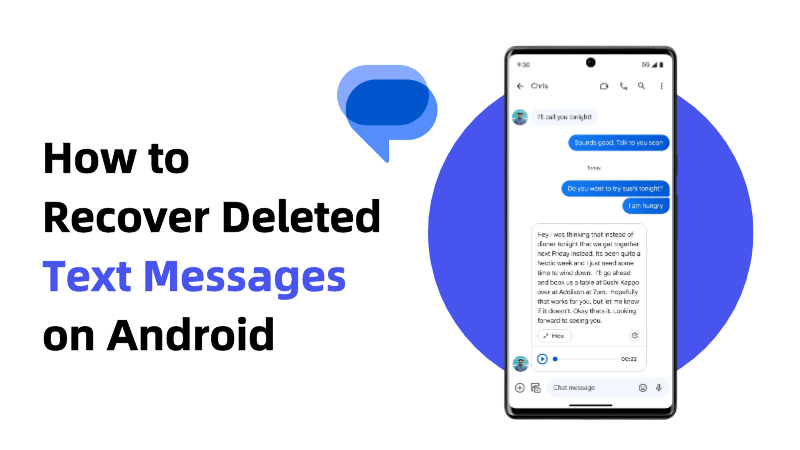
Credit: www.anyrecover.com
Method 3: Using Third-Party Applications
There are several third-party applications available on the Google Play Store that claim to be able to retrieve deleted text messages from Android devices. While some of these apps may be effective, it’s important to exercise caution and research these apps thoroughly before downloading and using them. Look for apps with high user ratings and positive reviews.
When using third-party applications, always be mindful of your privacy and security. Only download apps from trusted developers and carefully review the app’s permissions before installation.
Method 4: Contacting your Carrier
In some cases, your mobile carrier may be able to assist in retrieving deleted text messages. Contact your carrier’s customer support and inquire if they have any options available for recovering deleted messages. Keep in mind that the availability of this service will vary depending on your carrier and your location.
Method 5: Seeking Professional Assistance
If you’ve exhausted all other options and still can’t retrieve your deleted text messages, consider seeking professional assistance from a data recovery service. There are companies that specialize in recovering data from mobile devices, including text messages. While this option may come with a cost, it could be your last resort in recovering critical information.
We hope that these methods prove useful in your endeavor to retrieve deleted text messages from your Samsung Android device. Remember to regularly back up your data to prevent future losses, and always approach data recovery with caution and prudence.
Frequently Asked Questions Of How Can I Retrieve Deleted Text Messages From My Samsung Android
Can I Recover Deleted Text Messages From My Samsung Android Phone?
Yes, it is possible to retrieve deleted text messages from your Samsung Android phone using specific methods and tools.
What Are The Steps To Recover Deleted Text Messages On A Samsung Android Device?
To recover deleted text messages from a Samsung Android device, you can follow these steps:
1. Stop using the phone immediately after deleting the messages. 2. Download and install a reliable data recovery software. 3. Connect your Samsung Android phone to your computer using a USB cable. 4. Launch the data recovery software and select the text message category. 5. Scan your device for deleted text messages. 6. Preview and select the messages you want to recover. 7. Click on the “Recover” button to restore the deleted messages to your Samsung phone.
Is There Any Software That Can Help Me Retrieve Deleted Text Messages From My Samsung Android Phone?
Yes, there are various software options available in the market that can help you retrieve deleted text messages from your Samsung Android phone. Some popular ones include Dr. Fone, PhoneRescue, and Tenorshare UltData.
Can I Recover Deleted Text Messages Without Using Any Software?
While using dedicated software is the most reliable way to recover deleted text messages from your Samsung Android phone, there are some alternative methods you can try. These include restoring from a backup, checking your message transfer service, or using third-party applications specifically designed for text message recovery.
