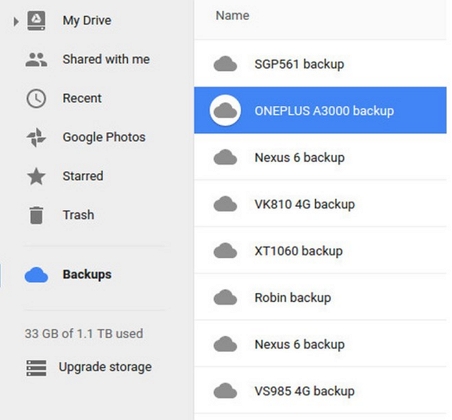Accidentally deleting text messages from your Android device can be a frustrating experience, especially if those messages contained valuable information. However, there are several methods that can help you retrieve deleted text messages from your Android phone without the need for a computer. In this article, we’ll explore some of the most effective techniques for recovering deleted text messages and discuss the steps you can take to increase your chances of successful recovery.

Credit: www.mobikin.com
1. Check the “Trash” or “Archive” Folder in Messaging Apps
Many messaging apps, such as WhatsApp, Telegram, and Google Messages, have a “Trash” or “Archive” feature that temporarily stores deleted messages. By accessing these folders within the messaging app, you may be able to recover deleted text messages without the need for a computer. The exact location of these folders varies depending on the messaging app you’re using, so be sure to explore the app’s settings and options to locate the “Trash” or “Archive” feature.
2. Utilize Cloud Backup and Restore
Most Android devices offer the option to back up and restore data using cloud services such as Google Drive or the device manufacturer’s proprietary cloud storage solution. If you had enabled cloud backup for your text messages before they were deleted, you may be able to retrieve them without a computer. Navigate to the backup and restore settings on your Android device and look for the option to restore messages from a cloud backup. Follow the on-screen instructions to initiate the restore process, and your deleted text messages may be recovered if they were included in the backup.
3. Use Third-Party Data Recovery Apps
There are several third-party Android apps designed specifically for recovering deleted text messages, and many of these apps can be used directly on your Android device without the need for a computer. Search for reputable data recovery apps on the Google Play Store and read user reviews to identify a reliable option. Once you download and install the app, follow the provided instructions to scan your device for deleted text messages and attempt to retrieve them using the application’s recovery tools. Keep in mind that using third-party apps carries some risks, so it’s essential to choose a reputable app from a trusted developer.
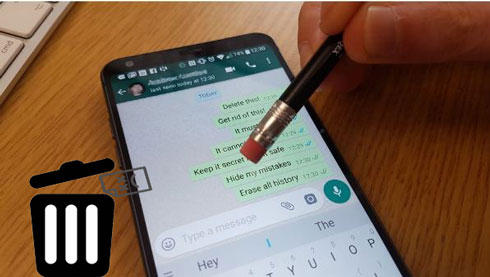
Credit: www.coolmuster.com
4. Contact Your Mobile Service Provider
If you’re unable to recover your deleted text messages using the aforementioned methods, consider reaching out to your mobile service provider for assistance. In some cases, mobile carriers may have the capability to retrieve deleted text messages from their network infrastructure, although this is typically reserved for specific situations, such as legal matters or law enforcement requests. Contact your service provider’s customer support and inquire about the possibility of recovering your deleted text messages through their assistance. Be prepared to provide relevant account and device information to facilitate the process.
5. Preventive Measures for Future Data Loss
After attempting to retrieve your deleted text messages, it’s important to implement preventive measures to minimize the risk of data loss in the future. Consider enabling automated backups for your text messages using a trusted cloud storage service, and regularly review your device’s settings to ensure that important data, such as text messages, is being appropriately backed up. Additionally, exercise caution when installing new apps or granting permissions to ensure that your sensitive data remains secure and protected from accidental deletion.
Frequently Asked Questions Of How Can I Retrieve Deleted Text Messages From My Android Without A Compute
How Can I Retrieve Deleted Text Messages From My Android Device Without A Computer?
To retrieve deleted text messages from your Android device without using a computer, you can try using a third-party data recovery app such as Dr. Fone or EaseUS MobiSaver. These apps can scan your device and recover deleted messages within a few simple steps.
Is It Possible To Recover Deleted Text Messages On Android Without Backup?
Yes, it is possible to recover deleted text messages on your Android device even without a backup. As long as the messages have not been overwritten by new data, specialized recovery apps can still retrieve them.
What Are The Best Android Data Recovery Apps For Retrieving Deleted Text Messages?
Some of the best Android data recovery apps for retrieving deleted text messages include Dr. Fone, EaseUS MobiSaver, and DiskDigger. These apps have user-friendly interfaces and can help you recover your deleted messages efficiently.
Can I Recover Deleted Text Messages From My Android Device For Free?
Yes, you can recover deleted text messages from your Android device for free using certain data recovery apps. Keep in mind that some free apps have limitations, such as recovering a limited number of messages or requiring a paid upgrade for full functionality.
Conclusion
Accidentally deleting text messages from your Android device doesn’t have to result in permanent data loss. By leveraging the built-in features of messaging apps, utilizing cloud backup and restore functionality, exploring third-party data recovery apps, and seeking assistance from your mobile service provider, you can increase your chances of successfully retrieving deleted text messages without the need for a computer. Remember to take proactive steps to safeguard your data in the future by implementing secure backup practices and exercising caution when managing sensitive information on your Android device.