To make an audio spectrum in After Effects, you need to create a new composition, add an audio file, then add keyframes to create the spectrum. Once completed, you can render the file as a video or GIF.
We will explore how to create an audio spectrum in After Effects. Audio spectrums are visual representations of sound waves that can be used in a variety of projects, such as music videos or podcasts. By following the steps outlined you can easily incorporate a dynamic and eye-catching audio spectrum into your project.
We will discuss how to import your audio file, create a new composition, and add keyframes to animate the spectrum. We will also provide tips on how to customize the spectrum to fit your project’s aesthetic.
Setting Up The Project
To set up an audio spectrum project in After Effects, you need to start by creating a new composition. Click on “New Composition” and set the dimensions and duration according to your project requirements. Once the composition is created, you can import your audio file by clicking on “File” and then “Import”. Select your audio file and click “Open” to import it into After Effects.

Credit: m.youtube.com
Creating The Audio Spectrum
Learn how to create a mesmerizing audio spectrum in After Effects with this step-by-step tutorial. From importing music to adding effects, this guide covers everything you need to know to create an eye-catching audio spectrum for your video projects.
To create an audio spectrum in After Effects, firstly, add the audio effect to the layer. Then, adjust audio spectrum settings such as frequency bands, thickness, colors, and more. Animating the audio spectrum is done using the keyframes, by changing the start and end points. Another way to animate the audio spectrum is by using the audio amplitude feature. With this feature, the spectrum will change its shape according to the level of the audio. Adding additional effects and masks to the spectrum layer can create more dynamic and unique visuals.
Customizing The Spectrum
To customize the audio spectrum in After Effects, you can change the colors of the spectrum to match your desired theme or aesthetic. You can also add a background layer to make the spectrum stand out and apply additional effects to enhance the visual impact of the audio spectrum. By adjusting the settings in the spectrum’s effects panel, you can create a unique and personalized audio visualizer.
| Action | Description |
|---|---|
| Changing colors of the spectrum | Modify the fill colors and stroke colors based on your preference. |
| Adding background layer | Insert a new layer underneath the audio spectrum and apply a solid or gradient color to it. |
| Applying additional effects | Experiment with other effects like glow or blur to enhance the visual effect of the audio spectrum. |

Credit: borisfx.com
Finalizing The Composition
To add text to the audio spectrum in After Effects, you simply need to drag the text layer into the timeline and position it where you want it to appear on the screen. You can also animate the text by adding keyframes to the position, scale, or opacity properties. The important thing is to make sure the text is readable and doesn’t detract from the overall look of the composition. When you’re ready to export the final composition, you should first double-check that all of your settings are correct. Make sure you’ve selected the correct output format and that your resolution and frame rate match the settings you used throughout the project. Then, simply choose Export from the File menu and follow the prompts to save your file to the desired location on your computer.
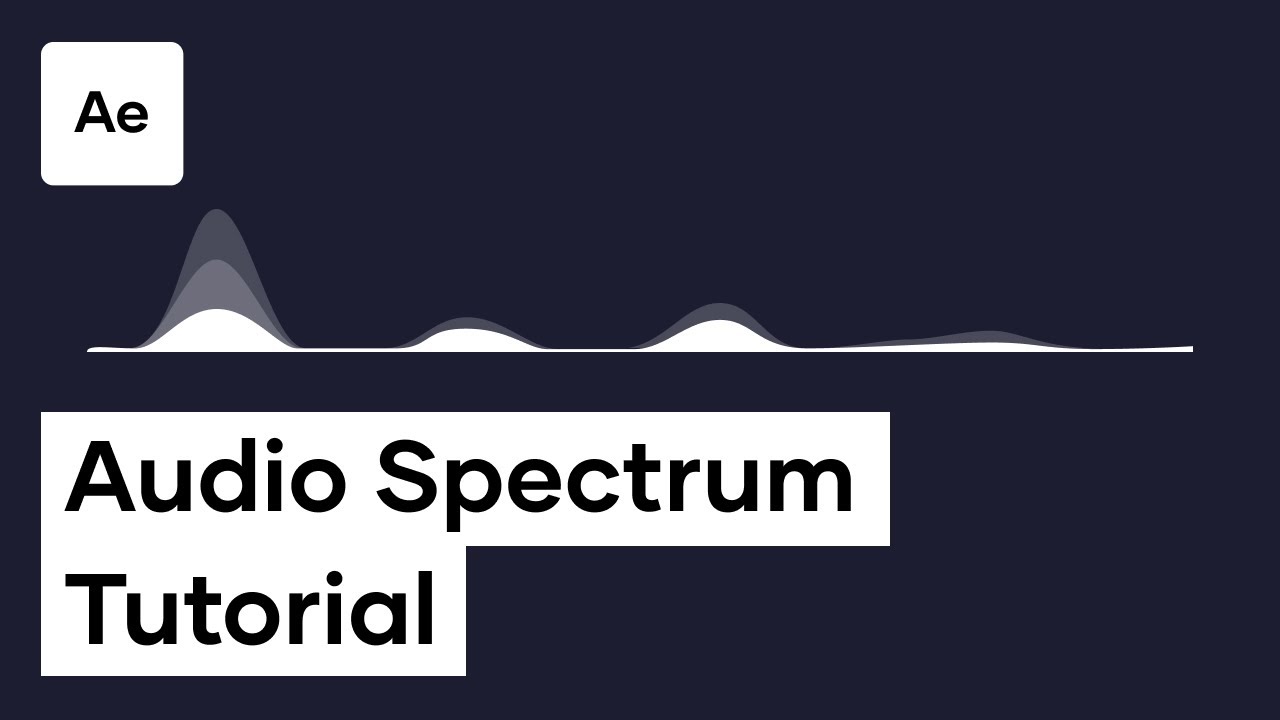
Credit: www.youtube.com
Conclusion
Creating an audio spectrum in After Effects is not as daunting as it might seem. With a little bit of patience, creativity, and the right techniques, you can produce a stunning audio spectrum that will enhance your video content. Whether you are a professional video editor or just looking to improve your skills, this tutorial has got you covered.
By following the step-by-step guide outlined you can create something truly special that will dazzle your audience. With a little bit of practice, you’ll soon be producing audio spectrums that are worthy of any professional video production.
