Create an audio spectrum using alternatives to After Effects with these steps. Making an audio spectrum without After Effects may seem like a challenge, but it is entirely possible.
Whether you are a beginner or simply don’t have access to the popular video editing software, there are alternative tools and techniques you can use. We will explore how to create an audio spectrum using options such as Adobe Premiere Pro, Wondershare Filmora, and even free online software.
So buckle up, grab your headphones, and let’s dive into the world of audio visualization.

Credit: borisfx.com
Choosing A Software
Learn how to create an audio spectrum without using After Effects. There are several software options available to produce a stunning audio visualizer with easy-to-follow steps.
| Software | Criteria |
|---|---|
| Adobe Premiere Pro | Powerful audio editing features |
| Sony Vegas Pro | Easy-to-use interface |
| Audacity | Free and open-source software |
| FL Studio | Advanced music production tools |

Credit: m.youtube.com
Preparing The Audio
Start by selecting your audio file to prepare for creating an audio spectrum. Ensure that your audio file is of good quality and is in a supported audio format for the audio spectrum software. After selecting the audio file, you should edit and optimize it by removing any unwanted background noise or distortion. This step will enhance the clarity of the sound and give you a better output. keep in mind that the audio quality plays a big part in creating an effective audio spectrum. Therefore, it is essential to put in the effort to perfect it to achieve a compelling visual representation.
Creating The Visualizer
Add audio visualizers to your videos without using After Effects. This can be done using a free online tool called Renderforest. To create a visualizer, add the audio file of your choice. Adjust the audio settings such as volume, speed, and pitch. Customize the visualizer by selecting one of the pre-made templates or creating your own design. This can be done by changing the shape, colors, and motion of the graphic. Once complete, download the visualizer as an MP4 and add it to your video editing software of choice.
| Step | Action |
|---|---|
| 1. | Go to Renderforest website |
| 2. | Select Audio Visualizer tool |
| 3. | Upload your audio file |
| 4. | Adjust audio settings |
| 5. | Select the visualizer template or design your own |
| 6. | Preview the visualizer |
| 7. | Download the final visualizer as an MP4 file |
Exporting The Audio Spectrum
To export the audio spectrum video file, click on the File menu and select Export. Choose the format and the location where you want to save the video. Make sure to optimize the video settings to ensure a good quality output and a manageable file size. You can adjust the resolution, frame rate, and bit rate to suit your needs. Once you’ve made the necessary adjustments, click on Export and wait for the video to render.
| Format | Resolution | Frame Rate | Bit Rate |
|---|---|---|---|
| MP4 | 1920×1080 | 30 fps | 5 Mbps |
| AVI | 1280×720 | 24 fps | 3 Mbps |
| WMV | 640×480 | 15 fps | 2 Mbps |
By following these steps, you can easily export the audio spectrum video file without the use of After Effects. It is important to optimize the video settings to create a good quality output and a manageable file size.
Tips And Tricks
Creating an audio spectrum doesn’t necessarily require expensive software or technical expertise. With the right tips and tricks, you can make an impressive audio spectrum without using After Effects.
You can enhance the audio spectrum by using various effects such as glitch effects, color grading, and motion tracking. To make the audio more engaging, add text, images, or logos to the spectrum to create a visually appealing effect.
As you design the audio spectrum, ensure that you choose the right audio file that represents the desired sound. You can also use free downloadable audio spectrum templates that can make the job even easier. Finally, re-test and make improvements where necessary until you are satisfied with the result.
With these tips and tricks, you can create an attractive audio spectrum that is both visually appealing and professional.
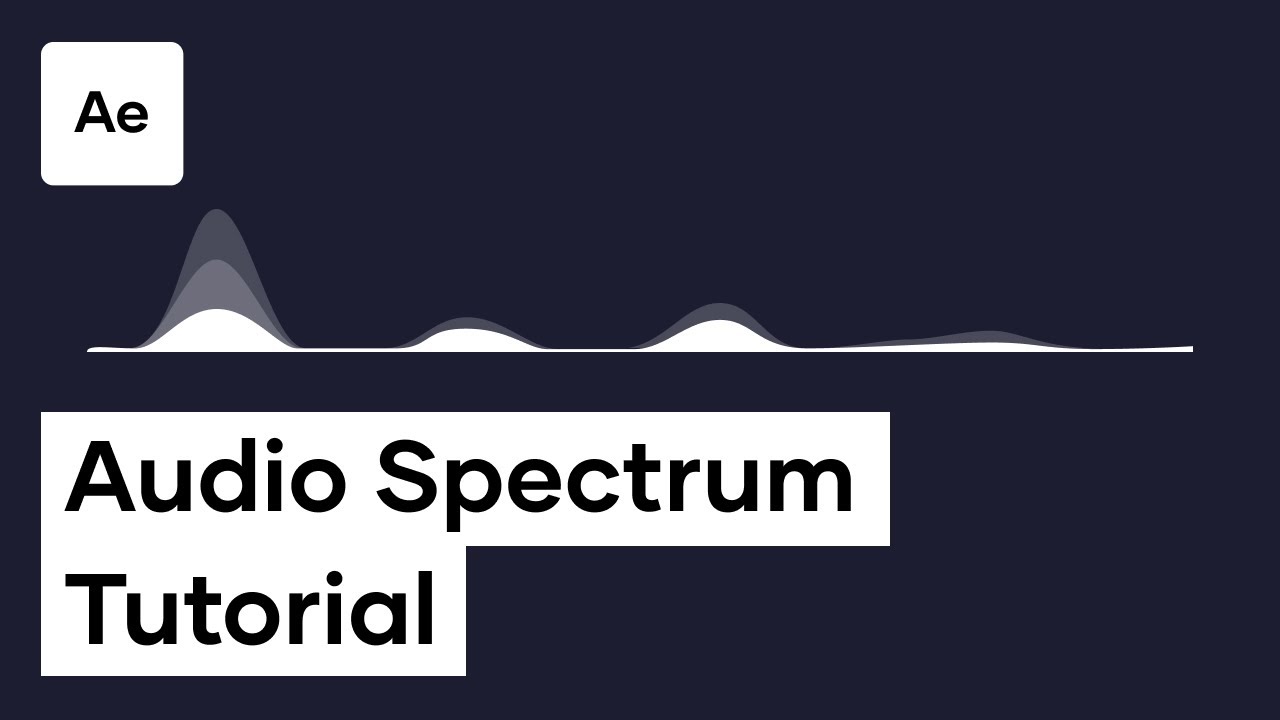
Credit: www.youtube.com
Conclusion
Creating an audio spectrum without After Effects is not only budget-friendly but is also a great way to showcase your creativity. By using a combination of free software or some paid ones, you can create a stunning audio spectrum that will enhance your content’s overall visual appeal.
As technology continues to advance and more software becomes available, the possibilities to create visually stunning audio spectrums are endless. So, take the leap and start exploring the endless possibilities of audio visualization without After Effects.
