To connect to Spectrum Out of Home Access Points, download the SpectrumWiFi or MySpectrum app and follow the prompts. Connecting is quick and easy.
In today’s fast-paced world, reliable internet access is a top priority. Spectrum is a popular internet service provider that offers a range of products and services to ensure that users stay connected. Apart from its in-home Wi-Fi, Spectrum also provides Out of Home Access Points, which allows users to seamlessly connect to Wi-Fi hotspots across the country without incurring additional data charges.
We will explore how to connect to Spectrum Out of Home Access Points using the SpectrumWiFi or MySpectrum app. So, if you are a Spectrum subscriber looking for ways to enhance your internet experience, keep reading.
How To Find Spectrum Out Of Home Access Points?
To find Spectrum Out of Home Access Points, you can use either the Spectrum App or the Spectrum Website. With the Spectrum App, search for “SpectrumWiFi” to find the nearest available hotspots. When connected to a Spectrum Out of Home Access Point, provide your Spectrum username and password to get a high-speed internet connection. You can also use the Spectrum Website to find the hotspots by entering your location on the Spectrum WiFi Map. Once you have located the nearest hotspot, select “Connect” and input your Spectrum login credentials.
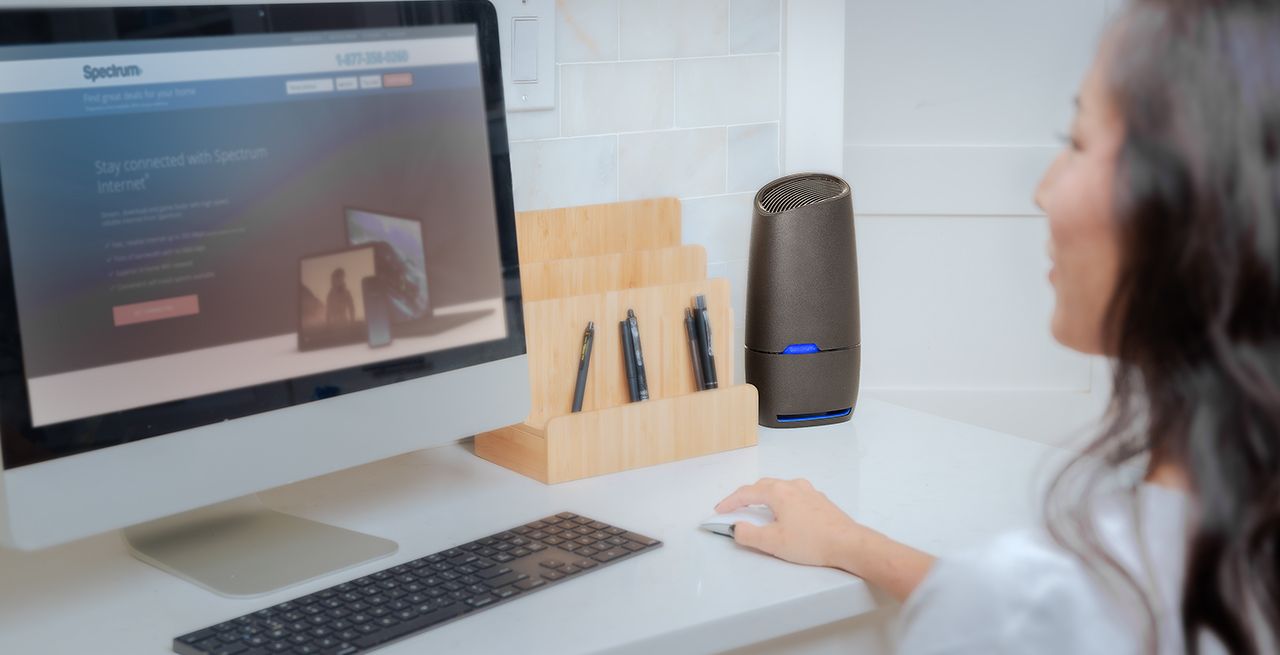
Credit: corporate.charter.com
How To Connect?
If you are a Spectrum Internet subscriber, you can easily connect to Spectrum Out of Home Access Points using your Spectrum username and password. Here is how:
1. Select the network named “SpectrumWiFi” from the list of available networks on your device.
2. Open the browser and navigate to any website. You will be redirected to the Spectrum login page.
3. Enter your Spectrum username and password to log in.
4. Read and agree to the terms and conditions to complete the login process.
Once you have successfully logged in, you can enjoy free and secure internet access from any Spectrum Out of Home Access Points hotspot.
Ensuring Security
Ensuring Security:
Using a VPN: A VPN or virtual private network is crucial for securing your Spectrum Out of Home Access Point connections. It encrypts traffic between your device and the VPN server and creates a secure connection to access the internet. This means your online activities remain private, and no one can see what you are doing. It is recommended to use a reputable VPN service provider to ensure the highest level of safety.
Disabling Automatic Connection to Open Networks: Always disable automatic connection to open networks, especially when connecting to Spectrum Out of Home Access Points. By doing so, you will require manual connection to any network, which is more secure. In case your device automatically connects to an open network, it might put your device at risk by exposing your data to hackers or attackers. Disable automatic connection by going to the Wi-Fi settings on your device and turning off the ‘auto-join’ option.
Troubleshooting Common Issues
If you are experiencing issues while connecting to the Spectrum Out of Home Access Points, you are not alone. Here are some common problems you may encounter and how to troubleshoot them:
Connection Issues
- Make sure you are within the range of the access point.
- Check if your device’s Wi-Fi is turned on and connected to the right network.
- Restart your device and try again.
Login Issues
- Make sure you are using the correct login credentials.
- Try resetting your password.
- Clear your browser’s cache and cookies.
Access Point Not Found
- Make sure the access point is turned on and broadcasting its signal.
- Check if there are any obstacles that may be blocking the signal.
- Try moving closer to the access point or resetting it.
By following these troubleshooting tips, you can easily connect to the Spectrum Out of Home Access Points and enjoy seamless internet connectivity outside your home.
Benefits Of Spectrum Out Of Home Access
Spectrum Out of Home Access provides many convenient benefits to its users. With access to over 500,000 hotspots across the country, users can easily connect to the internet on-the-go without having to use their mobile data plan. This not only saves data, but it also saves money on mobile plans.
Another benefit is that Spectrum Out of Home Access can increase productivity for users who need to work on the go. They can connect to reliable and fast Wi-Fi wherever they are, making it easier to get work done outside of the office. With quick and easy access to the internet, users can stay connected and up to date with work emails, virtual meetings, and more.
| Benefits | Description |
|---|---|
| Convenience | Access to over 500,000 hotspots across the country |
| Save Data on Mobile Plans | Users can connect to the internet on-the-go without having to use their mobile data plan |
| Increased Productivity | Users can connect to reliable and fast Wi-Fi wherever they are, making it easier to get work done outside of the office |

Credit: www.spectrum.com

Credit: www.spectrum.com
Conclusion
To conclude, connecting to Spectrum out-of-home access points can be done easily by following the simple steps we have discussed. It’s imperative to recognize the convenience and reliability of this service, which can help you stay connected anytime and anywhere without any additional cost.
Remember to always secure your connection with proper authentication and utilize this service to its fullest potential. Stay connected and enjoy seamless internet access on the go!
