Do you ever wonder how to access your Android text messages on your computer without having your phone by your side? Whether it is for convenience, productivity, or simply to keep a backup of your messages, there are several methods to achieve this. With the advancement of technology, it has become easier than ever to access your Android text messages on your computer without the need for your phone. In this article, we will explore some of the best ways to achieve this, allowing you to stay connected and organized, even when your phone is out of reach.
Method 1: Google Messages Web
One of the most convenient ways to access your Android text messages on your computer is through the Google Messages web interface. Follow these simple steps to get started:
- Open the Google Messages app on your Android device.
- Tap the three-dot menu and select “Messages for web.”
- Scan the QR code using your phone’s camera to link your account to the web interface.
- Once linked, you can access and manage your text messages from any web browser on your computer by visiting messages.google.com.
This method allows you to view and respond to text messages, as well as manage conversations, all from the convenience of your computer, without the need for your phone to be physically present.

Credit: powerbits.com.au
Method 2: Third-Party Apps
There are several third-party apps available that enable you to access your Android text messages on your computer without your phone. These apps often provide additional features and customization options, making them a popular choice for users looking for a seamless text messaging experience across multiple devices. Some of the popular third-party apps for accessing Android text messages on a computer include:
| App Name | Features |
|---|---|
| Pushbullet | Notification mirroring and file sharing |
| MightyText | SMS scheduling and contact syncing |
| AirDroid | Remote file access and device management |
These apps typically require you to install a companion app on your Android device, which will then sync your text messages to the app’s web interface or desktop application, allowing you to access and manage your messages from your computer.
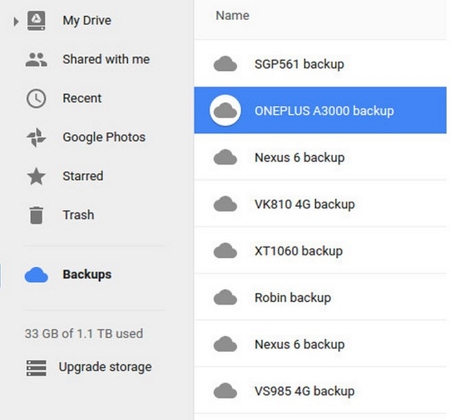
Credit: www.ultfone.com
Method 3: Using Email
If you prefer a more manual approach, you can use the email feature on your Android device to send your text messages to your email account. Here’s how to do it:
- Open the Messages app on your Android device.
- Open the conversation containing the text messages you want to access from your computer.
- Select the messages you want to forward or email.
- Tap the forward or share option, and choose email as the sharing method.
- Enter your email address and send the messages to yourself.
- Access your email account from your computer to view and manage the forwarded text messages.
While this method may require more manual effort compared to the previous options, it provides a simple and effective way to transfer your text messages to your computer for easy access.
Frequently Asked Questions Of How Can I See My Text Messages On My Computer Android Without Phone
How Can I View My Text Messages On My Android Phone Without Using The Phone?
To view your text messages on your computer without using your Android phone, you can make use of Android software like SMS Backup & Restore. Install the software on your phone and computer, connect the two, and follow the instructions to transfer and view your text messages on your computer.
What Is The Easiest Way To Access My Text Messages On My Computer?
To access your text messages on your computer easily, you can use third-party software like “MightyText” or “AirDroid”. Install the app on your Android phone and make sure your phone and computer are connected to the same Wi-Fi network. Follow the steps to connect the two devices, and you will have access to your text messages on your computer.
Can I See My Text Messages On My Computer Without Downloading Any Software?
Yes, you can see your text messages on your computer without downloading any additional software. One way is to use online messaging services like Google Voice or AT&T Messages. These services allow you to sync your text messages with your computer, allowing you to view and respond to messages through a web browser.
Is It Possible To View My Text Messages On My Computer Without An Internet Connection?
Unfortunately, viewing your text messages on your computer without an internet connection is not possible. Since most methods rely on syncing your messages through the internet, you will need an active internet connection to view your text messages on your computer.
Conclusion
Accessing your Android text messages on your computer without your phone is not only convenient but also essential in today’s interconnected world. Whether you choose to use the Google Messages web interface, third-party apps, or the email method, you can easily stay connected and organized, even when your phone is out of reach. By following the methods outlined in this article, you can streamline your text messaging experience and enjoy seamless access to your messages across multiple devices.
