Welcome to our comprehensive guide on recovering mistakenly deleted files and videos from your Android device. Accidentally deleting important files or videos can be a distressing experience, but fear not, as there are several methods and tools available to help you recover your lost data.
1. Check the Recycle Bin
Many Android devices have a built-in feature similar to the Recycle Bin on a computer. Check your device’s storage for a folder labeled “Trash” or “Recycle Bin.” Deleted files may be stored here temporarily before they are permanently removed from your device.
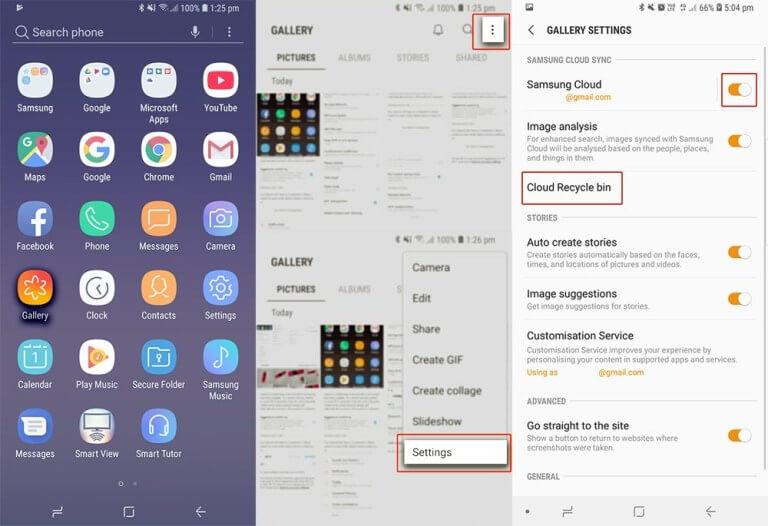
Credit: www.imobie.com
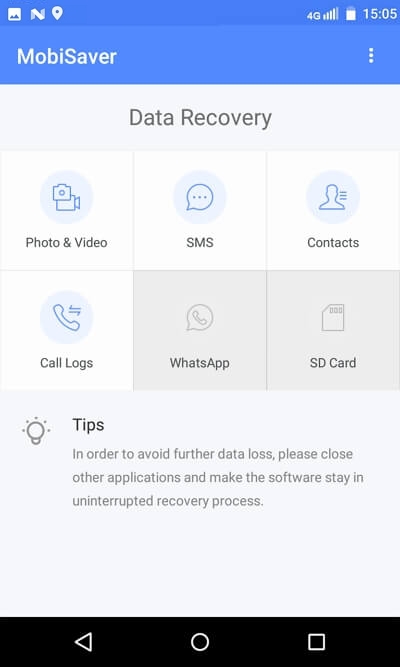
Credit: www.easeus.com
2. Utilize File Recovery Apps
There are numerous third-party apps available on the Google Play Store that specialize in recovering deleted files. Some popular options include DiskDigger, Dr.Fone, and EaseUS MobiSaver. These apps can scan your device’s storage for deleted files and attempt to recover them.
How To Use A File Recovery App:
- Download and install a reputable file recovery app from the Google Play Store.
- Open the app and allow it to scan your device for deleted files.
- Select the files you wish to recover and follow the on-screen instructions to restore them to your device.
3. Use Google Drive or Other Cloud Services
If you had previously backed up your files to Google Drive or another cloud service, you may be able to recover your deleted data from there. Log in to your cloud storage account and check if the deleted files are available for restoration.
4. Connect Your Device to a Computer
Connecting your Android device to a computer and using data recovery software can sometimes help in recovering mistakenly deleted files. Tools such as Recuva, PhotoRec, and EaseUS Data Recovery Wizard are capable of scanning your device and salvaging deleted files.
Steps To Recover Files Using Data Recovery Software:
- Connect your Android device to a computer using a USB cable.
- Download and install a reputable data recovery software on your computer.
- Run the software and follow the on-screen instructions to scan your connected Android device for deleted files.
- Select the files you want to recover and choose a safe location on your computer to save them.
5. Seek Professional Assistance
If the above methods do not yield positive results, it may be time to seek professional help. There are data recovery specialists who specialize in recovering lost data from Android devices. While this is typically a more costly option, it can be effective in retrieving your deleted files and videos.
When using any of the mentioned methods, it’s important to act quickly. The longer you wait, the greater the chance that the deleted files may be overwritten by new data, making recovery more difficult. Additionally, regularly backing up your Android device’s data using cloud services or backup software can prevent the permanent loss of important files and videos in the future.
We hope this guide has provided you with valuable insights into recovering mistakenly deleted files and videos from your Android device. With the right approach and tools, there is often a high likelihood of successful data recovery, helping to alleviate the stress and frustration associated with accidental file deletion.
Frequently Asked Questions Of How To Recover Mistakenly Deleted Files/videos From Android
How Can I Recover Deleted Files/videos From My Android Device?
To recover deleted files/videos from your Android device, you can utilize data recovery applications specifically designed for Android, such as DiskDigger, Dr. Fone, or Dumpster. These applications scan your device’s internal storage or SD card to locate and restore mistakenly deleted files/videos.
Is It Possible To Recover Files/videos Deleted From The Recycle Bin On Android?
Yes, it is possible to recover files/videos deleted from the recycle bin on Android. However, you need to act quickly to increase your chances of successful recovery. By using data recovery applications mentioned earlier, you can retrieve deleted files/videos even if they have been removed from the recycle bin.
What Is The Best Data Recovery App For Android Devices?
Among the many data recovery applications available, DiskDigger is highly recommended for Android devices. It offers powerful scanning capabilities and supports various file formats for recovery. Other reliable options include Dr. Fone and Dumpster, each with its own set of features and functionality.
Can I Recover Files/videos That Were Deleted A Long Time Ago?
The longer you wait, the lower the chances of recovering files/videos that were deleted a long time ago. It is best to attempt recovery immediately after deletion. However, with some data recovery applications, there is a possibility of retrieving files/videos that were deleted a while back, though success is not guaranteed.
