Accidentally deleting photos from your Android device can be a nightmare, especially if you’ve emptied the Recycle Bin and think the photos are gone forever. But fear not! With the right tools and techniques, it’s often possible to recover those deleted photos and breathe a sigh of relief.
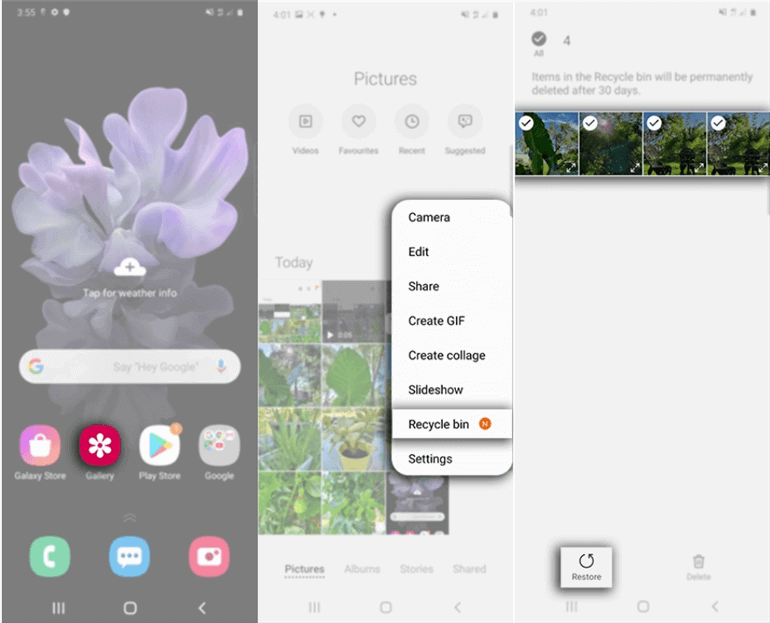
Credit: www.imobie.com
Understanding the Recycle Bin on Android
First, let’s clarify that Android devices don’t have a Recycle Bin like computers do. When you delete a photo from your Android device, it typically goes to the Trash or Bin folder, where it stays for a limited time before being permanently deleted. Once it’s removed from the Trash folder, the photo seems irretrievable – but there are methods to recover it!
Recovering Permanently Deleted Photos
Here’s a step-by-step guide to help you recover permanently deleted photos from the Recycle Bin on your Android device:
| Step | Description |
|---|---|
| Step 1 | Stop using your Android device immediately after realizing the photos have been deleted. Continued usage might overwrite the deleted data and make it harder to recover. |
| Step 2 | Use a reputable Android data recovery software. There are several reliable options available that can help you recover deleted photos, such as DiskDigger, Dr.Fone, or EaseUS MobiSaver. |
| Step 3 | Connect your Android device to a computer using a USB cable and launch the data recovery software. Follow the on-screen instructions to scan your device for deleted photos. |
| Step 4 | Once the scan is complete, preview the recoverable photos and select the ones you want to retrieve. Be sure to save the recovered photos to a location on your computer to prevent overwriting. |
| Step 5 | Transfer the recovered photos back to your Android device, either directly or by using a cloud storage service like Google Drive or Dropbox. |

Credit: m.youtube.com
Preventing Future Data Loss
Accidents happen, but there are steps you can take to minimize the risk of permanently losing your precious photos in the future:
- Regularly back up your photos to a cloud-based service or an external storage device. Google Photos, OneDrive, and Dropbox are popular choices for cloud backup.
- Consider using a dedicated photo recovery app on your Android device, such as Dumpster or PhotoRec. These apps can act as a safety net by keeping deleted photos in a protected folder for a limited time.
- Be cautious when using cleaning or optimization apps, as they may inadvertently delete your photos or other important data. Always review the permissions and settings of such apps before use.
Frequently Asked Questions Of How Can I Recover Permanently Deleted Photos From Recycle Bin Android
How Can I Recover Permanently Deleted Photos From Recycle Bin Android?
To recover permanently deleted photos from Recycle Bin on Android, you can try using a reliable data recovery tool like Disk Drill or Dr. Fone. These software can scan your device for deleted files and help you retrieve them. Make sure to take immediate action and avoid using your Android device to prevent data overwriting, which may decrease the chances of successful recovery.
Is It Possible To Recover Permanently Deleted Photos From Recycle Bin Android?
Yes, it is possible to recover permanently deleted photos from Recycle Bin on Android, but only if you act quickly. Deleted files are not immediately erased from your device; instead, they are marked as empty space. By using specialized data recovery software, you can scan for these deleted photos and restore them before they are overwritten by new data.
Can I Recover Photos Permanently Deleted From Recycle Bin Android Without Software?
Recovering permanently deleted photos from Recycle Bin on Android without software is very challenging. While it is theoretically possible, it requires advanced technical knowledge and is highly time-consuming. Using specialized data recovery software significantly increases the chances of successful recovery, so it is recommended to utilize reliable tools for a higher success rate.
What Are The Best Data Recovery Tools To Recover Permanently Deleted Photos From Recycle Bin Android?
There are several excellent data recovery tools available to recover permanently deleted photos from Recycle Bin on Android. Some popular options include Disk Drill, Dr. Fone, EaseUS Data Recovery Wizard, and Recuva. It is essential to choose a reputable and reliable tool that offers a user-friendly interface, efficient scanning, and a high success rate.
Conclusion
While recovering permanently deleted photos from the Recycle Bin on Android may seem daunting, it’s reassuring to know that there are solutions available. By following the steps outlined and implementing preventive measures, you can give yourself the best chance of retrieving your cherished photos and safeguarding them from future mishaps.
Remember, in the event of accidental photo deletion, acting swiftly and utilizing the right tools can make all the difference in the successful recovery of your valuable memories.
That’s it for now, and we hope this guide has shed light on the process of recovering permanently deleted photos from the Recycle Bin on Android. Here’s to preserving those special moments captured in photos!
