To access Spectrum On Demand on a Samsung TV, press the “On Demand” button on your remote or navigate to Channel 1 on the Spectrum guide. Looking to enjoy a wide range of on-demand content right from your Samsung TV?
By following a few simple steps, you can easily access Spectrum On Demand and enjoy everything from the latest movies and TV shows to exciting live events and sports. We’ll guide you through the process of accessing Spectrum On Demand on your Samsung TV.
With just a click of a button, you can access thousands of titles and enjoy endless hours of entertainment. So, grab your remote and let’s get started!
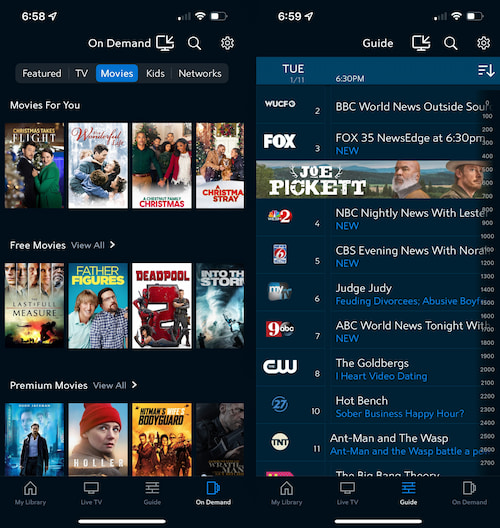
Credit: www.cabletv.com
Check Compatibility
To access Spectrum on Demand on your Samsung TV, it’s important to check the compatibility of your TV model and internet connection. Ensure that your Samsung TV model is compatible with Spectrum on Demand before connecting to the internet. You can check your TV’s compatibility by visiting the Samsung website and searching for your model in their database.
In addition to checking your TV model, you should also check your internet connection. Spectrum on Demand requires a stable and reliable internet connection to work properly. Check that your internet speed is sufficient and that there are no connectivity issues.
| Key Points |
|---|
| Check your Samsung TV model compatibility on the Samsung website. |
| Ensure a stable and reliable internet connection. |
| Check your internet speed to ensure it’s sufficient. |
Download Spectrum App
To access Spectrum on Demand on Samsung TV, you need to download the Spectrum app. Follow these simple steps:
| Step 1: | Open App Store on your Samsung TV. |
| Step 2: | Search for Spectrum TV App using the app store search function. |
| Step 3: | Click ‘Download’ and Install. |
Once you’ve installed the app, open it and begin enjoying Spectrum on Demand on your Samsung TV. You’ll have access to thousands of movies and TV shows on demand!
Sign In
To access Spectrum on Demand on your Samsung TV, you’ll need to sign in to the Spectrum TV app. Simply open the app and click ‘Sign In’. Enter your Spectrum username and password to gain access to the app’s content.
Navigate Spectrum Tv App
Accessing Spectrum on Demand on Samsung TV through the Spectrum TV app is effortless. Simply log in to your account and explore a vast collection of TV shows, movies, and documentaries on demand. Enjoy a seamless viewing experience with the Spectrum TV app.
To navigate Spectrum TV App on your Samsung TV, select ‘On Demand’ from the main menu. Next, choose between ‘Movies’ or ‘TV Shows’ to see a list of options. You can browse through the content or use the search feature to look for specific titles. Once you find what you want to watch, select the content and enjoy. With Spectrum on Demand, you have access to a wide variety of movies, TV shows, and other video content right at your fingertips. Follow these simple steps to start enjoying your favorite shows and movies today.Start Playback
To access Spectrum on Demand on your Samsung TV, start playback by selecting the On Demand button on your remote and picking your desired title. From there, you can enjoy your favorite movies and TV shows at your convenience.
To access Spectrum on Demand on Samsung TV, you need to follow some simple steps. First, press the ‘Menu’ button on your remote control and select the ‘On Demand’ option. Then, choose the desired content you want to watch from the available options. Once you have selected your desired content, click on the ‘Watch Now’ button. Your selected content will start playing.
Before enjoying the show, ensure that you have a strong and stable internet connection. Also, if you are facing any issue while accessing Spectrum on Demand, you can contact customer support for assistance.
With Spectrum on Demand, you can enjoy your favorite shows and movies at any time convenient to you. So, grab some popcorn and sit back and relax while Spectrum on Demand entertains you!

Credit: www.newsobserver.com

Credit: m.youtube.com
Conclusion
So there you have it, accessing Spectrum on Demand on your Samsung TV is really easy as long as you follow the steps given. By using the Spectrum app or the smart TV app, you can watch a wide range of movies and TV shows at your convenience without having to fiddle with cables or satellite dishes.
With this guide at your disposal, you can now enjoy all your favorite shows like never before!
