To download the Spectrum app on Fire TV Stick, follow these simple steps: 1. Search for the app on the Amazon App store.
2. Click Download and the app will install automatically. Fire TV Stick is a device that allows users to stream TV channels, movies, and videos on their televisions. Spectrum is one of the numerous applications that provides access to live TV channels and on-demand videos.
The app is available for download on the Amazon App Store. Installing the Spectrum app on Fire TV Stick is easy and straightforward. We will discuss the steps required to download the Spectrum app on Fire TV Stick.
Check Compatibility
Compatibility Check:
Before downloading the Spectrum app on your Fire TV Stick, check the compatibility.
Fire TV Stick Generation:
The Spectrum app is compatible with second-generation Fire TV Stick or newer. If you have an older version of Fire TV Stick, you may not be able to download and install the app.
WiFi Connection:
Also, make sure that your Fire TV Stick is connected to a WiFi network. Without a stable internet connection, you won’t be able to download and install any app on your device, including the Spectrum app.
| Step 1: | Go to the home screen on your Fire TV Stick. |
| Step 2: | Select the search option on the top left corner of your screen. |
| Step 3: | Type ‘Spectrum’ in the search bar using your Fire TV Stick remote. |
| Step 4: | Click on the Spectrum app from the search results. |
| Step 5: | Click on the ‘Download’ button to download and install the app. |
With these simple steps, you can download and install the Spectrum app on your Fire TV Stick and enjoy your favorite shows and movies anytime.
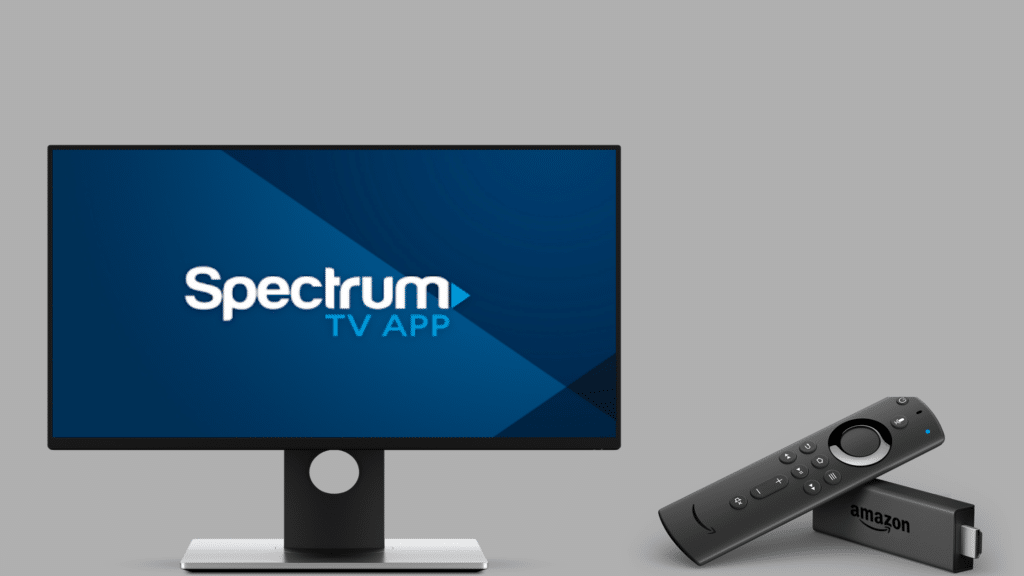
Credit: hometheaterreview.com
Prepare Fire Tv Stick
Preparing your Fire TV Stick for the Spectrum app download is quick and easy. Start by powering on your device and connecting it to your television. If you haven’t already, connect your Fire TV Stick to the internet by selecting “settings” and then “network” from the home screen. From there, select your Wi-Fi network and input your password. Once connected to the internet, you’re ready to download the Spectrum app and start streaming your favorite shows and movies. Simply search for the app in the Amazon Appstore and click “download.” Once downloaded, log in with your Spectrum account information and start enjoying your favorite content.
Navigate To Search Tab
Browse and download the Spectrum App easily on your Fire TV Stick by following these simple steps:
| Step 1: | Go to the home screen on your Fire TV Stick and navigate to Search tab. |
| Step 2: | Select the Search option and open the on-screen keyboard. |
| Step 3: | Type Spectrum TV App in the search field and wait for the suggestions. |
| Step 4: | Select the Spectrum TV App from the list and click on the Download button. |
| Step 5: | Wait for the download to complete and then install the app. |
With these simple steps, you can download the Spectrum App on your Fire TV Stick quickly and easily.

Credit: www.ytechb.com
Type ‘spectrum Tv’ And Search
To download the Spectrum app on your Fire TV Stick, simply type ‘Spectrum TV’ in the search bar and follow the prompts to install. It’s a quick and easy process that will allow you to access all of your favorite Spectrum TV shows and movies right from your streaming device.
Select Spectrum Tv App
To download the Spectrum TV app on Fire TV Stick, go to the app store and search for “Spectrum TV”. Once you find the app, click “Download” and follow the on-screen instructions to install and set up the app. With the Spectrum app, you can watch live TV channels and on-demand movies and TV shows on your Fire TV Stick.
Get Spectrum App On Fire Tv Stick
Installing Spectrum App on your Fire TV Stick is easy and straightforward. Simply navigate to the Amazon App Store, search for the Spectrum App, and download it to your device. Once installed, you can access all of the features and programming that Spectrum has to offer on your Fire TV Stick.
To download and install the Spectrum TV app on Fire TV Stick, you need to follow these simple steps. First, turn on your Fire TV Stick and select the Search option from the home screen. Type “Spectrum TV” in the search bar and select the app from the search results. Click on the “Download” button and wait for the app to download. Once downloaded, click on the “Open” button to launch the app. Next, sign in to your Spectrum account and follow the on-screen instructions to allow the app to install. Once installed and launched, you can start streaming your favorite shows and movies. Enjoy a seamless streaming experience with Spectrum TV on your Fire TV Stick!Launch The Spectrum App
Here’s how simple it is to download Spectrum App on Fire TV Stick:
| 1) | Return to the Home Screen on your Fire TV Stick |
| 2) | Open the “Search” option located on the top left corner of your screen |
| 3) | Type “Spectrum TV App” in the search bar |
| 4) | Select “Spectrum TV App” in the search suggestions that appear |
| 5) | Click on “Get” to start the download process of the Spectrum TV App on your Fire TV Stick |
| 6) | Once installed, return to the Home Screen, locate and open the Spectrum TV App |
Enjoy the uninterrupted access to your favorite shows and movies on your Spectrum TV App.

Credit: m.youtube.com
Sign In To Spectrum Account
To download Spectrum App on Fire Tv Stick, you need to sign in to your Spectrum account. You can follow the steps given below:
| Step 1: | Open the Spectrum App on your Fire Tv Stick |
| Step 2: | On the Home screen of the Spectrum App, click on the ‘Sign In’ option |
| Step 3: | Enter your Spectrum account credentials, including your username and password |
| Step 4: | After entering the credentials, click on the ‘Sign In’ button to access your Spectrum account |
By following these easy steps, you can quickly sign in to your Spectrum account on Fire Tv Stick and start enjoying the services offered by Spectrum.
Conclusion
Now that you know how to download the Spectrum app on Fire TV Stick, you can enjoy seamless streaming of your favorite content. Follow the simple steps outlined in this guide, and you’ll be streaming in no time. With Spectrum’s vast library of content, you’ll have access to endless entertainment options.
So, sit back, relax, and enjoy your favorite shows and movies on the big screen with Spectrum and Fire TV Stick. Keep exploring, and happy streaming!
