To get the Spectrum App on Firestick, you can download it from the Amazon App Store or use Alexa voice commands to install it. Once installed, log in with your Spectrum account information to access your favorite content.
The Spectrum App allows you to watch live TV, on-demand shows, and movies with ease on your Firestick device. The Spectrum App is an easy-to-use streaming service that offers a plethora of content for viewers. This app is available on a variety of devices, including Amazon Firestick.
Amazon Firestick is an affordable and convenient device that allows viewers to access streaming apps like Spectrum App on their TV. To get started with Spectrum App on Firestick, check if your Firestick is connected to the internet and then follow the steps mentioned above to download and install the app. With Spectrum App on Firestick, you can enjoy live TV, movies, and on-demand shows at your convenience.
Steps To Install The Spectrum App On Firestick
Step 1: Turn on Firestick and connect to Wi-Fi.
Step 2: Go to the Search option.
Step 3: Type Spectrum TV App.
Step 4: Select Spectrum TV App and click on the ‘Get’ button.
Step 5: Wait for Spectrum App to download and install.
Step 6: Open Spectrum App on Firestick.
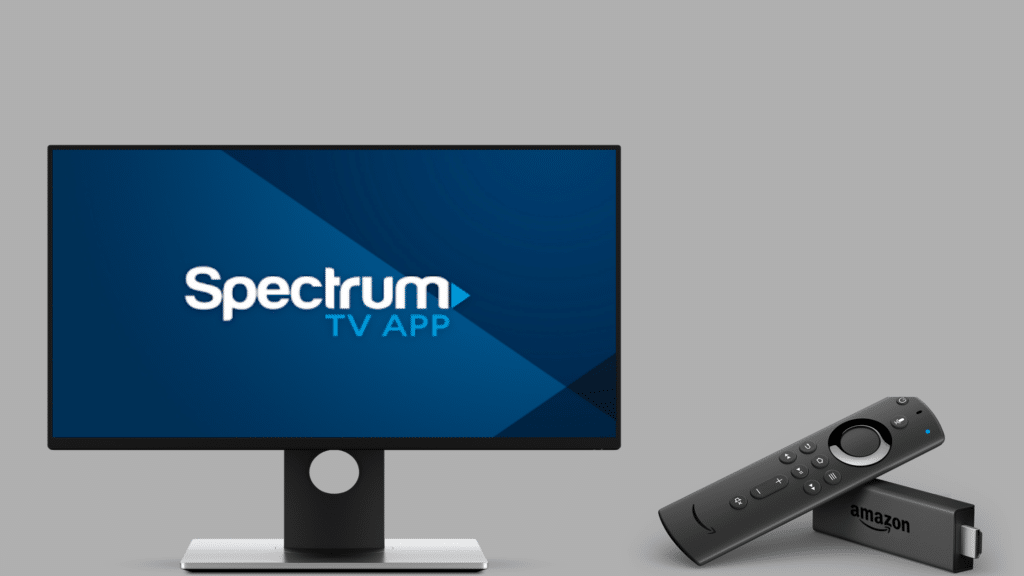
Credit: hometheaterreview.com
Activating The Spectrum App
If you want to enjoy live TV streaming on your Firestick, activating the Spectrum App is crucial. Fortunately, there are two easy methods of doing so.
Method 1: Activate Spectrum App using Username and Password
If you already have a Spectrum account, activating the app is straightforward. All you need to do is:
| Step 1: | Open the Spectrum App on Firestick |
| Step 2: | Enter your Spectrum username and password |
| Step 3: | Follow the on-screen instructions to activate the app |
Method 2: Activate by Calling Spectrum Customer Support
If you face any issues with the first method or if you do not have a Spectrum account, you can activate the app by calling Spectrum customer support. You can follow these simple steps:
| Step 1: | Call Spectrum customer support and provide your account details |
| Step 2: | Request to activate the Spectrum App |
| Step 3: | Follow the instructions given by the customer service representative to complete the activation process. |
By following either of these two methods, you can easily activate the Spectrum App on your Firestick and enjoy streaming live TV shows and movies.
Spectrum App Features On Firestick
The Spectrum App is now available on Firestick, offering numerous features including live TV streaming, on-demand content, watchlists, and parental controls. With the app, you can watch your favorite TV shows, movies, and events without any hassle. Stream live sports and other channels from the comfort of your home. The app also allows you to access on-demand content so you can catch up on the latest episodes of your favorite shows. With the watchlist feature, you can create a personalized list of shows or movies you want to watch later. Parental controls help you ensure that your children only have access to age-appropriate content.

Credit: www.ytechb.com
Common Issues And Troubleshooting
If you are having trouble downloading or installing the Spectrum App on your Firestick, try clearing the cache and data of the Amazon Appstore. Additionally, check to make sure that your Firestick is updated to the latest software version.
If the Spectrum App is not opening, try restarting your Firestick and making sure that you have a stable internet connection. If the issue persists, uninstall and reinstall the app or contact Spectrum customer support for further assistance.
If the Spectrum App is not loading videos or content, try clearing the cache and data of the app or restarting your Firestick. If your internet connection is unstable or slow, try connecting to a different network or contacting your internet service provider.
If the Spectrum App is not compatible with your Firestick, you may need to consider alternative streaming solutions that are compatible with your device.

Credit: www.ytechb.com
Conclusion
To wrap things up, downloading and installing the Spectrum app can be a hassle-free process when done correctly. By following the steps we have outlined, you can easily and quickly get the Spectrum app on your Firestick. Now, sit back, relax, and enjoy an array of movies, shows, and live TV channels available on the Spectrum app from the comfort of your couch.
Happy streaming!
