To lower latency on Xbox Series X, use a wired connection and enable game mode on your TV. For a more stable internet connection, use an Ethernet cable instead of Wi-Fi and close background apps.
Lowering latency on your Xbox Series X can improve your gaming experience by reducing the delay between your controller inputs and the on-screen action. If you’re experiencing high latency, it may be due to your internet connection, TV settings, or other factors.
We’ll explore some tips for reducing latency on your Xbox Series X. These tips will help you achieve a more stable, responsive gaming experience that allows you to react quickly and decisively in competitive online games. By following these steps, you can get the most out of your Xbox Series X and enjoy a smoother, more enjoyable gaming experience.
Credit: www.reddit.com
Benefits Of Lower Latency On Xbox Series X
Lower latency can improve your Xbox Series X gaming experience in numerous ways. It can reduce input lag, providing more responsive gameplay. You’ll notice smaller delays between your controller movements and the actions on the screen, giving you an edge in fast-paced games such as first-person shooters.
Lower latency also means smoother gameplay, reducing the likelihood of stuttering or dropped frames. This can make a huge difference in immersive games that require quick reflexes and precision. Fast-paced games will feel more fluid, allowing you to be more in control and enjoy your gaming sessions better.
In short, lower latency can significantly enhance your gaming experience on the Xbox Series X, providing you with an advantage over other players and elevating your immersion and enjoyment of your favorite games.
Understanding Latency On Xbox Series X
Low latency is crucial for the gaming experience as it is the time taken for a player’s input to be reflected on the screen. Latency on Xbox Series X is the time between a player’s action and the complete response of the console. The lower the latency, the quicker the response time, resulting in smoother gameplay without any delays or lags.
Latency is usually measured in milliseconds (ms) and varies depending on the different types of latency, such as network latency, controller latency, and display lag. Network latency is the time taken for the exchange of data between the console and the internet. Controller latency is when there is a delay between pressing a button and the console’s acknowledgement. Display lag is the delay between the performance of an action and its display on the screen.
| Type of Latency | Description |
|---|---|
| Network Latency | Time taken for data transfer between console & internet |
| Controller Latency | Delay between pressing a button and console acknowledgement |
| Display Lag | Delay between action and display on-screen |
To get lower latency on Xbox Series X, it is recommended to choose a wired connection instead of a wireless one for optimal network performance. Also, selecting a monitor or TV with a lower response time can reduce display lag.
It is essential to note that some games inherently have higher latency and may require adjustments to graphics settings or navigation to reduce latency. Understanding latency on Xbox series helps gamers to improve their gameplay experience and bring out the best performance.
Ways To Decrease Latency On Xbox Series X
Lowering latency is essential for gamers, and here are some ways you can achieve it:
- Use a wired connection instead of Wi-Fi to reduce signal loss and latency.
- Enable Game Mode on your TV to decrease input lag and picture processing time.
- Disable background apps to free up system resources and reduce latency.
- Utilize Quality of Service (QoS) settings on your router to prioritize gaming traffic.
By implementing these steps, you can experience improve latency on your Xbox Series X and enjoy a smoother, more responsive gaming experience.
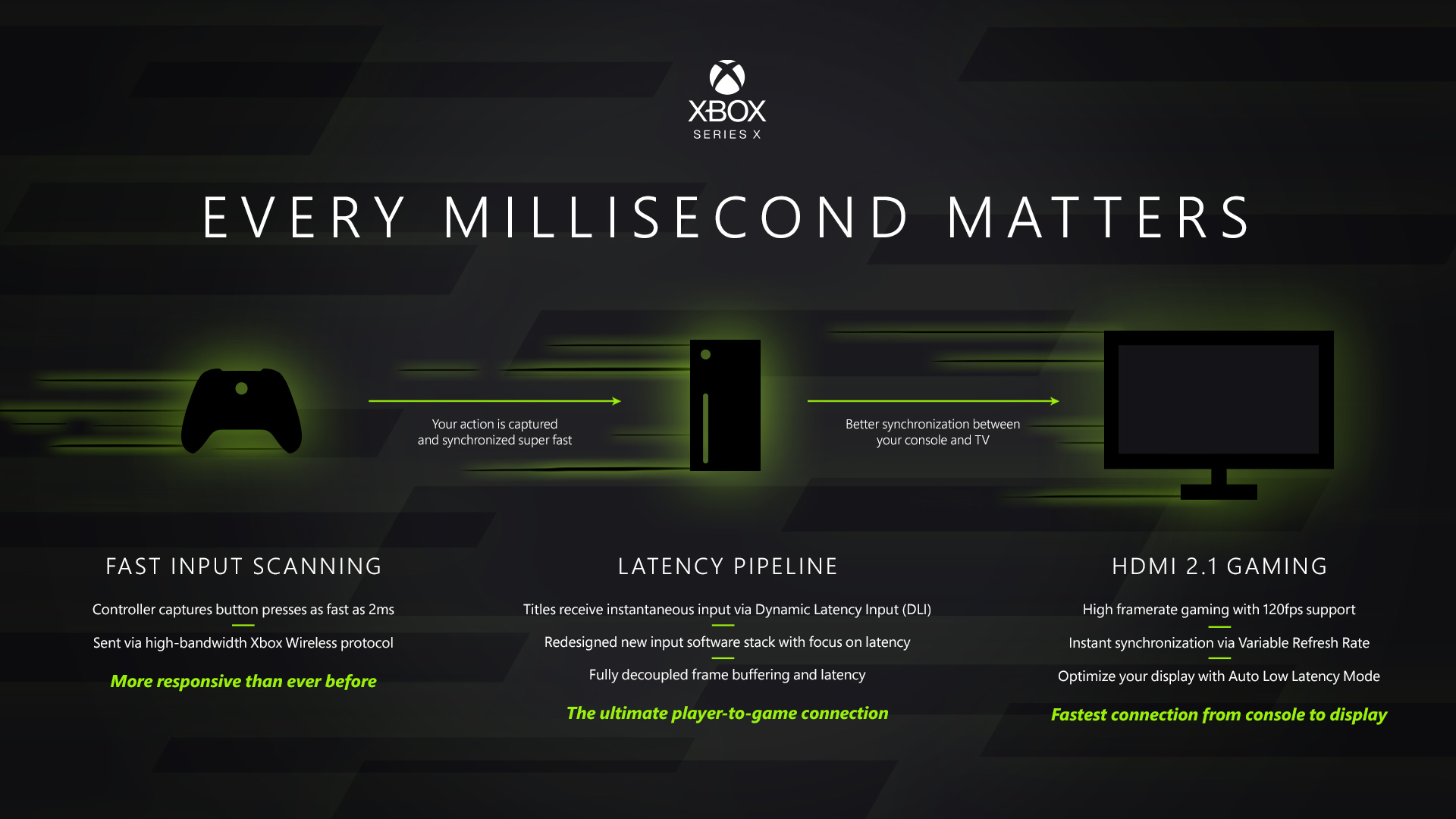
Credit: news.xbox.com
Optimizing Internet Connection For Lower Latency
Getting lower latency on your Xbox Series X is crucial for gaming. To get the most out of your gaming experience, follow these tips for optimizing your internet connection for lower latency:
Choosing The Right Internet Plan
Selecting the right internet plan can make a big difference in your latency. Choose a high-speed internet plan and ensure that it offers low-latency rates. Some ISPs also offer gaming-specific plans that prioritize gaming traffic, which can improve your overall gaming experience.
Using A Wired Connection
Wireless connections can sometimes result in latency issues, especially if there is interference from other devices. A wired connection, on the other hand, can provide a stable and consistent connection that will help reduce latency. Ethernet cables are the best option, but powerline adapters can also work well.
Customizing Router Settings
Customizing your router settings can also help reduce latency. Firstly, prioritize your gaming traffic over other traffic by using Quality of Service (QoS) settings. You can also enable Universal Plug and Play (UPnP) to automatically manage port forwarding, which can help reduce latency. Finally, consider disabling any bandwidth-intensive applications that could be hogging your bandwidth and causing latency issues.
Improving Hardware For Lower Latency
Lowering the latency on your Xbox Series X can greatly enhance the gaming experience. One crucial aspect is choosing the right controller. An ideal controller should be wired or have a low latency wireless connection. Another essential factor is using a monitor with low input lag. Monitors with a refresh rate of at least 120Hz and a response time of 1ms are perfect for gaming. Lastly, getting a gaming router can significantly reduce latency. A router with Quality of Service (QoS) settings can prioritize gaming traffic over other activities on the network. With the right hardware, you can have an immersive gaming experience without latency.
Tips For Optimal Gaming Experience
Lower latency means a smoother gaming experience on your Xbox Series X. Here are a few tips to get you started on the right track:
- Minimize distractions by choosing a quiet and isolated area to set up your console.
- Take care of your console and accessories by keeping them clean and properly maintained.
Common Problems And Troubleshooting
If you are facing connectivity issues or experiencing high latency on your Xbox Series X, here are some tips that might help:
| Identifying the Problem | Make sure your internet connection is stable and your device is updated to the latest software version. |
| Resetting Xbox Series X | Try restarting your Xbox Series X by holding the power button for 10 seconds or by disconnecting and reconnecting the power supply. |
| Contacting Xbox Support | If the above steps do not work, contact Xbox Support for further assistance. Be sure to provide them with your device and network information. |
By following these steps, you should be able to minimize latency and enhance your gaming experience on Xbox Series X. Happy gaming!
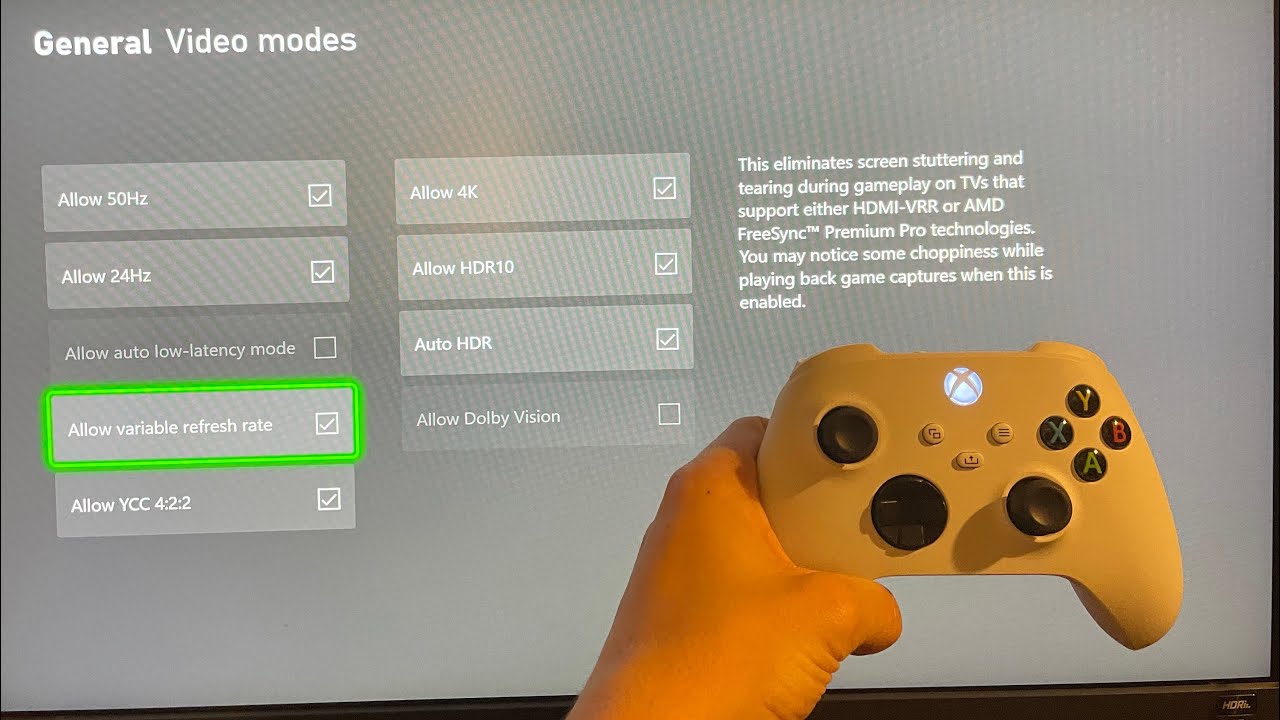
Credit: m.youtube.com
Conclusion
Achieving lower latency on an Xbox Series X can greatly enhance your gaming experience. By following the tips mentioned such as using a wired connection, optimizing router settings, and disabling unnecessary features, you can reduce your overall lag and improve your gameplay.
Remember, every millisecond counts in the world of gaming, and implementing these changes can make a noticeable difference. So go ahead and level up your gaming experience with these simple yet effective solutions.
