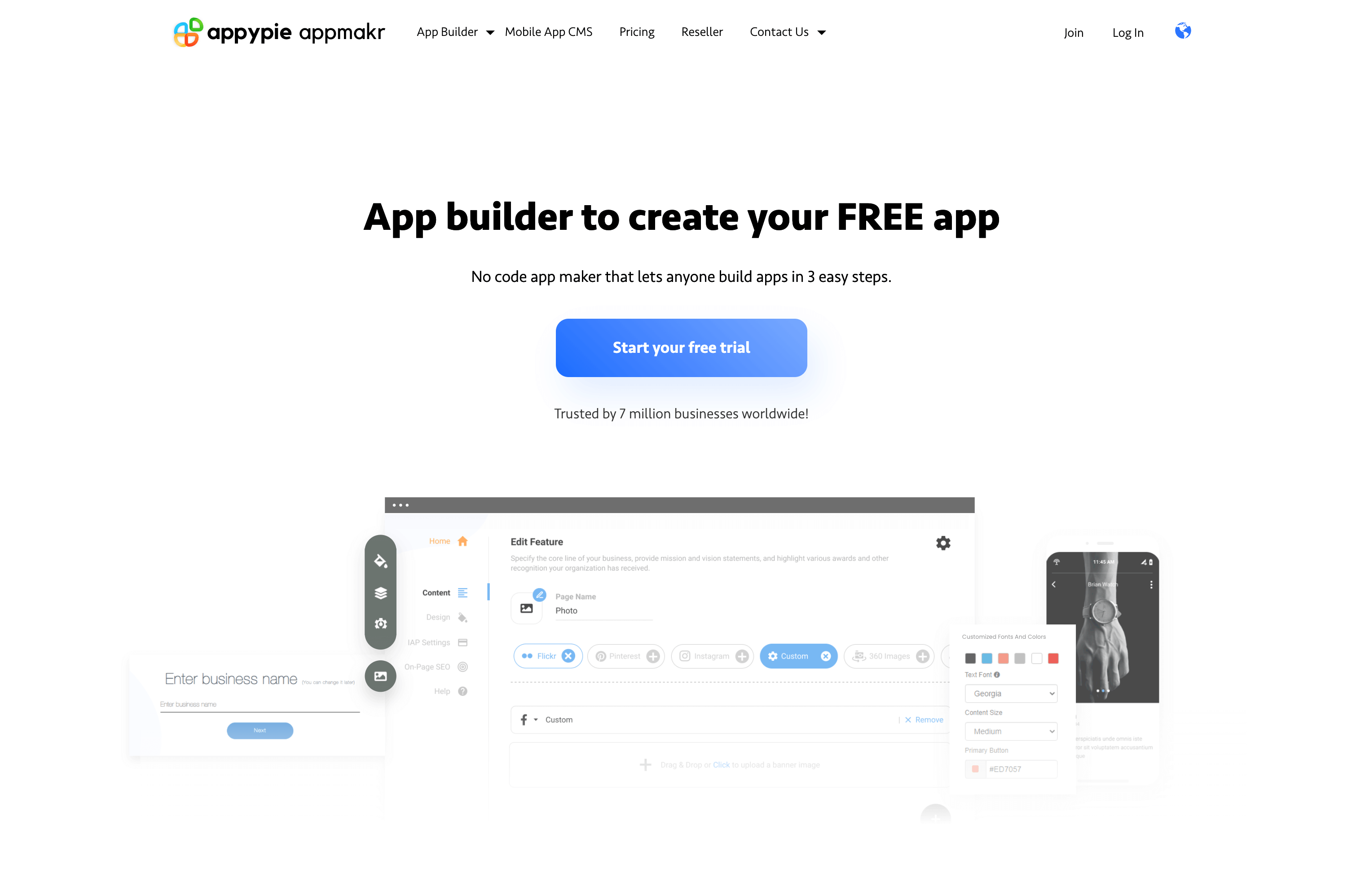Have you ever dreamed of creating your own Android app but got discouraged by the thought of learning complicated coding languages? Well, it’s time to turn that dream into reality! With the advancement of technology, creating an Android app without coding is now possible, and what’s even more exciting is that you can do it for free using your Android phone.
Tools for Creating Android Apps Without Coding
There are various platforms and tools available that allow you to create Android apps without any coding knowledge. One such popular platform is Thunkable, which offers a user-friendly interface and drag-and-drop features to design and build your app without writing a single line of code.
Appy Pie is another fantastic platform that provides a simple and intuitive way to create your own Android app without coding. It offers a range of templates and customization options to help you bring your app idea to life.
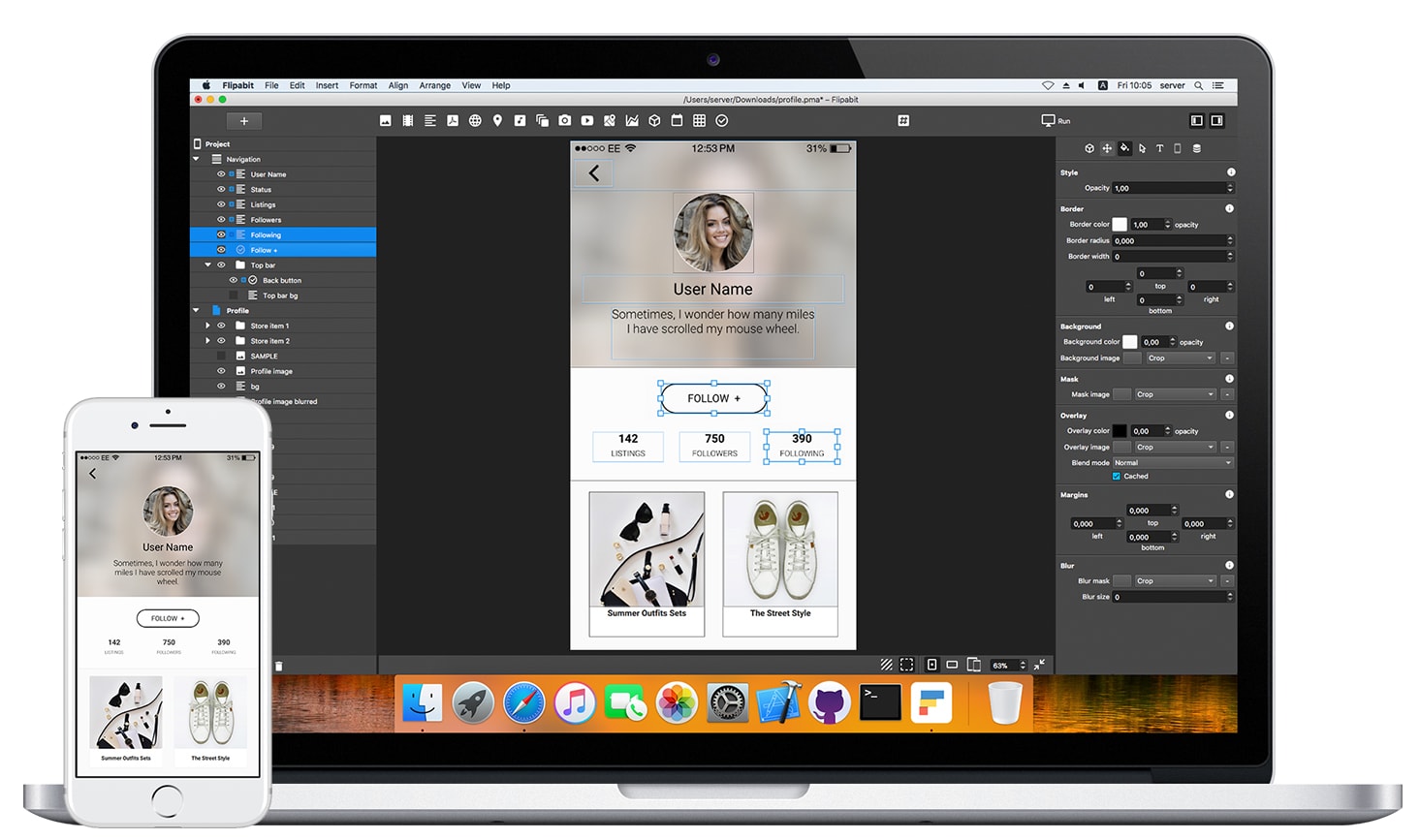
Credit: flipabit.dev
Benefits of Creating Apps Without Coding
There are several benefits to creating Android apps without coding, including:
- Accessibility: Anyone, regardless of their coding expertise, can create an app.
- Cost-Effective: Building an app without coding can save you money that would otherwise be spent on hiring a developer.
- Quick Turnaround: The process of creating an app without coding is much faster, allowing you to bring your ideas to fruition in a shorter amount of time.
- Empowerment: You have the power to customize and design your app according to your vision without relying on a developer.
Steps to Create Your Android App Without Coding
Now that you’re excited about the prospect of creating your own Android app without coding, let’s walk through the steps to help you get started:
- Choose Your App Idea: Begin by brainstorming your app idea and identifying its purpose and functionalities. This will act as the foundation for your app creation process.
- Sign Up on a No-Coding Platform: Select a platform such as Thunkable or Appy Pie and sign up for an account to access their app-building tools.
- Design Your App: Use the drag-and-drop features of the platform to design the user interface, create screens, and add elements such as buttons, images, and text.
- Add Functionality: Incorporate functionality into your app by adding features like navigation, forms, media integration, and more using the platform’s tools.
- Test Your App: Once your app is designed and functional, use the platform’s testing features to ensure everything works as intended.
- Publish Your App: After testing, you can publish your app to the Google Play Store directly from the platform, making it available for download to Android users.

Credit: www.appypie.com
Frequently Asked Questions On Create Your Android Apps With Android Phone (free) No Coding
How Can I Create Android Apps Using My Android Phone For Free?
To create Android apps for free using your Android phone, you can use various app development platforms available on the internet. These platforms provide a user-friendly interface and features that allow you to design, build, and customize your app without any coding knowledge.
What Are The Advantages Of Creating Android Apps With An Android Phone?
Creating Android apps with an Android phone offers several advantages. It eliminates the need for coding knowledge, making app development accessible to anyone. Additionally, it allows you to work on your app anytime, anywhere, providing flexibility and convenience. Moreover, creating apps on your Android phone can be a cost-effective solution compared to hiring a professional developer.
Is It Possible To Create Professional-looking Android Apps Without Coding Knowledge?
Yes, it is absolutely possible to create professional-looking Android apps without coding knowledge. App development platforms offer intuitive drag-and-drop interfaces, pre-built templates, and customization options, enabling you to design visually appealing apps with ease. These platforms often provide extensive libraries of icons, graphics, and UI components, allowing you to create polished apps without any coding skills.
Are There Any Limitations When Creating Android Apps Using An Android Phone?
While creating Android apps using an Android phone is a convenient and accessible option, there may be certain limitations to consider. These limitations can vary depending on the app development platform you choose. It’s important to research and select a platform that aligns with your specific app requirements and offers the necessary features and functionality.
Conclusion
Creating your own Android app without coding is an empowering and rewarding experience. With the accessibility of no-code app development platforms, you can now unleash your creativity and bring your app ideas to life without any coding expertise. Whether it’s for personal use, a small business, or a passion project, the ability to create Android apps for free using your Android phone and without coding opens up a world of possibilities.
So, what are you waiting for? Grab your Android phone, explore the no-code app development platforms, and start building your dream app today!