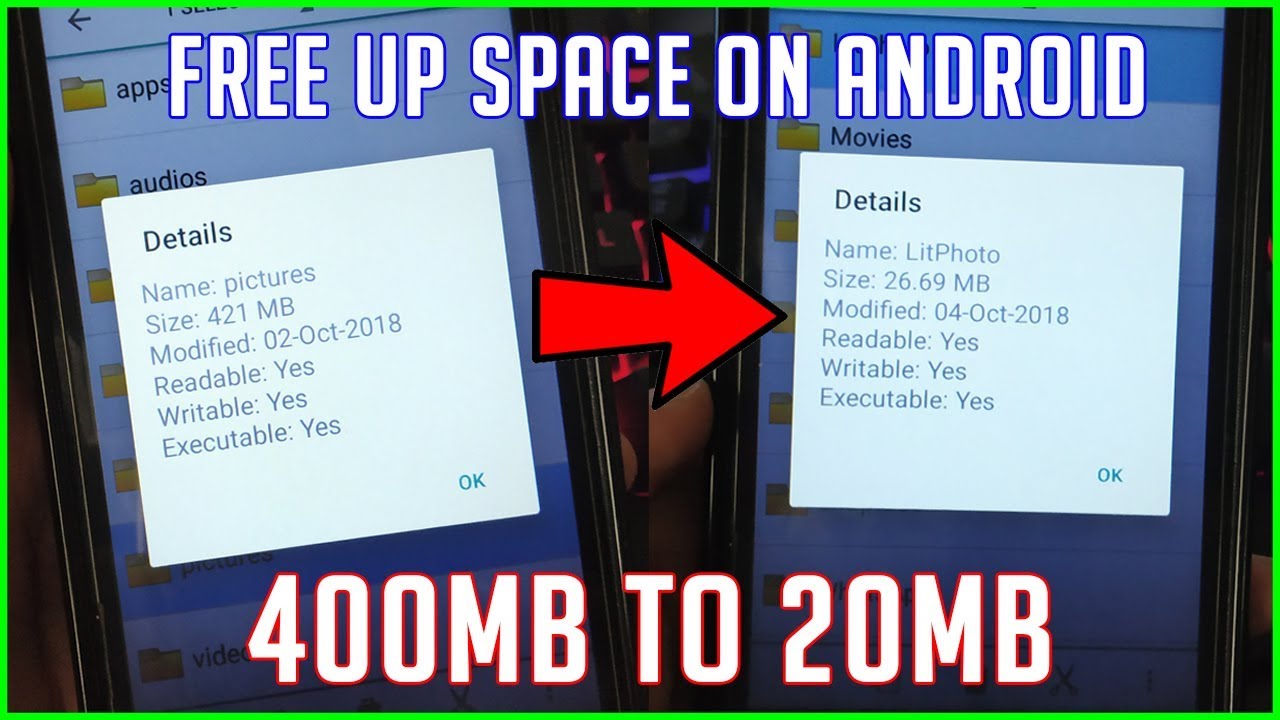In today’s digital age, smartphones have become an integral part of our daily lives. Whether it’s for communication, entertainment, or work, we rely on our Android devices for a myriad of tasks. However, as we use our devices more and more, we often encounter the frustrating issue of running out of storage space.
When your Android phone is running out of space, it can lead to sluggish performance, app crashes, and difficulty in taking photos or downloading new apps. But fear not, there are several ways to free up space on your Android without having to delete everything.
1. Clear App Cache
Many apps store temporary files, known as cache, which can accumulate over time and take up valuable storage space. To free up space, you can clear the cache of individual apps by following these steps:
| Step 1: | Go to “Settings” on your Android device. |
| Step 2: | Tap on “Apps” or “Applications.” |
| Step 3: | Select the app for which you want to clear the cache. |
| Step 4: | Tap on “Storage,” then select “Clear Cache.” |

Credit: m.youtube.com

Credit: www.asurion.com
2. Uninstall Unused Apps
Over time, we tend to accumulate a multitude of apps on our Android devices, many of which we no longer use. By uninstalling these unused apps, you can reclaim valuable storage space. Here’s how to do it:
- Go to “Settings” on your device.
- Tap on “Apps” or “Applications.”
- Select the app you want to uninstall.
- Tap on “Uninstall” or “Remove.”
3. Move Photos and Videos to the Cloud
Photos and videos often take up a significant amount of space on an Android device. Instead of deleting them, consider moving them to a cloud storage service such as Google Photos, Dropbox, or OneDrive. This allows you to free up space on your device while still having access to your media files. Simply install the cloud storage app of your choice, and follow the instructions to back up your photos and videos.
4. Delete Downloaded Files
Over time, your device may accumulate a large number of downloaded files, such as PDFs, documents, or zip files. Deleting these files can help free up space on your Android. To do this, use a file manager app to locate and delete the files you no longer need.
5. Use a Storage Cleaning App
There are several storage cleaning apps available on the Google Play Store that can help you quickly identify and remove unnecessary files, temporary files, and cached data. These apps offer a convenient way to reclaim storage space without having to manually sift through your files. Some popular storage cleaning apps include CCleaner, Files by Google, and SD Maid.
Frequently Asked Questions On How Do I Free Up Space On My Android Without Deleting Everything
How Can I Free Up Space On My Android Without Deleting Everything?
If your Android device is running out of space, you can free up storage without deleting everything. Try clearing app cache, uninstalling unused apps, transferring photos to cloud storage, and removing unnecessary downloads.
What Is The Best Way To Free Up Space On My Android Phone?
To free up space on your Android phone, start by deleting unused apps, clearing app cache, and removing unnecessary downloads. You can also transfer photos and videos to cloud storage, offload files to an external SD card, and use storage management tools to identify and delete large files.
How Do I Clear Cache On My Android To Free Up Space?
To clear cache on your Android and free up space, go to Settings, choose Storage, and tap on Cached data. Select OK to clear the cache for all apps. This will remove temporary files and free up storage space on your device.
Can I Transfer Photos From My Android Phone To Cloud Storage?
Yes, you can transfer photos from your Android phone to cloud storage. Install a cloud storage app like Google Photos or Dropbox, sign in, and enable automatic backup. Your photos will be safely stored in the cloud, allowing you to free up space on your device.
Conclusion
Running out of space on your Android device can be a frustrating experience, but it doesn’t have to mean deleting everything. By following the tips outlined in this article, you can free up space on your Android without having to delete everything. Whether it’s clearing app cache, uninstalling unused apps, moving media files to the cloud, deleting downloaded files, or using a storage cleaning app, there are various effective methods to reclaim storage space and keep your Android running smoothly.