Keeping your Android device running smoothly required regular maintenance, just like any other machine. One of the best ways to keep your device in top condition is by cleaning out unnecessary files that can clog up the system and slow it down. In this article, we’ll walk you through the process of cleaning your Android device by getting rid of those pesky unnecessary files.
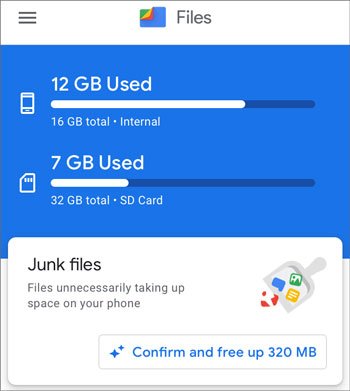
Credit: www.coolmuster.com
Why Is It Important to Clean Android Devices?
Android devices can accumulate a lot of unnecessary files over time. These might include cache files, app data, residual files, and other temporary data that serve no purpose other than taking up valuable storage space. When your device runs low on storage, it can slow down and lead to performance issues. By regularly cleaning out these unnecessary files, you can free up space and keep your device running smoothly.

Credit: www.avast.com
1. Use Built-In Storage Management Tools
Most Android devices come with built-in storage management tools that can help you identify and clean unnecessary files. To access these tools, go to Settings > Storage. Here you can see a breakdown of how your storage is being used and delete unnecessary files such as cache data, app data, and downloads.
2. Clear App Cache and Data
Many apps store temporary data, known as cache, to help them load faster. Over time, this cache can build up and take up a significant amount of space on your device. To clear the app cache, go to Settings > Apps, select the app you want to clean, and then tap on Clear Cache. You can also choose to clear the app data, but be aware that this will reset the app to its default settings and remove all your personal data stored within the app.
3. Uninstall Unnecessary Apps
Take a look at the apps installed on your device and identify those that you no longer use or need. Uninstalling these unnecessary apps can free up storage space and declutter your device. To uninstall an app, go to Settings > Apps, select the app you want to remove, and then tap on Uninstall.
4. Use a Storage Cleaning App
There are several third-party storage cleaning apps available on the Google Play Store that can help you clean unnecessary files from your Android device. These apps typically provide features such as junk file cleaning, app management, and storage analysis. Be sure to choose a reputable app from a trusted developer to ensure the safety and effectiveness of the cleaning process.
5. Transfer Files to the Cloud or External Storage
If your device is running low on storage, consider transferring files to the cloud or an external storage device. This can include photos, videos, documents, and other files that you don’t need immediate access to on your device. By offloading these files, you can free up space and reduce the load on your device’s internal storage.
Frequently Asked Questions On How To Clean Android By Getting Rid Of Unnecessary Files
How Can I Clean My Android Device Effectively?
To clean your Android device effectively, you can start by uninstalling unnecessary apps, clearing cache and junk files, managing unused files and folders, and running a reputable antivirus scan.
Is It Necessary To Clean My Android Device Regularly?
Yes, it is essential to clean your Android device regularly to optimize its performance, free up storage space, and maintain its overall efficiency.
What Are The Benefits Of Cleaning Unnecessary Files On Android?
Cleaning unnecessary files on your Android device offers several benefits, including improved device performance, increased storage space, enhanced battery life, and a smoother user experience.
How Does Clearing Cache Improve Android Device Performance?
Clearing cache on your Android device helps in speeding up app loading times, freeing up storage space, and resolving app-related issues such as crashes and freezes.
Conclusion
Cleaning unnecessary files from your Android device is a simple yet effective way to keep it running smoothly and free up valuable storage space. By following the steps outlined in this article, you can ensure that your device remains in top condition and performs at its best. Regularly cleaning your device will not only improve its performance but also prolong its lifespan, allowing you to get the most out of your Android experience.
