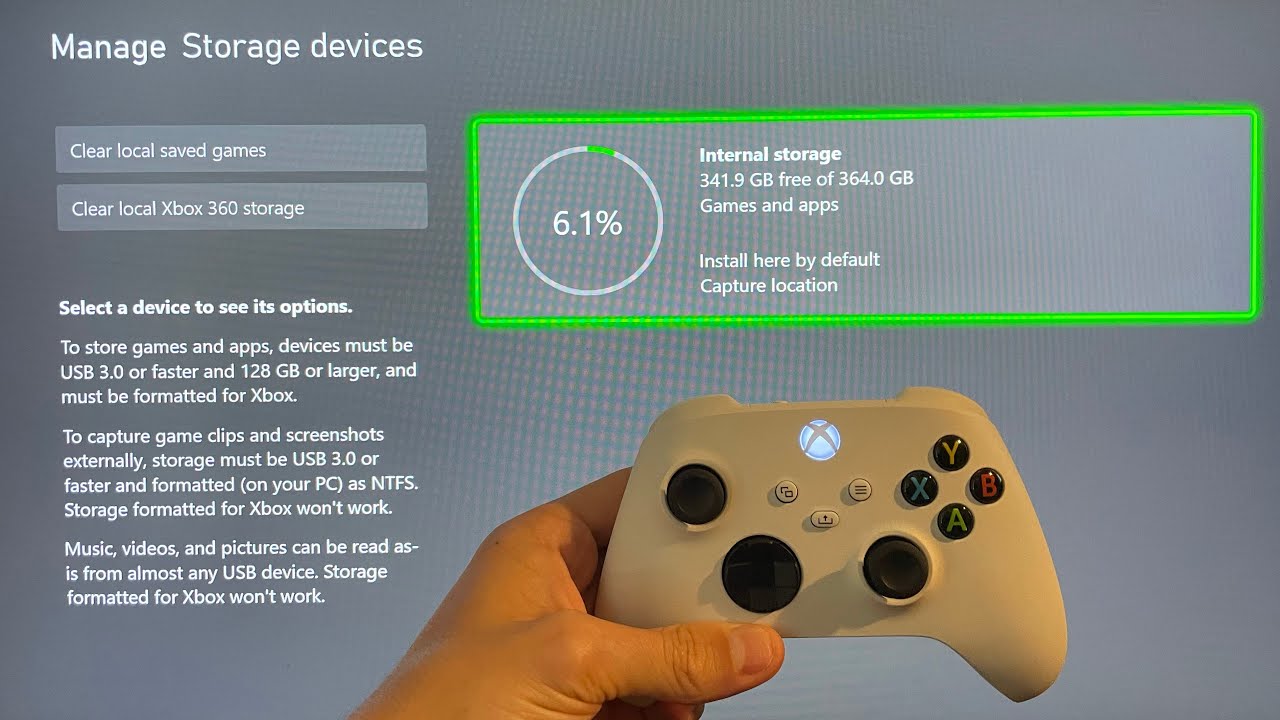To get more storage on the Xbox Series X, you can use an external hard drive or upgrade the console’s internal SSD. An external hard drive is an affordable option that provides plenty of storage space without impacting game performance.
The Xbox Series X has a massive storage capacity of 1TB, but for gamers who love to download games, a hundred or so gigabytes can go quickly. When you start running low on space, you have two options: upgrade the internal SSD or use an external hard drive.
Both choices have their advantages and disadvantages. The internal SSD is faster and more convenient, but it’s also expensive and requires technical knowledge. On the other hand, an external hard drive is slow but cheap and straightforward to use. Read on for a comprehensive guide on how to increase the Xbox Series X storage.

Credit: m.youtube.com
Upgrade Your Storage
If you are running out of storage on your Xbox Series X, there are a few options you can consider to upgrade your storage. One option is using an external hard drive or SSD. This is a cost-effective solution that allows you to store large games and files. Simply plug the external drive into your Xbox Series X USB port and format it, then you can move or install games onto it.
Another option is using Seagate Expansion Card. This is a quick and easy solution that offers up to 1TB of additional storage specifically for Xbox Series X and S. The expansion card is designed to fit seamlessly with the console’s aesthetics and performance, and it offers faster load times and quick resume for multiple games.
Managing Your Storage Space
Running out of storage space on your Xbox Series X? Don’t worry, managing storage space is easy with these tips:
- Uninstall Unused Games and Apps: Remove any games or apps that you no longer use to free up space. Just hover over the icon and press the menu button on your controller, then select “Uninstall.”
- Move Games and Apps to External Storage: If you have an external hard drive, you can move games and apps to it to make more room on your console. Just go to “Settings,” then “System,” and select “Storage.” Choose the game or app you want to move, then select “Move.”
By following these tips, you can keep your storage space organized and make sure you never run out of space on your Xbox Series X!
Optimizing Your Storage Space
Getting more storage on an Xbox Series X is essential for players who want to store massive games and media files. One way to optimize storage space is by using the “Storage Usage” feature. This feature displays a list of all installed games and apps and allows you to manage storage space effectively.
Another effective way to free up storage space is by reducing the game file size. Some games have optional additional downloadable content that can take up significant space, which isn’t always necessary for gameplay. Clearing cached data is another trick that gamers can use to get more storage space. Caches can accumulate over time, taking up precious storage space, and clearing them can give room for more essential files and data.
| Using the ‘Storage Usage’ Feature | Reducing Game File Sizes | Clearing Cached Data |
|---|---|---|
| Displays installed games and apps | Avoid downloading optional additional content | Removes unnecessary files and data |
| Allows for effective storage space management | Consider deleting unwanted games and apps | Can free up significant space in your storage |
| Saves cost on additional storage devices | Uninstall games or apps that aren’t being used regularly | Increases storage for essential files and data |
By using these methods, Xbox Series X players can significantly increase their storage space, allowing them to download and store more games and media files. This way, gamers can enjoy their gaming experience without the wait or difficulties of deleting games and media content to create more storage space.

Credit: www.pcmag.com
Storage Expansion Options You Should Avoid
Expanding the storage on Xbox Series X can be a hassle. However, there are certain options that you should avoid. Using USB drives is one among them. Although it seems like a suitable option, USB drives can only be used to transfer data and not as a storage expansion option. So, if you’re looking to increase your storage space, using USB drives is not an ideal option.
Another option to avoid is opening up the console and changing the internal storage. Doing so can void your warranty and is also a risky operation that can lead to losing your data if not done correctly. Instead, consider getting an authorized expansion card. These cards are specifically designed to match the speed and performance of your Xbox Series X, making them the best option for storage expansion.
| Options to Avoid | Reasons |
|---|---|
| Using USB drives | Can only be used to transfer data |
| Opening up the console and changing the internal storage | Void warranty and risky operation that can lead to losing data |

Credit: www.seagate.com
Conclusion
Increasing storage on Xbox Series X is a straightforward process. With the options available, such as adding an external hard drive or upgrading the internal SSD, users have numerous choices to suit their needs. Keeping an eye on available storage, clearing unnecessary files, and organizing your games can further optimize your storage.
Finally, choosing the right storage option can ultimately lead to a smoother and more enjoyable gaming experience. So, upgrade your Xbox Series X’s storage and game on!