PlayStation 3 (PS3) offers a wide range of apps and games to enhance your gaming and entertainment experience. However, there may come a time when you want to free up space or remove certain apps or games from your PS3. In this guide, we’ll walk you through the simple steps to uninstall apps and games from your PS3.
Uninstalling Apps and Games on PS3
Follow these simple steps to uninstall apps and games from your PS3:
| Step | Description |
|---|---|
| 1 | Turn on your PS3 and navigate to the “Game” section on the XMB menu. |
| 2 | Locate the app or game you want to uninstall from the list of installed items. |
| 3 | Highlight the app or game and press the “Triangle” button on your controller. |
| 4 | From the options menu, select “Delete” and confirm the action when prompted. |
| 5 | The app or game will be uninstalled from your PS3, freeing up space for new content. |
Benefits of Uninstalling Apps and Games
Uninstalling apps and games from your PS3 can offer several benefits:
- Freeing up storage space on your PS3’s hard drive.
- Improving system performance and speed.
- Organizing your library of apps and games for easier navigation.
- Making room for new and exciting content.
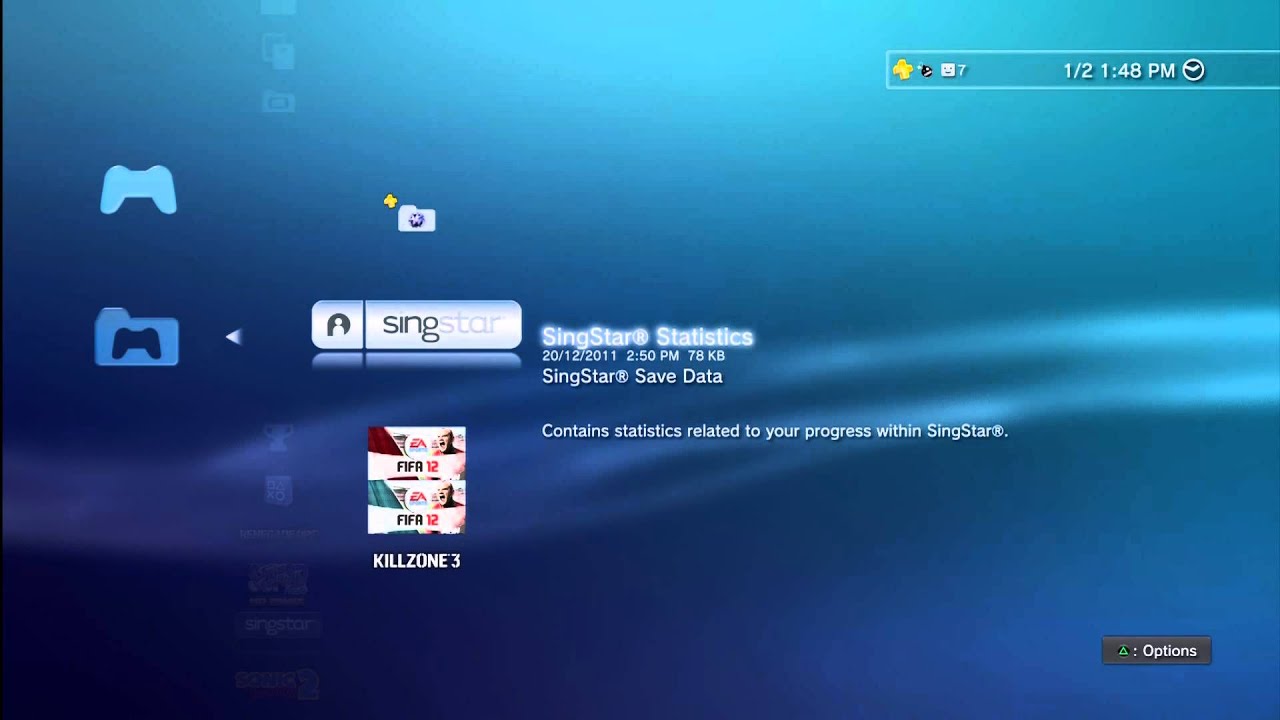
Credit: www.youtube.com
Managing Storage on PS3
It’s important to manage your storage space on the PS3 to ensure smooth performance and to accommodate new downloads. Here are some tips for effective storage management:
- Regularly review and uninstall apps and games that are no longer used or needed.
- Consider upgrading your PS3’s hard drive for expanded storage capacity.
- Utilize external storage devices such as USB drives for backing up and transferring data.
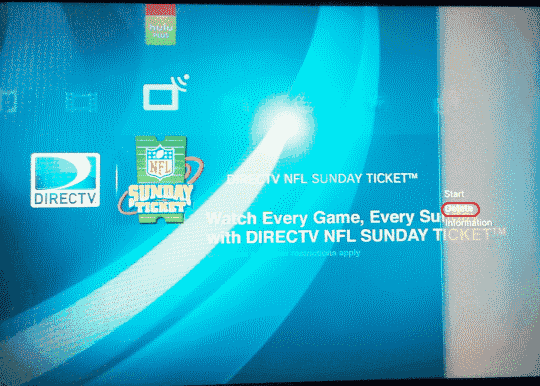
Credit: www.technipages.com
Reinstalling Apps and Games
If you ever decide to reinstall an app or game that you’ve previously uninstalled, you can easily download it again from the PlayStation Store or reinsert the game disc to reinstall the game data on your PS3.
Conclusion
Uninstalling apps and games on your PS3 is a simple and effective way to manage your storage space and keep your system running smoothly. By following the steps outlined in this guide, you can easily uninstall apps and games, free up storage space, and optimize the performance of your PS3.
