I can bet everyone loves playing games on Xbox 360.
In fact, this is a positive addiction. The games are too much attractive. They can help elevate your mood. Also, the games are constructive. You will have to use your brain and mind to complete the game objectives.

But with time, the games are getting larger in terms of properties. If you want to play some specific games, you need more space.
Do you know how to get more storage on Xbox 360?
Most of my readers are unaware of this fact. So, this post will help you know the process of extending the space using some hacks. Let’s check them out, here.
Xbox 360
Before moving into the core of this topic, let’s get some brief ideas about Xbox 360. In short, this is a gaming console. You can use the console to play different types of games at home. Now, you do not need to visit any video gaming center.
Moreover, the device is convenient to use, store, and maintain. The most important thing is that there are no additional costs for the maintenance of this device. Also, you can enjoy a wide number of video games, including action, strategy, and other genres.
How to get more storage on Xbox 360?
This a burning question for Xbox 360 users. At present, the size of the games is on the rise. So, an old Xbox 360 device is unable to hold all the games. The games’ properties’ are larger, but you lack storage options.
In such a situation, you can follow two options.
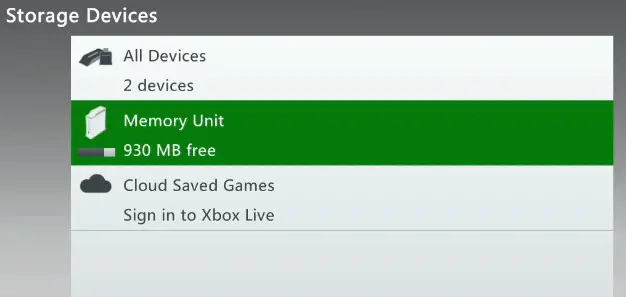
The first one is to get a SanDisk, while the second one is to use a flash drive.
Confused?
Well. This is a matter of confusion, indeed. When you get a SanDisk, you can create flash drives of 8 or 16 GB.
But for the SanDisk, you have to get one of those which may cost some of your bucks. At the same time, you will not get more space than 16 GB. Thereby, it is suitable to follow the second method.
Use a flash drive to extend the space of your Xbox 360 while you are playing.
So, let’s check the second method here.
Step 1
Get a flash drive, format it
To use a flash drive for your Xbox 360, get one of those pieces. Make sure the flash drive is usable and has space of at least 8 GB.
Then, insert the flash drive into your computer. Insert the drive using the right slot. Right-click on it and open the drive. If there is something important, remove the items from any other suitable place.
Now, get out of the drive. Right-click on the drive. You will get several options, including the “Format” one. Press on the format option.
You will get a warning before the formatting starts. Check it and press “Start” to confirm the format.
Step 2
Insert the drive
Now, you have a formatted drive. Insert the drive into the device. Your Xbox 360. Go to the settings option from the main menu of your Xbox 360. Then select the System option. After selecting System, you need to select the Storage option. From there, select the USB Storage Device option.
Step 3
Customize the flash drive
In the final stage, you have to customize the flash drive. Right after inserting the drive, there will be two options. Either you have to customize it for further use, or you have to configure it. If you configure it, you can use the drive to download games and play them. The latter one is for those who do not wish to use the drive anymore.
Alternatively, you can customize the drive. It will ask you to allot some space for the Xbox 360. And then, you can use it as an additional space.
You are done.
Frequently Asked Questions
Can I download items for my Xbox 360?
Of course, you can download different items for your Xbox 360 console. In fact, without downloading, you cannot play the games. For instance, you need to download [or buy] games from the marketplace.
However, the download time may vary based on the product size and properties. Also, it depends on the internet connection you are using. If you have a faster internet connection, the downloading process will be smooth. Otherwise, you may have some interruption in the downloading.
What are the most common games on Xbox 360?
Well. There are a wide number of games available for Xbox 360. Some of them are available for free, while you need to purchase some of the games. The most played games on Xbox 360 include:
- Call of Duty®: Modern Warfare
- Fortnite
- Grand Theft Auto V
- Apex Legends
- Call of Duty®: Black Ops Cold War
- NBA 2K21
- ROBLOX
- Minecraft
- Tom Clancy’s Rainbow Six Siege
- Red Dead Redemption 2
- Destiny 2
- Rocket League
- Dead by Daylight
- Forza Horizon 4
- ARK: Survival Evolved
- Gang Beasts
- FIFA 21 Xbox One
- PUBG: BATTLEGROUNDS, and more.
What is the range of the Xbox 360 wireless controller?
Usually, the range of the Xbox 360 wireless controller is 30 feet. It helps you play the games inside and across your living room. However, you need to charge the battery of the wireless controller for smooth operation. Also, you can use a play & charging kit if you do not want to waste time charging.
Is there any WiFi option for Xbox 360?
Of course, there is a built-in WiFi system in the device. You can use the WiFi to play and connect with your buddies with ease.
Last words
So it was all about how to get more storage on Xbox 360. And now, you know the hack. Apply it while using your Xbox 360. Hopefully, you will enjoy the games, and download the games which need more space.