Can you run your PS4 without charge?
I know this is one of the weird questions. You cannot run a PS4 controller without charging it. And at times, you are in deep trouble with the charging issues.
You do not know if the device is charging or not. Also, the charging indicators may not provide the right directives regarding the charging status.

In a nutshell, you need to recharge the PS4 controller battery in order to use it. But you may have issues with the charging of the device. In this post, you will know about the facts. Especially, you will get the right information on how to tell if ps4 controller is charging.
What is a PS4 controller?
This is a controlling device for PlayStation 4. In fact, it is the lifeline of the device that controls everything. Without the controller, you cannot play games or perform other tasks on the PlayStation.

Also, you need the controller to play a game and make the necessary movements. Hence, this is an important item to keep you alive in the game.
There are a couple of controller buttons and triggers. You need all of them when you are on a game or using the PlayStation.
How to tell if ps4 controller is charging?
Generally, the controller starts charging when it is plugged into a power outlet or with the PS4. Or you can charge it using a USB cable with your computer. The charging status is seen on the screen.

And if the controller is in the rest mode, the charging light will be different. It has an orange blinking when in rest mode. It takes around two hours to complete the charging process.
The shortcut to knowing the charging status is checking the light bar. The light bar will indicate the charging status of the controller.
During the rest mode, the charging light bar will look orange. And it will blink slowly. After completing the charge, the light bar will stop showing any signal. It will be turned off.
What is the battery life of a controller?
Actually, it depends on several aspects. It depends on the battery, frequency of controller use, and others.
How to charge a PS4 controller?
You can charge the PS4 controller mostly in two ways. The first one is when the controller is in the rest mode, and the second one is plugging into the power outlet.
When in rest mode
When the controller is in rest mode, you can charge it. Go to Settings. Then go to Power Save Settings. There you will get the Set Features Available option in the Rest Mode. From there, you have to select the Supply Power to USB Ports.
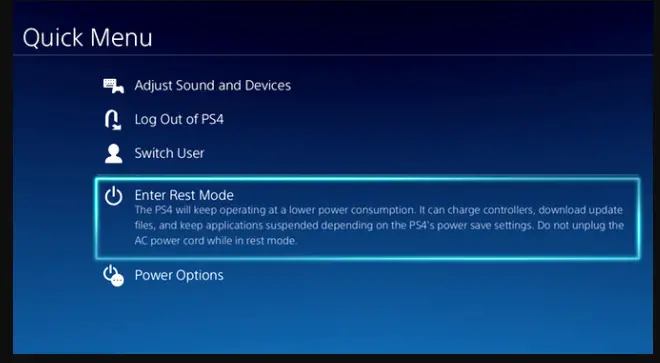
It will ensure your controller is getting charged.
Regular charging
Connect your controller to the USB charging port of the PS4. Make sure the connection between the USB port and controller is not loose. The controller will start charging.
Frequently Asked Questions
What are the accessories with a PS4?
Usually, a PS4 system comes with the following items
- A hard drive (500 GB)
- Wireless controller
- USB cable for charging controller
- Headset
- Power cable
- HDMI cable
However, the accessories may vary based on geographical locations.
What are the key features of PS4?
The most impressive and important aspect is the processing power. A PS4 is 10 times stronger than its ancestor PS3. Also, it has a unified RAM. The RAM is 8 GB with a high speed [GDDR5]. Besides, there is an eight-core CPU for speedy processing.
Moreover, the graphics processor is also powerful. Hence, there are no resolution or blurring issues with this device. But the PS3 was a bit slower and the graphic properties were not that much superior. Thus, you can enjoy the animation seamlessly.
How to set up a PS4?
To start with a PS4, you need to unbox the device. After unboxing, you will have all the necessary items.
If you want to get a visual output on a large screen, you need to connect the PS4 to a TV. Use the HDMI cable to connect it to the television. Connect the port with the HDMI connection port of the television, and ensure the other side is connected to the console.
Now, connect the power cable to the PS4 device and plug it into a suitable outlet.
Remember, you will have a wireless controller. But you need to charge the controller at regular intervals in order to use it. It is wireless but there is a battery inside. You need the battery to charge it.
Gaming online is easier. At first, you have to connect your console with an Ethernet or wifi connection. If you want to connect with your friends and continue gaming, you can use the earpiece and microphone. Online gaming is more fun when you have your friends to watch your back.
What is PlayStation Store?
How do you download apps and games for your phone? You need to enter a virtual store. There are several stores for mobile platforms. Similarly, you have PlayStation Store.

From the store, you can download all the necessary items for your PS4. Interestingly, you can also download movies, television series, and others. The cost is minimal, and you can download some of the content for free, as well.
Can I create a party using PS4?
Of course. The PS4 provides you with the liberty to have a party with your friends. For the party, you need to follow the steps below.
Go to the home screen, find out the Party, and then go to Start Party. From this option, you can do two things. Firstly, you can create a group, and secondly, you can join any group.
Last words
So, now you know how to tell if ps4 controller is charging. Check the lights and ensure your PS4 controller gets a complete charge. However, if the charge does not last for a long time, you need to change the battery. In that case, get the right type of battery.