Are you experiencing the frustrating issue of your WhatsApp photos not backing up to Google Photos on your Android device? You’re not alone! Many users have encountered this problem and struggled to find a solution. Fortunately, there are several simple steps you can take to fix this issue and ensure that your precious WhatsApp photos are seamlessly backed up to Google Photos.
Check Google Photos Backup Settings
The first step to resolving this issue is to check your Google Photos backup settings. Open the Google Photos app on your Android device and navigate to the settings menu. Ensure that the “Back up & sync” option is turned on. This setting allows Google Photos to automatically back up your WhatsApp photos to the cloud.
Verify WhatsApp Media Visibility
Another common reason for WhatsApp photos not backing up to Google Photos is the media visibility setting within WhatsApp. Open WhatsApp and navigate to the app’s settings. Go to “Chats” and ensure that the “Media visibility” option is enabled. If this setting is turned off, it can prevent your photos from being detected by Google Photos for backup.
Clear App Cache and Data
Over time, the cache and data accumulated by the WhatsApp and Google Photos apps can lead to backup issues. To resolve this, go to your device’s settings and select “Apps” or “Applications.” Locate WhatsApp and Google Photos in the list of installed apps, and then clear the cache and data for both apps. This can help reset the apps and resolve any underlying backup problems.
Ensure Sufficient Storage Space
If your device is running low on storage space, it may affect the backup process for WhatsApp photos to Google Photos. Check the available storage space on your device and ensure that there is enough room for the backup to occur. If storage space is limited, consider removing unnecessary files or apps to free up space for the backup process.
Update WhatsApp and Google Photos
Outdated versions of WhatsApp and Google Photos may contain bugs or compatibility issues that could interfere with the backup process. Visit the Google Play Store on your Android device and check for updates to both WhatsApp and Google Photos. If updates are available, download and install them to ensure that you are using the latest versions of the apps.
Restart Your Device
Sometimes, a simple restart of your Android device can resolve software glitches or temporary issues that may be affecting the backup of WhatsApp photos to Google Photos. Restart your device, and then attempt to trigger the backup process again to see if the issue has been resolved.
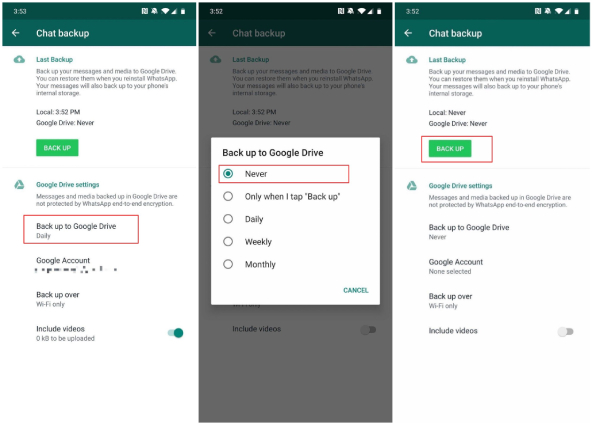
Credit: www.tenorshare.com
Use Alternative Backup Methods
If you continue to experience difficulties with backing up your WhatsApp photos to Google Photos, consider using alternative backup methods. You can manually select and upload your WhatsApp photos to Google Photos, allowing you to bypass any automatic backup issues. Additionally, there are third-party backup apps available on the Google Play Store that can assist in backing up your WhatsApp media to the cloud.
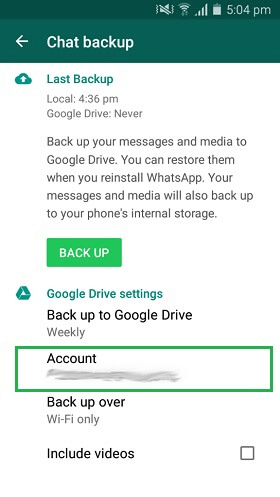
Credit: www.imobie.com
Contact Support
If all else fails, reach out to the support teams for WhatsApp and Google Photos. They may be able to provide specific guidance or solutions tailored to your device and software version. Be sure to provide detailed information about the issue you are experiencing, including any error messages or troubleshooting steps you have already taken.
In conclusion, the inability to back up WhatsApp photos to Google Photos on Android can be frustrating, but it is a problem that can often be resolved with the right approach. By checking settings, clearing app data, ensuring sufficient storage space, and utilizing alternative backup methods, you can overcome this issue and ensure that your precious memories captured in WhatsApp are safely backed up to the cloud.
Frequently Asked Questions For Fix Whatsapp Photos Not Backing Up To Google Photos On Android
Why Aren’t My Whatsapp Photos Backing Up To Google Photos On Android?
Google Photos may not be set as your default backup option. Make sure to select it in your Whatsapp settings.
How Do I Fix Whatsapp Photos Not Backing Up To Google Photos?
To resolve this issue, go to Whatsapp settings, select Chats, then Chat backup, and make sure Google Photos is enabled for backup.
Can I Backup My Whatsapp Photos To Google Drive Instead Of Google Photos?
Currently, Whatsapp only supports backup to Google Photos on Android devices. Google Drive backup is not available.
Will My Whatsapp Photos Be Stored In The Same Folders As Google Photos?
No, Whatsapp photos are placed in a separate album within Google Photos. This keeps your media organized and easier to access.
