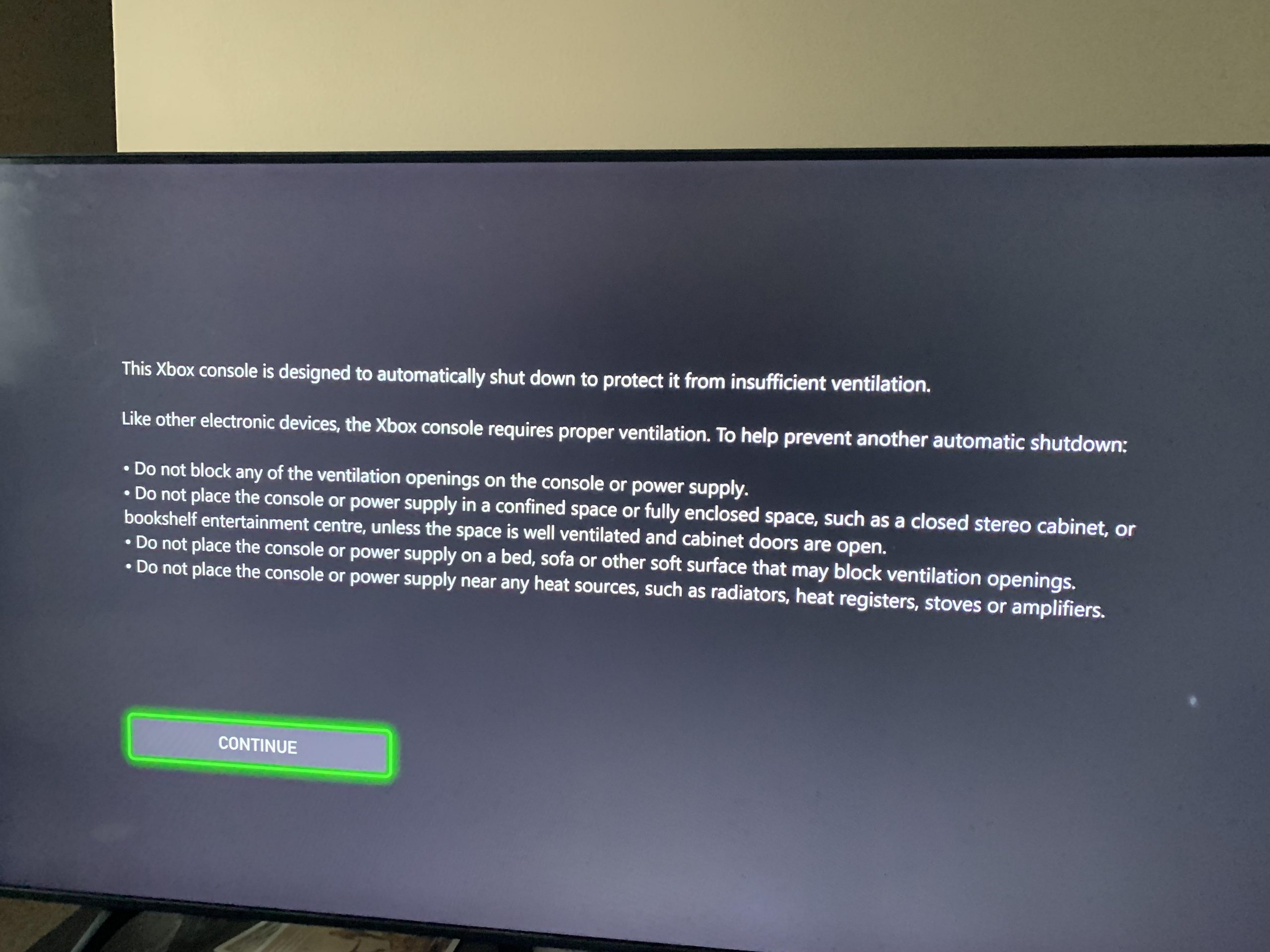To fix Xbox Series X overheating, first ensure proper ventilation and placement. Additionally, consider cleaning or replacing the thermal paste or the fan.
Xbox Series X is the newest generation of gaming consoles by Microsoft and is highly popular amongst gaming enthusiasts. However, due to prolonged gaming sessions or heavy usage, the console may experience overheating issues that can lead to hardware damage.
The console comes equipped with an advanced cooling system, but sometimes it may not be enough to dissipate heat efficiently. Overheating can result from a lack of ventilation, clogged air filters, or a malfunctioning fan. We will discuss some effective solutions to fix Xbox Series X overheating. Following these tips will help you extend the lifespan of the console and ensure optimal gaming performance. So, let’s dive in and find out some useful tips to fix the overheating issue.
Common Causes Of Xbox Series X Overheating
Common Causes of Xbox Series X Overheating:
- Improper Ventilation: Placing your Xbox in a closed cabinet or tight space reduces air circulation, and can lead to overheating.
- High Ambient Temperature: Operating your Xbox in a hot environment, such as direct sunlight or a room with no air conditioning, can cause it to overheat.
- Clogged Air Vents: Dust accumulation on air vents decreases airflow and can cause your Xbox to overwork and overheat. Regular cleaning can prevent this.
- Hardware Issues: Malfunctioning fans or heating elements within your Xbox can cause it to overheat. Professional repair is necessary to address this issue.
Keep your Xbox in a well-ventilated area and clean its air vents to avoid overheating issues. If the issue persists, seek professional repair or contact the manufacturer for assistance.

Credit: m.youtube.com
Signs Of Xbox Series X Overheating
If your Xbox Series X is overheating, there are some clear signs to look out for. One of the most common signs is frequent game crashes. If your console suddenly shuts down during gameplay, it could be due to overheating. Another indicator is a loud fan noise coming from your console. If your Xbox Series X feels hot to the touch, this could also be a sign of overheating.
Tips To Prevent Xbox Series X Overheating
Proper placement and ventilation are crucial to prevent the Xbox Series X from overheating. Ensure that the console is placed on a flat surface with enough space around it for proper air circulation. Avoid placing it inside a cabinet or closed entertainment center as it can restrict airflow.
To prevent overheating caused by dust and dirt, clean the air vents regularly. Use a soft brush or compressed air canister to remove any buildup of dust particles.
Playing in a cooler environment can also help prevent overheating. It is best to play in a room with air conditioning or a cool fan. Turn off any unnecessary electronic devices to reduce heat buildup in the room.
Lastly, avoid playing for extended periods of time as it can cause the console to overheat. Take regular breaks to let the console cool down. By following these tips, you can prevent Xbox Series X overheating and enjoy uninterrupted gaming sessions.
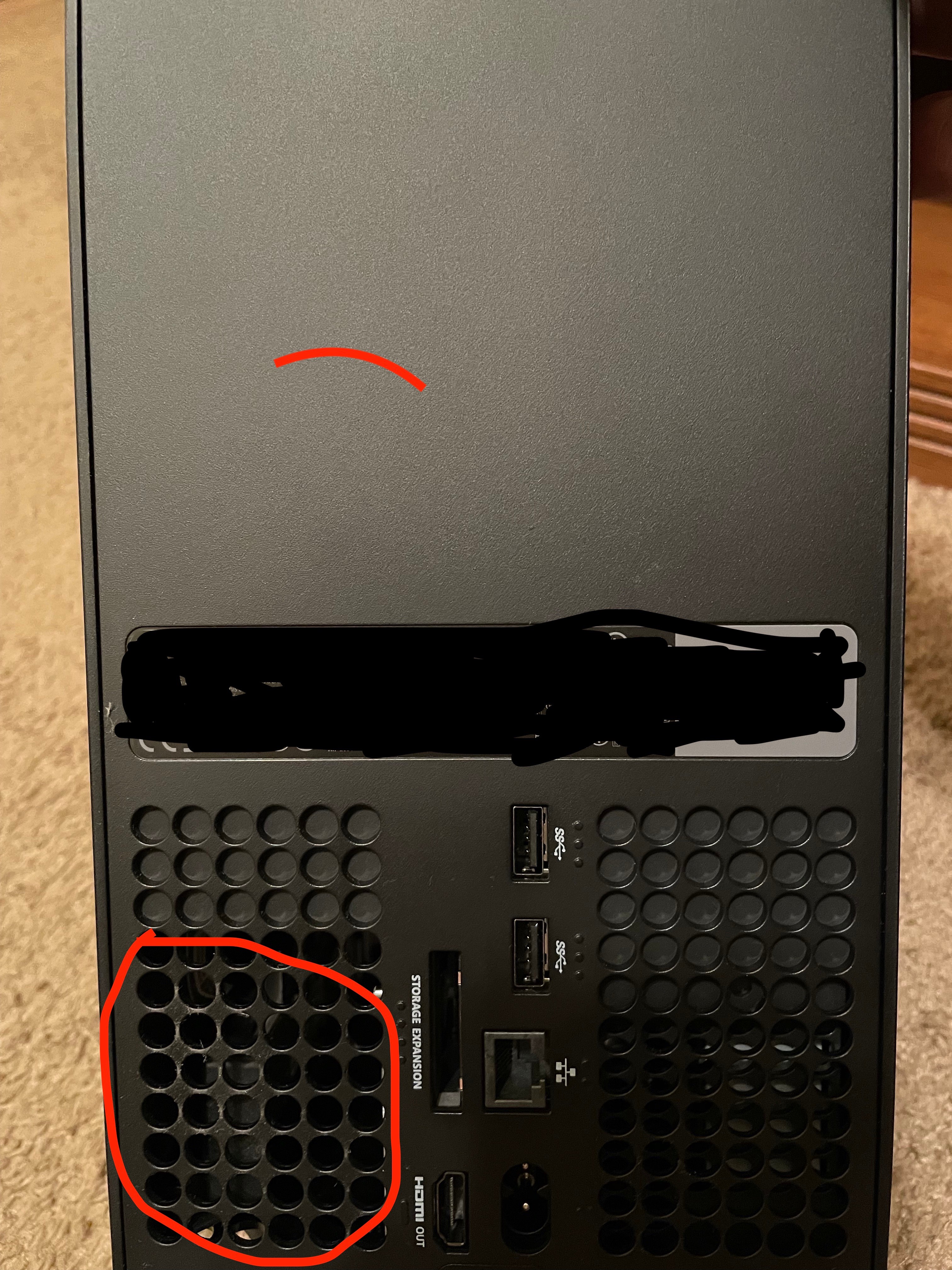
Credit: answers.microsoft.com
Steps To Fix Xbox Series X Overheating
To fix Xbox Series X overheating, first turn off and unplug the console. Then, clean the dust and dirt from the air vents using a soft brush or compressed air. Place the console in a cooler and well-ventilated environment and avoid placing it in enclosed spaces or near other heat sources.
Check for any available software updates, as they may provide fixes for overheating issues. If the problem persists, contact Microsoft support for further assistance.
| Steps to Fix Xbox Series X Overheating: |
| 1. Turn off and unplug the console. |
| 2. Clean the dust and dirt from the air vents. |
| 3. Place the console in a cooler environment. |
| 4. Check for software updates. |
| 5. Contact Microsoft support if the issue persists. |
Additional Cooling Solutions For Xbox Series X
Xbox Series X is a powerful gaming console, but overheating can be an issue for some users. To keep your console cool and prevent damage, here are some additional cooling solutions you can try:
- Using an external cooling fan
- Applying thermal paste
- Replacing the thermal pads
- Installing extra cooling fans
- Upgrading the CPU fan
Using a cooling fan can help improve the airflow around your console and reduce the temperature. You can choose from various external cooling fans available in the market for Xbox Series X. Applying thermal paste can help transfer the heat from the processor to the heat sink, which can help reduce overheating.
Replacing the thermal pads can also improve heat transfer and reduce the temperature of the console. Installing extra cooling fans in the console can help create better airflow and reduce the temperature. Lastly, upgrading the CPU fan can also reduce the temperature of the console.
Credit: www.reddit.com
Conclusion
To sum up, the Xbox Series X overheating issue is frustrating for gamers, but fixing it is not impossible. By following the steps mentioned in the article, such as cleaning the console, using an external fan, and reducing background downloads, you can keep your device at an optimal temperature and avoid any damage.
Remember to also play games in a well-ventilated area and give your console a break after extended use. With these precautions in mind, you can enjoy uninterrupted gaming on your Xbox Series X.