To fix overheating Xbox Series X, clean the vents and ensure proper ventilation. Constant overheating may damage the console’s hardware and cause it to malfunction.
Overheating is a common issue for Xbox Series X gamers, especially if you play for long periods or have a faulty console. The Xbox Series X has a powerful processor that generates a lot of heat when in use. If not managed correctly, the console will overheat, shut down or display error messages.
A malfunctioned console can be frustrating, particularly if you’re in the middle of a game or an important streaming session. However, there are several ways to fix an overheating Xbox Series X without taking it to a repair shop. This article will provide you with some tips and tricks to keep your Xbox Series X cool and prevent overheating.
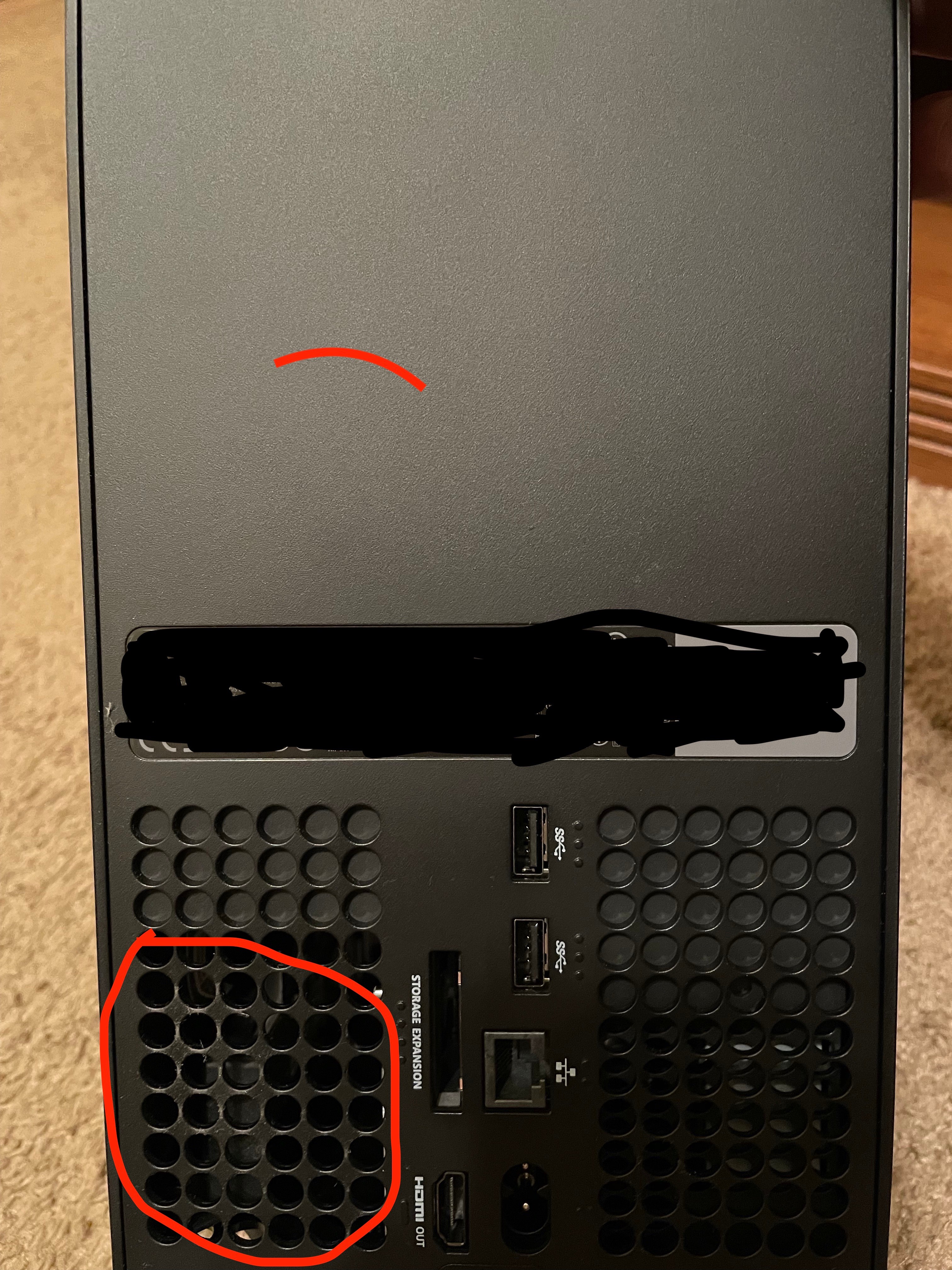
Credit: answers.microsoft.com
Check The Ventilation
One of the most common issues faced by Xbox Series X users is overheating, which can lead to hardware damage. Here are some steps you can take to fix overheating:
- Check the ventilation – Ensure that the console is positioned in a well-ventilated area.
- Clear the surrounding area – Make sure there are no obstructions such as books, console covers, or anything that can block the airflow.
- Properly position the console – Place the console in a horizontal position, ensuring that there is enough space between it and other devices.
- Clean the console – Dust can accumulate on the vents, which can block the airflow. Use a microfiber cloth to clean the console regularly.
- Upgrade internal storage – If you are using external storage, switch to internal storage as external hard drives can generate a lot of heat.
By following these simple steps, you can ensure that your Xbox Series X stays cool and works efficiently without any overheating issues.
Clean The Console
To fix overheating problems on your Xbox Series X, it’s essential to clean your console regularly. Start by unplugging the console and waiting for it to cool down. Then, remove any debris from the ventilation holes by using a soft bristle brush or a vacuum cleaner. Be careful not to damage any parts of the console while doing this. Next, use a dry cloth or compressed air to dust the outer surface of the console, focusing on the air vents and fan area. If your console continues to overheat after cleaning, try moving it to a well-ventilated area and ensure that there are no other devices blocking airflow. Regular cleaning and maintenance can go a long way in preventing overheating and prolonging the life of your Xbox Series X.
Check The Power Source
Check the Power Source: One of the reasons for overheating of the Xbox Series X is a faulty power source. If your power source isn’t working well, it can cause an overheating issue with your console. Therefore, ensure that the power source is functioning properly and if there are any issues, replace it immediately.
Check for Power Surges: Power surges can cause the Xbox Series X to overheat. To prevent this, use a surge protector that can help safeguard your console from surges. Avoid using extension cords as they strip the console’s power and can contribute to overheating.

Credit: m.youtube.com
Decrease Workload On Console
Decrease workload on console: The first and foremost solution is to decrease workload on your Xbox Series X console to prevent overheating. This can be done by closing any unused applications and browsers that are still running in the background. These applications consume power and generate heat, which puts more pressure on the console. You should also avoid running other processes such as background downloading or uploading while playing games on your console, as these also increase the load on the console.
Use external storage: Using an external drive can also help avoid overheating issues by reducing the amount of internal storage space used by the console. The internal drive of the Xbox Series X may get overloaded with data, which increases the risk of overheating. By using an external storage device, you can offload some of the data and reduce the load on the internal drive, which, in turn, decreases the risk of overheating.
| Do’s | Dont’s |
|---|---|
| Close unused applications | Run other processes such as background downloading or uploading |
| Use external storage for data | Overload the internal drive with data |
Update The Console
To fix overheating issues on your Xbox Series X, it’s important to keep your console up to date. To do this, ensure your console is connected to the internet and check for system updates. Updating your console’s software can help improve performance and also prevent overheating by addressing any bugs or glitches.
Additionally, make sure to update all games regularly as well. Game updates can also improve performance and address any issues with the game itself that could be contributing to overheating. Keeping your console and games up to date is an important step in maintaining optimal performance and preventing overheating.
Credit: www.reddit.com
Check For Faulty Hardware
To fix overheating Xbox Series X issue, it’s important to check for faulty hardware. Make sure all the fans are working properly and that the console is adequately ventilated. You may also want to consider using an external cooling system or placing the console in a cooler environment.
To fix an overheating Xbox Series X, check for any symptoms of hardware failure, such as strange noises, distortion or video issues. Contact customer support if necessary and follow their instructions for repair or replacement. Avoid placing the console in poorly-ventilated spaces or near other heat sources that can exacerbate overheating issues. Consider investing in additional cooling options, such as a fan or cooling stand, to regulate the system’s temperature. Clean the console regularly to remove any dust or debris that accumulates and may contribute to overheating. Proper maintenance and care can prevent hardware failure and prolong the life of your Xbox Series X.Conclusion
After researching various solutions and troubleshooting steps, it is clear that overheating Xbox Series X consoles can be fixed. By taking preventative measures such as ensuring proper ventilation, cleaning the console regularly, and avoiding long gaming sessions, players can avoid the inconvenience of a console shutdown due to overheating.
Additionally, utilizing external cooling systems may be a viable solution. Remember, taking care of your console not only prolongs its lifespan but also enhances your gaming experience.
