To redeem Vbucks on Xbox Series X, open Fortnite and select the Vbucks icon in the top right corner, then follow the prompts. Redeeming Vbucks on Xbox Series X is a straightforward and hassle-free process.
Fortnite is one of the most popular games globally, and it is available on many platforms, including Xbox Series X. The game features an in-game currency called Vbucks that players can use to purchase skins, emotes, and other items. Redeeming Vbucks can be confusing for new players, but it’s a simple process that we’ll walk you through.
We’ll explain how to redeem Vbucks on Xbox Series X step-by-step. So, let’s dive in and get started!
Create An Epic Games Account
To redeem Vbucks on your Xbox Series X, you’ll need to create an Epic Games account. After linking your Xbox account to your Epic Games account, you can purchase and redeem Vbucks in-game. Simply select the Vbucks option and follow the on-screen instructions to complete your purchase.
Creating an Epic Games account is the first thing you need to do to redeem Vbucks on your Xbox Series X. Simply visit the Epic Games website, click on ‘Sign Up’, and follow the prompts to create an account. Once you have created an account, you can then link it to your Xbox Live account. To do this, log in to your Epic Games account, go to the Connected Accounts page, and click on the Xbox icon. Follow the prompts to sign in to your Xbox Live account and link it to your Epic Games account. After linking your accounts, you can then purchase and redeem Vbucks on the Epic Games website or through the Fortnite game on your Xbox Series X. It’s important to note that Vbucks purchased on the Epic Games website will not be available on other platforms, while Vbucks purchased through the Fortnite game on Xbox Series X will be available on all platforms linked to your Epic Games account.Link Your Epic Games Account To Your Xbox Series X
To redeem Vbucks on your Xbox Series X, first, you need to link your Epic Games account to your Xbox account. To do this, open the Epic Games website in your computer or mobile device browser and log in to your account. Click on your account name in the top right corner and select ‘Connected Accounts.’ Click on the ‘Connect’ button under the Xbox logo, and sign in to your Xbox account if prompted. This will link your Epic Games account to your Xbox account, allowing you to redeem Vbucks and play your favorite games on Xbox Series X.
Purchase Vbucks Through The Microsoft Store
To redeem Vbucks on your Xbox Series X, you need to purchase Vbucks through the Microsoft Store:
| Step 1 | Go to the Microsoft Store on your Xbox Series X |
| Step 2 | Search for Vbucks |
| Step 3 | Choose the Vbucks package you want to purchase |
| Step 4 | Follow the prompts to complete the purchase |
It’s that simple! Once you’ve purchased the Vbucks, you can start using them in your favorite games right away. No need to worry about any complicated redemption processes or waiting for codes to be sent to you. With the Microsoft Store, it’s easy and convenient to purchase and redeem your Vbucks on your Xbox Series X.
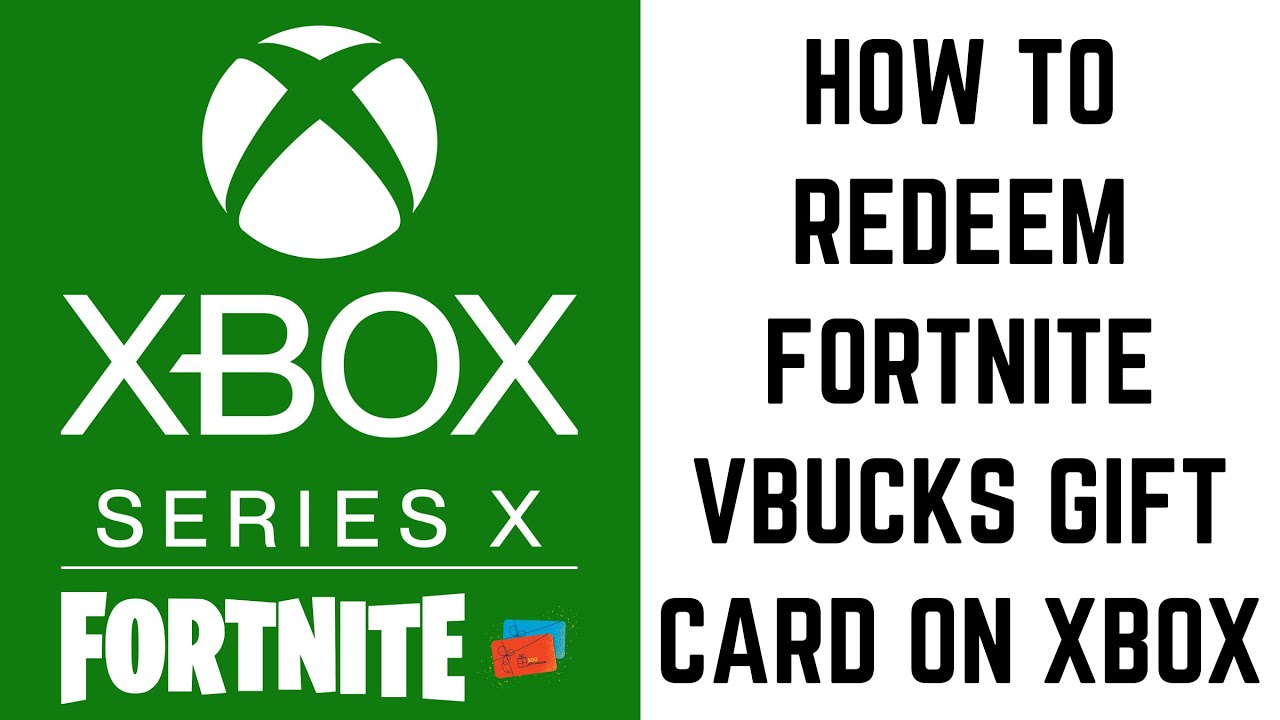
Credit: www.youtube.com
Log In To Fortnite On Xbox Series X
To redeem Vbucks on Xbox Series X, open Fortnite on your Xbox Series X and log in to your Epic Games account. Make sure your account is linked to your Xbox account. Next, click on the Vbucks icon located in the top-right corner of the screen. Choose the amount of Vbucks you want to purchase and select the payment method. Once the payment is confirmed, the Vbucks will be added to your account.
Redeem Vbucks In Fortnite
Redeeming Vbucks on Xbox Series X in Fortnite is an easy process. Click the Vbucks icon on the main menu, then choose the amount you want to redeem and click ‘purchase.’ Your Vbucks will then be added to your account for use in-game. It’s important to make sure you have logged into the correct account before making any purchases. Redeeming Vbucks can give you access to exclusive in-game items and skins, so make sure to select the amount of Vbucks that suits your needs. With this simple process, you’ll be on your way to earning Vbucks and customizing your gameplay experience in no time!

Credit: www.playbite.com
Use Vbucks To Buy In-game Items
To redeem Vbucks on Xbox Series X and make in-game purchases, follow these simple steps:
- Head to the Item Shop in Fortnite.
- Choose the item or items you want to purchase from the range of available options.
- Select the ‘Purchase’ option and confirm your choice.
Once you’ve completed these steps, the purchased item(s) will be automatically added to your inventory. So, it really is as simple as that to use your Vbucks to buy in-game items on Xbox Series X!
Tips For Saving And Using Vbucks Wisely
To get the best value for your money, purchase Vbucks in larger quantities. Keep an eye out for sales or special events that offer discounts on in-game items. Save your Vbucks for seasonal events and exclusive items, rather than buying unnecessary items.
Think carefully before making any purchase to ensure that you’re only spending Vbucks on items that you truly need. By following these tips, you can make the most of your Vbucks and enjoy the full experience of your favorite game on Xbox Series X.

Credit: news.xbox.com
Conclusion
Redeeming Vbucks on Xbox Series X is an easy and straightforward process that requires a few simple steps. With the detailed guide provided above, you can redeem your Vbucks and start enjoying your games without any hassle. Be sure to follow the steps carefully, and you’ll be good to go.
It’s time to unleash your gaming potential!
