To fix Xbox Series X shutting off, you can try resetting the console or performing a power cycle. This may resolve any software or hardware issues causing the problem.
Xbox Series X users sometimes experience a frustrating problem where the console shuts off unexpectedly. This can disrupt your gaming experience, cause you to lose progress, and damage your Xbox. Fortunately, there are a few solutions you can try to fix this problem.
Resetting the console or performing a power cycle may help resolve any software or hardware issues causing your Xbox Series X to shut off. We’ll provide a step-by-step guide to help you fix Xbox Series X shutting off. So, let’s dive in and solve this issue once and for all.

Credit: www.reddit.com
Possible Causes Of Xbox Series X Shutting Off
Having your Xbox Series X shut off unexpectedly can be frustrating. It’s important to identify the underlying cause of the problem to be able to fix it. Here are some of the possible causes:
Power Supply Issue
Make sure that your Xbox Series X is properly plugged in to a power outlet. If you notice that the power supply is damaged or not working properly, replace it immediately with a new one.
Overheating
Xbox Series X can shut down unexpectedly when it overheats. Make sure that the console is in a well-ventilated area and not placed on a surface that can trap heat. Consider using a cooling fan or stand to reduce the temperature of the console.
Software Issues
Check if there are any software updates available for your Xbox Series X. Make sure that your console is updated to the latest version to avoid any software issues that can cause it to shut off. Perform a factory reset if the problem persists.
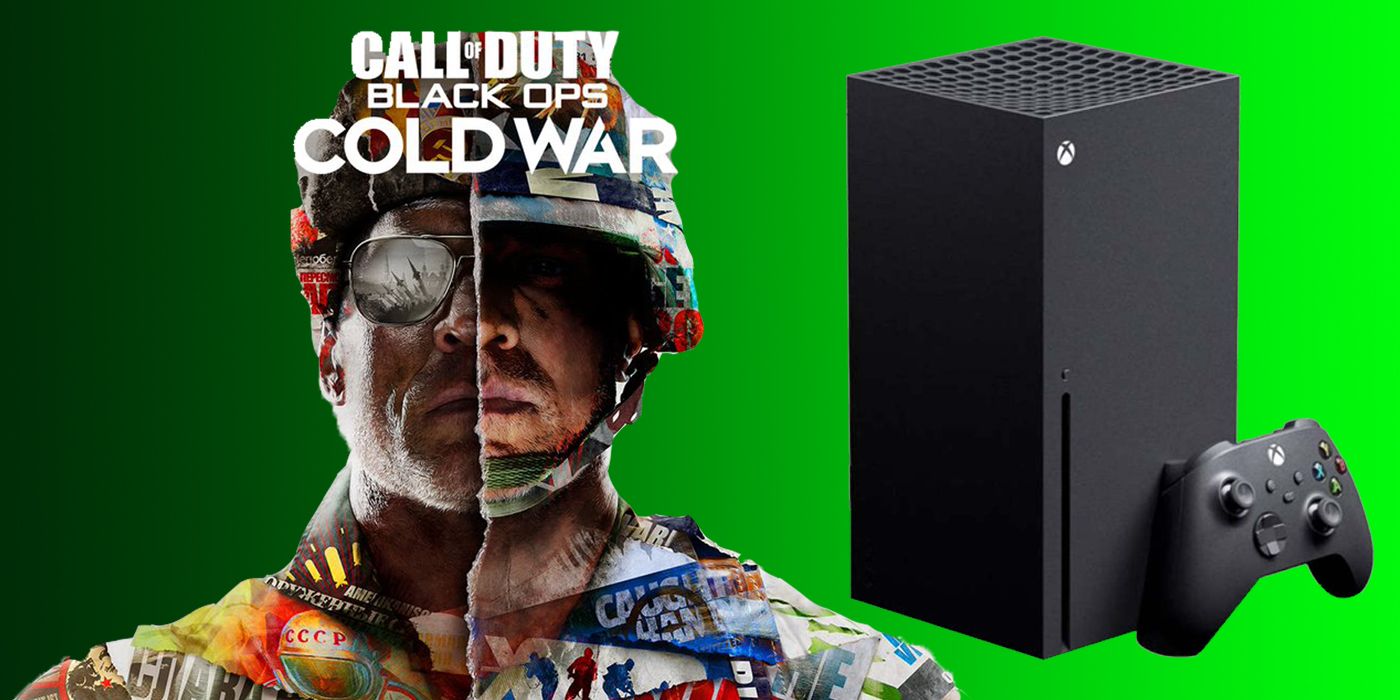
Credit: gamerant.com
Steps To Fix Xbox Series X Shutting Off
To make sure your Xbox Series X doesn’t shut off unexpectedly, there are a few things you can do:
- Check Power Supply Connections: Ensure that your Xbox Series X is properly plugged in, and there are no loose connections.
- Unblock Console Vents and Ensure Adequate Ventilation: Remove any obstacles that may be blocking the vents to improve airflow. Consider placing your console in a well-ventilated area to prevent overheating.
- Update Console Software: Install the latest software updates to fix any glitches that may cause your console to shut down unexpectedly. Enable automatic updates to keep your console up to date.
- Factory Reset the Console: If all else fails, resetting your console to its factory settings may fix the issue. Before doing this, make sure to back up your important data.
By following these steps, you can easily fix the issue of your Xbox Series X shutting down unexpectedly.
Preventive Measures To Avoid Xbox Series X Shutting Off
To prevent your Xbox Series X from shutting off, it’s important to take proper preventive measures. One of the essential steps is to place the console in a well-ventilated and open area. This helps to keep the console cool during extended gaming sessions, which prevents overheating. Another preventive measure is routine cleaning of the vents and keeping them free from dust and debris, which may cause the console to shut off unexpectedly. Finally, you should avoid playing for long periods at a stretch without giving the console adequate cooling time. With these preventive measures, you can ensure that your Xbox Series X operates smoothly without shutting down unexpectedly.
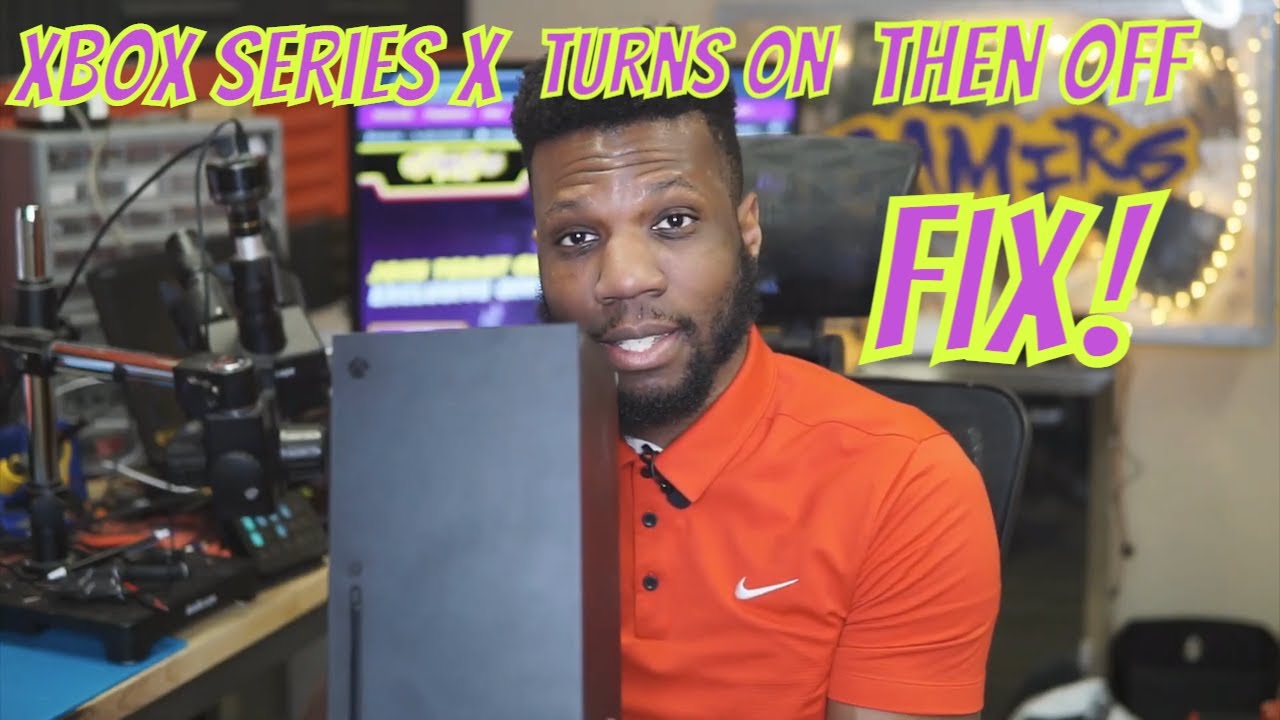
Credit: m.youtube.com
Conclusion
Overall, identifying the root problem causing your Xbox Series X device to shut off is the first step to fixing it. Whether it’s a problem with the power source, the ventilation system or the storage, there are a few things you can do to remedy the issue.
Always ensure you’re running the latest software updates and keep your console in a well-ventilated area. If all else fails, don’t hesitate to reach out to Microsoft’s customer support team for further assistance. By following these steps, you can ensure a smooth and uninterrupted gaming experience on your Xbox Series X.
