Cash App is one of the leading financial applications available in the App Store. It allows users to pay instantly to other people having the same app.
To delete the transaction history, you need to delete the App account. Otherwise, it is not possible to delete a single or entire transaction history.
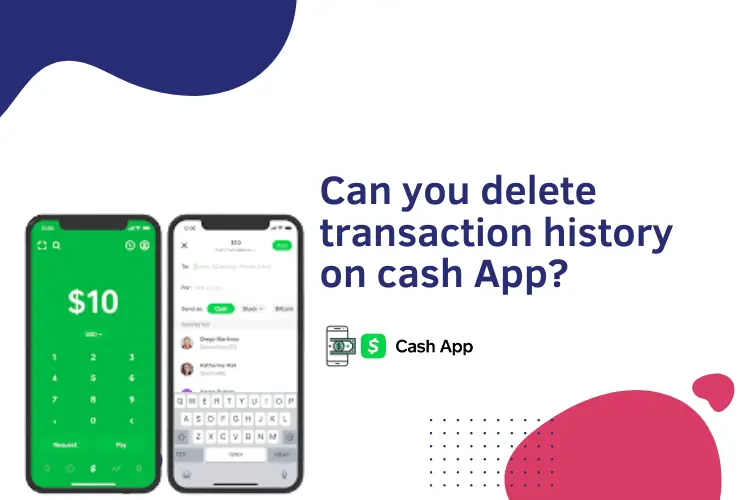
Cash App is a mobile financial service system that is widely used in the USA and the UK. The app has become a prominent one for its cutting-edge features and flexibility. Using the application for fund transactions is gaining popularity among its global users.
Using the app, you can pay anyone instantly and without hassles. You can also perform transactions. All the transactions will be stored in your Cash App account.
So, when you want to remove or delete the transactions, you have to follow the standard procedure. The first and most important factor is that you cannot delete any single transaction or a couple of transactions. To do that, you have to delete your Cash App account. Otherwise, the transactions will not be removed.
The app users are able to see the detailed activities of their transactions and get mini-transaction statements. The transactions are kept as records in the app memory.
How to delete a Cash App account?
The installation and deletion process of the Cash App is pretty simple. In order to delete your personal account on Cash App, you need to follow a couple of steps.
As the first step (to remove or delete your account), you need to login into the website on a computer. The web address is Cash.app/ account.
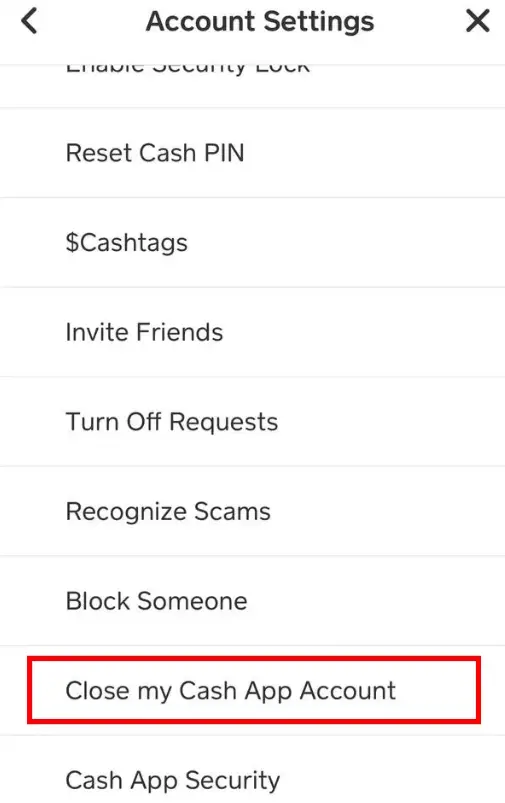
Now, you have to browse the Settings options. Once you logged in to the account providing the necessary credentials, you will have the dashboard. Then, click on the Settings option. There, you will have some necessary information that you can see or download.
But if you want to remove the account, you have to click on your profile and from there, select the Support option. The next step is to select the Something Else option and then navigate to Account Settings.
From the Account Settings, select the option named “Delete Your Personal Information”. And then click on Contact Support.
You will be contacted to delete your account. After your approval, the account will be deleted from the Cash App.
Frequently Asked Questions
How to clear your transaction history on the cash app?
Well. In brief, you cannot clear your transaction history on Cash App. As this is a financial institution, it does not allow its users to remove or delete any transaction history for different grounds.
However, if you really want to clear the history, there is another way. But that is not preferable. You have to delete your Cash App account. After the deletion, the Cash App authorities will remove all your data and personal information.
And you can reinstall and reopen another account for the same purpose. You need to download the app and install it on your device. Before that, you have to open the account using the app’s web version.
How to see transaction history on the cash app?
Checking the history on Cash App is simple. You can check the transaction history in two ways. The first one is on the mobile phone through using the app. And the second one is to check it on the web using an internet-connected computer.
While using the smartphone app, launch Cash App. Then go to the home screen and tap on the Personal tab. From there, find the Documents section and then to Monthly Statements.
The monthly statement portion will show you all the transactions you made across any month. You can take a screenshot and store the photo on your phone.
And when you are on a desktop, you need to visit the website and log in providing your credentials. You will get the Statements tab on the top right. Click on that and download the monthly statement. It’s that simple.
Can you delete your transaction history on the cash app?
No. this is not possible to delete or remove the transaction history on Cash App. Being a financial institution, the Cash App does not allow its users to delete any financial transaction history.
Instead, you can delete your account on the platform. Once you delete the account, all your private information will be deleted from the server of the platform.
Not to worry. If you need the necessity, you can reinstall the app on your smartphone. It’s a few clicks away. So, it would be a preferable option for you to get rid of the deletion of history troubles.
How to check my transaction history on the cash app?
Checking transactions on Cash App is pretty easy. You need to check the statements using your Cash App on your smartphone. Alternatively, you can check it on the website.
To check the statement on the mobile phone app, launch the app first. Then, go to the Personal tab and find the Documents section. Browse the Documents to find the Statements. In the Statements, you will have all the month-wise transaction information.
Moreover, you can log in to the app on its website. Now, directly go to the Statements option, and click on it. Here, you will have all the necessary information that you need.
How to find transaction history on the cash app?
Finding transaction history on Cash App is simple. There are two ways to find all the transaction histories. But remember, you will get the monthly statements.
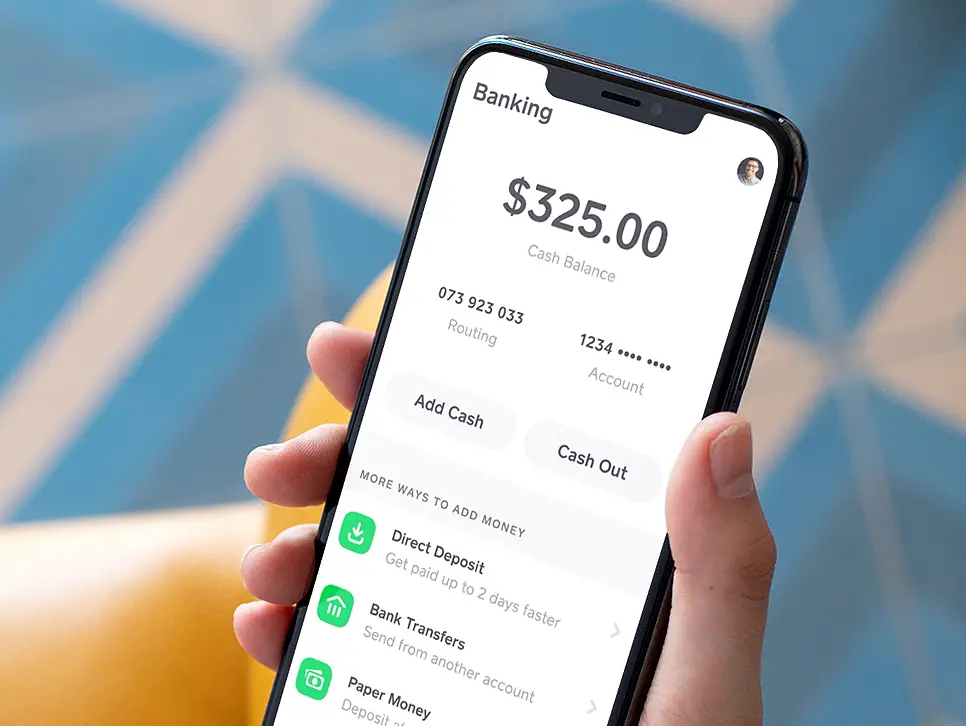
You need to launch the application on your smartphone. Then go to the Personal section of the app. Click on the tab and next move to the Documents. The Documents stores all the necessary information including your transactions. You can take a screenshot of the transactions.
Moreover, you can log in to the web version of the app. After the successful login, you need to check the Statements section. Here, you will have all your transaction history using the app.
How to view transaction history on the cash app?
To view transaction history on Cash App, you need to check the statements manually. The first thing is to launch the app on your phone (if you want to check it on the phone). The next move is to get into the Personal tab – in the top right corner.
Browse the tab and you will get several options including Documents. This section has the monthly statements of your Cash App account. Check the data, and you will have the necessary information.
Moreover, the Cash App has another option to check the transaction statements. Using the web version, you can check the transaction history. Simply login into the website and check the Statements sections. The monthly data of your transaction is stored here.
How to delete a transaction history on the cash app?
As Cash App itself is a financial institution, it does not allow its users to delete transaction histories. No matter if you want to delete a single transaction or a complete monthly transaction history. You are unable to delete it.
However, there is a way to delete the data by deleting your account from the app.
You need to login into the Cash App web version (Cash. app/ account) and go to your profile. Then, go to the Profile section and select Support. From there, select the “Delete Your Personal Information” tab and approve it.
Your account will be deleted and all your transaction histories will be removed, as well.