Having no display is a common problem and disappointing, as well. And you are not the sufferer alone. Many Windows 10 users face the same issue. But do you know why Computer Turns ON but has No Display in Windows 10?
In fact, there are no solid reasons behind this screen failure. It may happen for several reasons. And please do not blame the operating system, at all.
This post will check all the possible factors. Here, you will get the solution alongside some other important information.
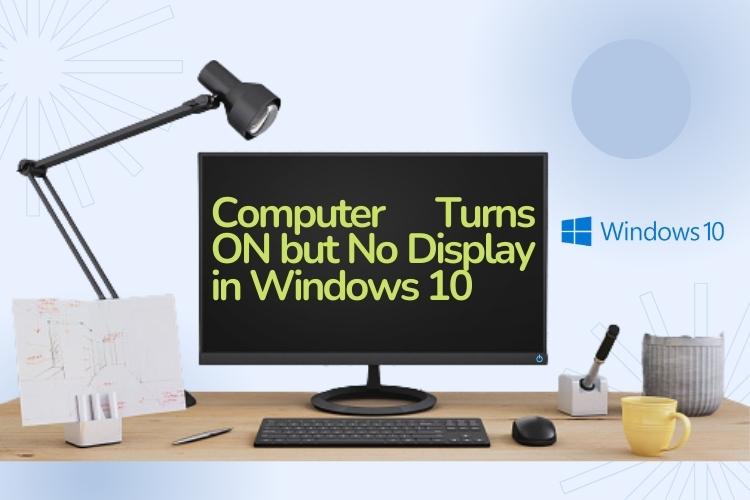
Try the fixes and hopefully, your problem will be solved. Let’s try them.
What is no display?
In short, when you have switched on your computer, there would be no display. The monitor will remain blank. So, you have to restart the computer or take any other measures to revive the monitor.

The computer Turns ON but has No Display in Windows 10 – the fixes
Now, all the worries are gone. You can check the tips below and fix the issues.
Computer restarting
It is the basic way to resolve the problem. And if there are no major problems, the monitor will be on.
However, you need to remember that only restarting will not do the thing. You have to force restart the device.
Press the power button. Keep it pressed for around 10 seconds. Repeat the process three times. And it will automatically launch the startup repair.
So, if there are any problems regarding the startup, they will be solved.
Monitor connection checking
It might be not Windows 10. It may be your monitor, as well. At times, the monitor may not work smoothly. For instance, your computer has started operation. But your monitor is not working. It remains black with no sign of power.

In such cases, you need to check the connection of your monitor.
If the monitor has a loose connection, you need to fix it. Besides, the connection ports may also be damaged. Check all such potential factors. Hopefully, you will find the solution.
Then, reconnect the monitor with your CPU. This time, the monitor will start working – unless there is any physical damage.
If the monitor is okay
Also, you need to confirm your monitor is working fine. In fact, if the monitor is not okay, it may not display the output.
You need to turn the monitor on. Try to check the connections if there are any physical damages. If you suspect any serious things, you need to contact the seller. Or have to take the monitor for repair at any reliable store.
Check connection cable
Often it is the connection cable that is to be blamed. If the connection cable is not functional, it may cause trouble for your monitor. The cable will not provide power to your monitor.
Hence, you need to check if the cable is functional.
You can get another connection cable and use that to connect your monitor and computer. If the monitor gets power, it refers that the former cable is not functional. This time the problem will be solved, hopefully.
Remove and install the RAM
Alternatively, you can try removing and reinstalling the RAM. The blank screen may also appear for the malfunctioning of the RAM.
After shutting down the computer, wait for around a minute. Now, disconnect all the cables. Then, open the central processing unit (or the CPU). Now, check the motherboard. Remove the RAM from the slot.
Clean the RAM using a soft brush. Then, reset the RAM on the same slot.
Now, connect the cables and turn on your PC. Hopefully, your blank screen will not appear again.
Last words
The computer Turns ON but has No Display in Windows 10 – the problem might have been solved. However, if you still have issues, you can share us. Use the comment section of the post. We will get back to you with the solution and enrich this post, as well.
But if any of the mentioned methods fail to work, you need to get professional hardware support. Contact any reliable support provider in your locality. They may identify and fix the problem(s).