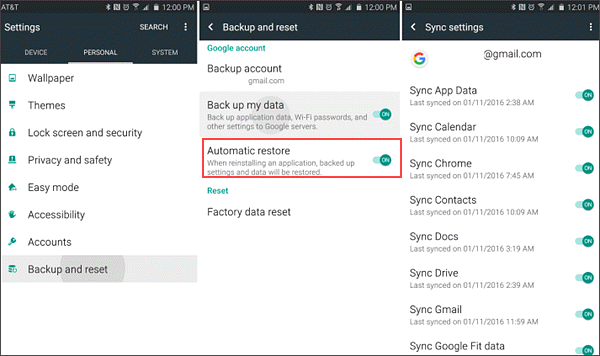Accidentally performing a factory reset on your Android phone without creating a backup can lead to the loss of important data, including your contacts. However, don’t lose hope just yet! There are several methods you can try to recover your contacts without a backup. Let’s explore these options.
1. Google Contacts
Many Android users have their contacts synced with their Google account. After a factory reset, signing in to the same Google account can potentially restore your contacts. Here’s how:
- Go to Settings on your Android device.
- Scroll down and tap on “Accounts.”
- Select “Google” and sign in with the same account that was used before the factory reset.
- After signing in, navigate to the “Google Contacts” app to check if your contacts have been automatically restored.
If your contacts were synced with your Google account, they should reappear after signing in. This method can be highly effective if you previously had enabled contact synchronization with Google.
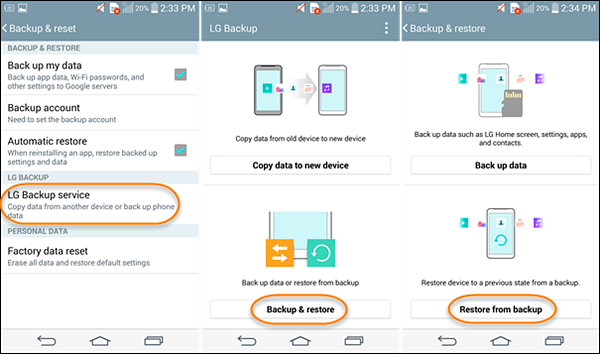
Credit: www.gihosoft.com
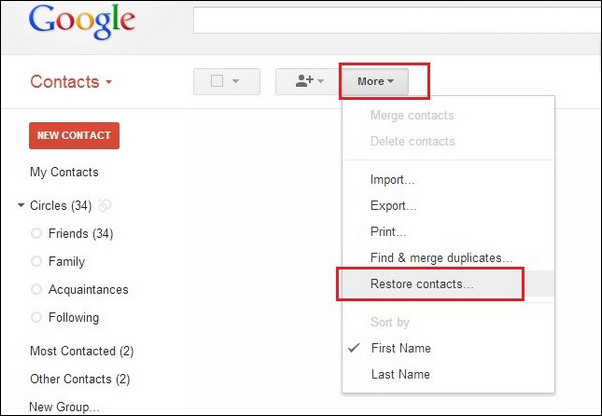
Credit: www.imyfone.com
2. Third-Party Recovery Apps
There are third-party apps designed to help recover lost data, including contacts, from Android devices. Some popular options include Dr.Fone, DiskDigger, and Tenorshare UltData for Android. While success rates may vary, they are worth considering as a potential solution.
3. Contact Your Service Provider
If your phone was provided by a carrier, contacting their customer support team can be beneficial. They may have the ability to restore your contacts from a backup, typically if you were using their cloud services or had previously enabled backup options on your device.
4. Check SIM Card
Some Android users still store contacts on their SIM cards. After a factory reset, it’s possible that the contacts on your SIM card remain intact. Here’s what you can do:
- Remove the SIM card from your device.
- Insert it into another phone or a SIM card reader to check if your contacts are still present.
If your contacts are found on the SIM card, you can then either transfer them to your device’s internal storage or use the SIM card in your phone to access them.
5. Use a Data Recovery Service
If none of the above methods yield satisfactory results, consider utilizing a professional data recovery service. These services specialize in retrieving lost data from various storage devices, including Android phones. While they may come at a cost, they can be highly effective in recovering your contacts and other important data.
While the process of recovering contacts after a factory reset without a backup can be challenging, there are options to explore. It’s essential to regularly back up your data to avoid such situations in the future. Additionally, enabling synchronization with cloud services can help safeguard your contacts from unexpected data loss.
Frequently Asked Questions Of How Can I Recover My Contacts After Factory Reset Without Backup Android
How Do I Recover My Contacts After A Factory Reset Without Backup On Android?
To recover contacts after a factory reset without backup on Android, you can try syncing your contacts with your Google account, using a third-party data recovery tool, or restoring from a previously made backup.