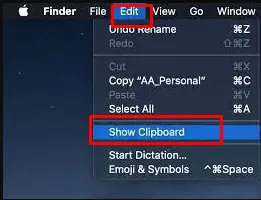To access the clipboard on your iPhone, you need to launch Notes on your device. Now, tap on the add notes section. Then, tap on the screen and now tap on the paste option. It will paste the latest saved item on your iPhone.

Using an iPhone has a number of features and flexibilities. But there are certain limitations available, as well. For instance, you cannot easily transfer data or multimedia content to other devices smoothly. Also, you cannot see the clipboard directly.
However, you can see the latest saved item on the clipboard. And to see that, you need to launch Notes from your phone. Now, tap on the new note option. Again, tap on the blank note. You will get a couple of options.
From the options, select the paste option. The latest saved item on your iPhone will be posted on the screen. This is the way to see what is saved on the clipboard. If you select and copy anything else, the former text will be replaced.
Frequently Asked Question
How do I access the clipboard on android?
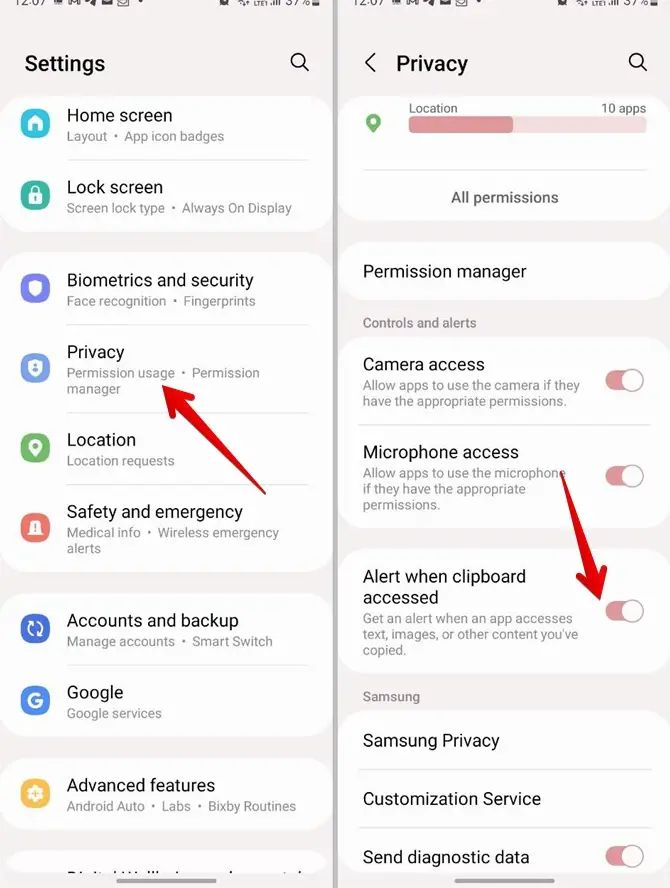
To access the clipboard on your android phone, you need to turn it on, first. Then tap on the clipboard icon, while using any keyboard like Gboard. After that, all your copied items will be saved on the clipboard. And it will last for 60 minutes.
How do I access the clipboard on my Chromebook?

Accessing the clipboard on a Chromebook is easier. You need to press the search button and V together. It will launch the clipboard and all your saved items will be present there.
How do I access my clipboard on my iphone?

Unfortunately, iPhone does not have the feature to access the clipboard. However, you can see the latest saved item. Open Notes from your phone and then tap for a new note. Tap again and finally, tap on the paste option. It will paste the latest saved item.
How do I access my clipboard on my Samsung phone?
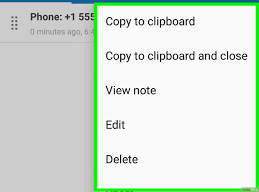
You need to select a text, first. Then select the Clipboard option from the menu. Your text will be stored on the clipboard. Now, you can also browse the other saved items on the clipboard.
How do I access my clipboard on windows 10?
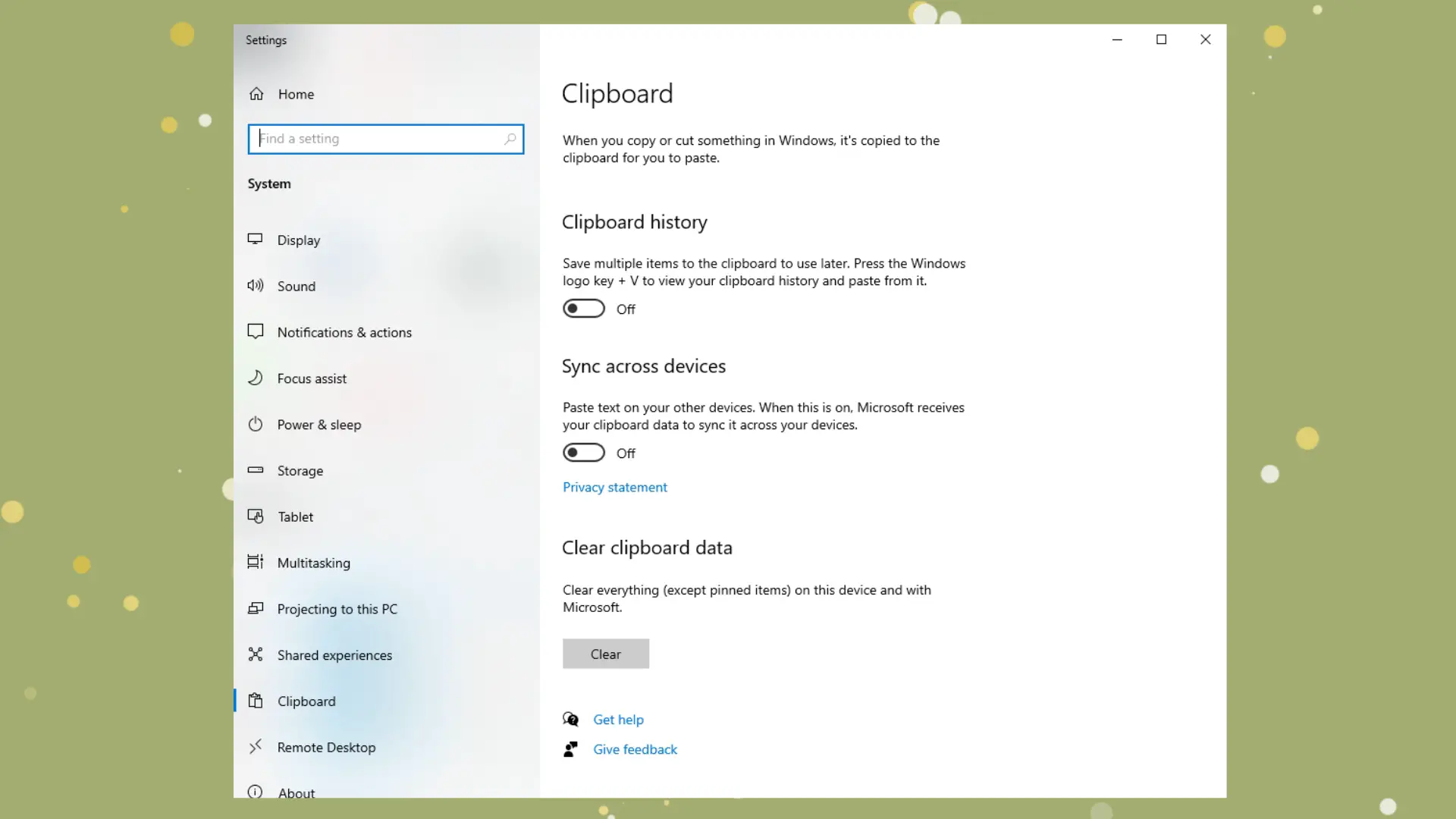
On Windows 10, you need to press the Windows button and V buttons together. It will show you the clipboard. There, you will get all the saved items. However, if the clipboard is not turned on, you need to turn it on once the pop-up menu appears.
How to access the clipboard on my Chromebook?
On a Chromebook, press the search button and V together. There will be a pop-up window where you will get all your saved items. That is the clipboard on Chromebook.
How to access clipboard history on mac?
On a Mac computer, you need to click on the Finder tab. From there, select the Edit option and browse toward the Clipboard. It is pretty simple.
How to access the clipboard on a mac?
The clipboard is hidden inside the Edit feature. So, click on the Finder of your Mac, and then go to the Edit section. Now, browse the options and you will get the clipboard.
How to access the clipboard on Facebook?
Sadly, you cannot access your Facebook clipboard option. Instead, if you save any text, you can check that by pasting that on any comment section or on your profile.
How to access my clipboard on my iphone?
Generally, iPhone does not allow its users to access the clipboard. So, you cannot have access. But you can see the latest saved text. Open a note and tap on the paste option. It will paste the latest saved text.