Adding someone on Instagram live is simple. You need to send an invitation to the person you want to add to the live streaming. And simultaneously, the person needs to accept the invitation. When both acts are completed, the other person will be live with you on Instagram.
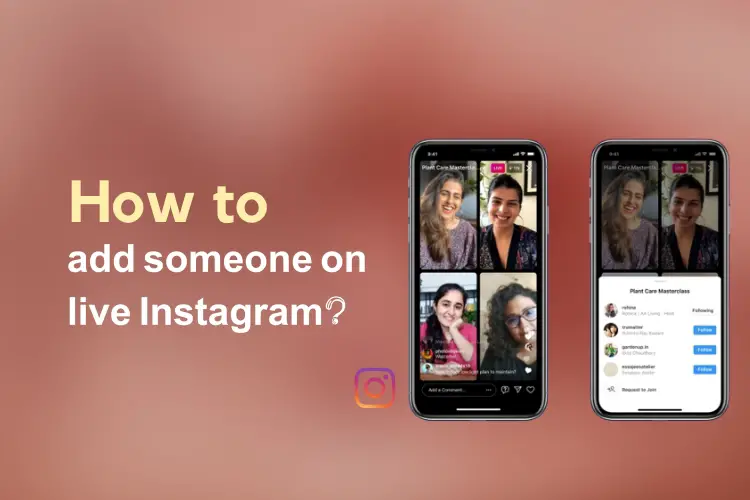
Now, Instagram’s live streaming feature is getting popular. There are multifarious reasons behind this feature’s demand. It is the simplest way to communicate with people. And for your business growth, you can easily engage this feature.
So, if you want to go live and add someone to the live streaming, you need to follow a couple of steps. The first thing is that you have to open an Instagram account and decorate it appropriately.
Now, you need to stream live. Start the streaming. Check the screen of your device. Tap on the plus (+) icon. Now, tap on the capture tab. The next step is to switch on the video call mode. You will see the icon at the bottom of your screen.
Finally, you need to send the invitation to the intended person you want to invite. Type the username of the person in the search box. And tap on it to send the invitation. The person will get a notification about participation in the live streaming. If the person accepts the invitation, s/ he will be participating in the live streaming.
Frequently Asked Questions
How to add someone to your live on Instagram?
Adding someone on Instagram live streaming is an easier process. First of all, you must open an account on this platform. Next, you have to fine-tune all the settings. Now, it is time to go live. Swipe on your screen and tap on the Live option.
It will start live streaming. Now, you are streaming live on Instagram. And this time, you need to tap on the Plus (+) icon. And then tap on the video-sharing button. Again, you have to send the invitation to the intended person.
When the person will get the notification, she or he has to accept it. After approval from their end, the person will go live with you on Instagram.
How to block someone from watching your live on Instagram?
Blocking someone is the best Task you can do to stop irritation. Many of the users make unwanted remarks or wave unnecessarily. Or you may not want to make any communication with them at all on Instagram. So, you need to block them.
However, blocking will also bar them from seeing your stories and videos. Therefore, go to the settings options from your profile.
Now, Check the privacy section. From this section, browse the Story tab. You will have several options there. From those tabs, select the option – hide my story. And then select the username(s).
It will block them to see your live streaming from the next.
How to check if someone is live on Instagram?
Checking if someone is live on Instagram is simple, too. You need to get some in-depth ideas about the operation.
For instance, when someone posts a story, you can see it moving. And there is nothing special. The more you see the stories, the more you will be accustomed to this story feature.
But when someone goes for live streaming, the profile will look different. The profile will have a ring around the profile photo. And the word Live will be there. It ensures that the person is having a live streaming.
So, if you want to see the live content, you need to tap on the profile.
How to find out where someone lives on Instagram?
Checking if someone is on Instagram live is simple. Don’t go frantic to find out who is on live or not. You need to have some familiarity with Instagram settings and how it works.
Usually, the profile of Instagram followers shows some still photos or short stories. But when they are live, the profile gets a special look. And you will be familiar with the features as much as you browse the platform.
Check the profile of the users. If there is a circle and the word Live is there, it means the user is live. And if you want to check the live, tap on the profile. It will lead you to the live streaming by the Instagram user.
How to get notifications when someone goes live on Instagram?
Getting notifications about someone’s live on Instagram is easier. Before that, you must know about the process of getting notifications on Instagram.
If you follow someone on this platform, you will be able to get notifications of that user profile. So, getting notifications about the person’s live is almost similar. You have to go to the profile of the person.
Now, you need to tap on the right on the top. You will find stories, reels, and live options. The next step is to tap on the live option to turn its notification on. Once the notification is on, you will get notified all the time whenever they go live.
How to go on someone’s Instagram live without them knowing?
Well. This is a tricky process to join someone’s live on Instagram without them knowing. For this, you must have two Instagram profiles. Or you can lend a profile to your friend.
The process is almost similar regardless of the account you hold. First of all, you need to get a notification from the person you want to join. Set it by tapping on the person’s profile. And whenever the person will go for live streaming, they will get a notification.
Now, it’s time to join. When you get the notification that the person is live, join it. And by this way, it would not be possible for the person to track you down.
How to hide live on Instagram from someone?
Hiding Instagram live from anyone is simple. You need to adjust your privacy settings. It will ban the person(s) either to know when you are live or to bar them from joining you.
So, to do this, go to the settings section of your profile. From there, tap on the privacy section. Now, find the Story tab. From this section, find the Hide My Story From tab. Then, tap on the section.
It will unveil a tab and you have to put the username or person. And once you are done, store the setting. It will block the person you want. They won’t be able to see your stories or your live streaming.
How to know if someone live on Instagram?
This is a pretty simple process. If you are accustomed to the Instagram features and their use, you will easily know when someone goes on Instagram live.
However, if you are not that familiar, you can follow the steps. As the first step, you must launch the app and start browsing. Do not forget to check the profiles of other users. When someone is live, the profile gets a different look.
There is a circle around the photo of the user. Also, it shows the word Live around the profile photo. This is the simplest way to know if someone is on live.
How to know when someone is live on Instagram?
Do you want to know when someone is live on Instagram? That has a pretty simple way. And here you will have the explanation. The first thing is that you need to be a regular user of Instagram.
If you are a regular user, you would be able to differentiate between a profile when it goes live streaming. The profile photo gets changed. There is a circle across the photo, and Live – the word is spotted there.
Thereby, if you see this on an Instagram profile, it means the user is streaming live. And you can join to see what is happening. You have to tap on the profile and the live streaming will be open for you.
How to request to go live with someone on Instagram?
Live streaming on Instagram is a smart feature. It helps direct communication for people, businesses, and brands. So, when you are on a live streaming, you can request someone to go live with you.
To do this, you have to launch the Instagram app on your smartphone. Now, tap on the screen to go for a live stream. It will take you to your live streaming. Then, tap on the plus icon. And then tap on the video sharing button and then tap on the video calling button.
Now, you need to type the name of the person you want to go live with. Send the invitation. If the person accepts the invitation, you can go live with the person. However, if the person rejects the invitation, you cannot go live with them right that moment.
How to tell if someone is live on Instagram?
It is a simple process. To know if someone is live on Instagram, you need to check the profile of the user. When someone goes for a live streaming, the profile has a different look.
Check the profile carefully. There is a circle or ring around the profile photo. And you can also find the words – Live. If you see the same on someone’s profile photo, it means the person is having a live streaming.
If you want to check what is happening inside the profile, tap on it. You will automatically join in the live streaming as a spectator.
How to turn off comments on someone’s Instagram live?
Often comments are not up to the mark. And they may irritate the other viewers through some rough remarks. And it may also make the other users crazy to some extent.
So, the best thing is to turn off the comment while you are on Instagram live.
As the first measure, go to live to stream. Tap on the live button on your screen. It will start broadcasting the live video from your profile. Now, check the settings (the vertical dots on your screen) of your comment. You will get a couple of options.
From there, select the turn-off comment. Tap on it, and all the comments of your live will go hidden.
How to view someone’s live on Instagram?
Watching someone’s live on Instagram is easier. However, you need to be on the list of Instagram users. Alternatively, the user needs to be on your list.
When the user will go for a live, you will get a notification. Or if there is no notification, you need to check the profile. The profile will have a colorful ring around it. And it will also show the words – Live.
Then, you have to tap on the profile of the user. It will take you to the live broadcast. You can watch the live through the app. Or you can also see it on a desktop computer by browsing the Instagram website.
How to wave to someone on Instagram live?
Waving someone on Instagram live is the way to directly communicate. So, if you want to wave someone, you need to go for a live broadcast.
Tap on the live button from your screen, and it will take you toward the live streaming. Once you are live, you will see a wave button. You have to press or tap on it. Once you tap the button, it will create a wave to the other person or viewer.
