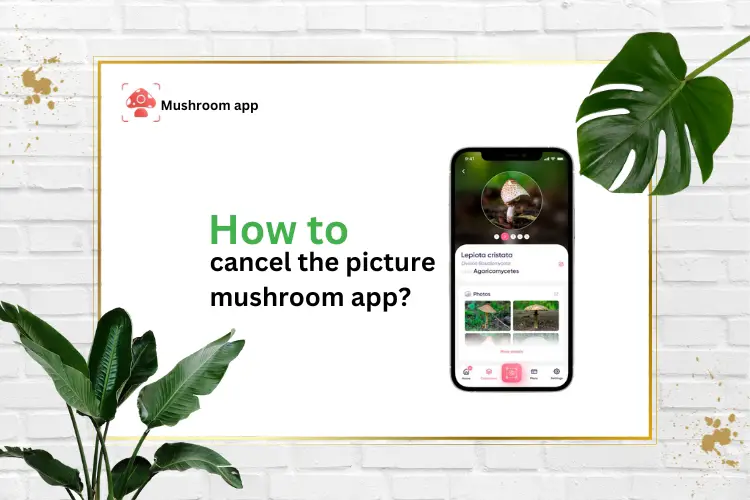So, you love photography. Particularly you are interested in mushrooms and want to know their variety, right?
But at times, it is a troublesome job. So, you need to delete the app that gets the photos.
By the way, do you know how to cancel the picture mushroom app? No wonder many of the users are unaware of this fact in particular.
Here is the solution. This post will help you get the solution. In this post, you will get an explanation of the removal process. Also, this article is about some interesting information that you might be interested in.
So, let’s start browsing the details.
What is the picture mushroom app?
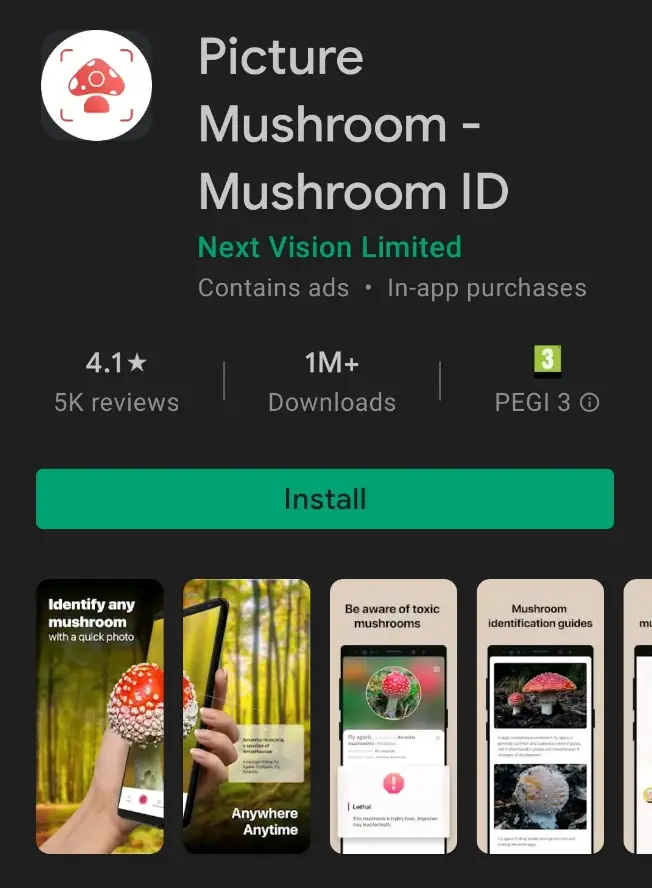
In short, this is the application that captures photos of mushrooms and explains their varieties.
If you love mushrooms or want to grow them, you must know the types. But in reality, this is not possible to know each and every detail of a mushroom. You need some external support.
The app is the support provider. Whenever you will get a photo of any mushroom, the app will explain the variety.
In other words, the app is like an encyclopedia of mushrooms. You have to take the photos and the app will instantly show you the details.
How to cancel the picture mushroom app?
The process is pretty simple. However, you need to follow dissimilar approaches based on your mobile phone operating systems.
Method 1
Let’s start with iOS.
If you are using an iPhone, you need to follow the steps below to remove the app.
Go to the Settings option of your phone. Then, you have to visit your Apple ID. You will get it at the beginning of the list. If you cannot identify the Apple ID, check the profile that shows your name.
Then, tap on it. And go to the profile package. There, you will get the Subscriptions. Find the Picture of a Mushroom.
Tap on it and then tap on the Cancel subscription option. You need to confirm the cancellation process.
Wait for a few moments. The subscription will be canceled. And you are done with the process.
Method 2
For the Android users
If you are using Android devices, you need to follow the steps mentioned here.
Start with unlocking your phone. Make sure you have an active internet connection. Now, go to the Play Store app.
Then, you will get several options and apps. But look for the hamburger menu. The icon is usually located around the search bar. Also, it holds the lists of your subscriptions.
Now, select the Subscription option. There, you will get the Picture Mushroom, – Mushroom ID. The second step is to cancel the subscription.
Click on the Cancel Subscription option. Explain the reason why you want to cancel. You will get several options. Select anyone that suits you most. Now, click Okay.
Your subscription will be canceled.
Method 3
Using the website
Alternatively, you can cancel the subscription using the Picture Mushroom site. The process is applicable if you remove the app from your smartphone.
For this, you need to visit the site and follow the steps below.
Go to the website. Login into the site and provide the necessary credentials.
Then, visit the profile section. You will find it in the account section of the website. Among different options, you have to click on the Subscription section. If you cannot find the section, check if there is any section named Billing.
There, you will have the option to cancel the subscription.
Cancel it. You are done with the process!
Frequently Asked Questions
Can I use the Picture Mushroom app for free?
The answer is NO. You cannot use the application for free. No matter if you are an iOS or android user. You need to pay for the subscription.
The standard subscription may cost you nearly $5 for a year.
It happens as the app provides you with the best possible and most accurate information regarding mushrooms. And of course, you get instant information immediately after you upload the photo.
How long it takes to get the information about mushrooms?
Well. You will get almost an instant result. You need to take a photo of any mushroom. Then upload it to the app. Alternatively, you can upload the photo from your gallery.
Wait for a few seconds. During this time period, the app will gather the necessary information regarding the mushroom, its type, and other relevant information.
Next, you will see the result. It may take less than 10 seconds.
Is deleting the app will remove my subscription?
No. removing or deleting the app will not cancel the subscription of the app. You have to unsubscribe from the app manually. The process is mentioned in this post. Go through it to get your answer.
Last words
Perhaps, you are now aware of how to cancel the picture mushroom app. This is a simple process and takes less than a minute. Follow the procedures and share the outcomes.
We will get back to you if you still face any difficulties.