Editing a picture on Windows operating system is simple. You need to open the photo using the Photos app. There are several options available. Using the options, you can make necessary changes in the photos and save for some glowing photos.
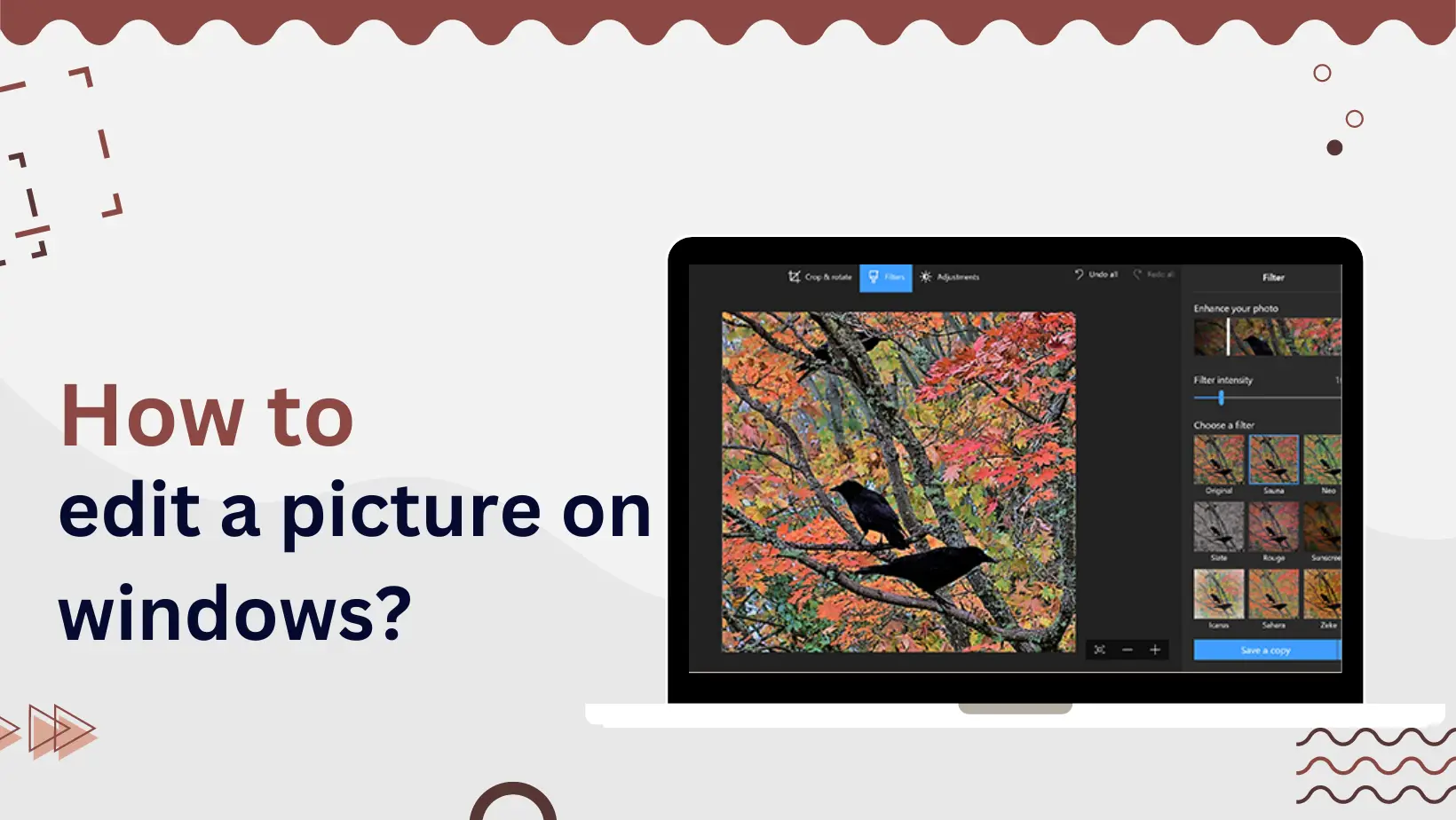
Editing photos in Windows has always been a simple task. Being a user-friendly operating system and the ease of using numbers of photo editing applications, you have ample options to do this. Simply, you need to get a photo, launch it using the default app and make the edits.
Generally, the Photos application on Windows allows users to crop the photo, adjust the brightness, resize the photo, etc.
However, if they are not the right features, you can install any suitable application like Adobe Photoshop. Also, you can use the Paint app to edit photos. The Paint app helps to customize the photo using some special set of features.
Or if you want to have some professional photo editing, you need to deploy professional apps. Those include Adobe suit like Photoshop and Illustrator.
Using those applications, you are able to bring a complete overhaul into a photo. But using those applications requires a high set of skills and expertise. Alongside the professional-grade editing, you can use the applications for some basic photo editing, as well.
What else is available?
Windows is quite an impressive operating system. It helps people to perform most of their daily tasks efficiently. And most of the users globally use the Windows operating system to perform their daily photo editing tasks.
However, you will get countless alternatives to edit photos on this system. And the options to edit photos will blow your mind.
Using the photo editing applications, you can crop, rotate, add or adjust filters and many more adjustments. Also, you can bring a change in the lighting effects on the photos. Removal of red eye is another common feature of such photo editors. And removing the background is also fun for the editors. The background removal adds a special dimension in the photos.
Frequently Asked Questions
How to edit good pictures on iphone?
Editing pictures on iPhone is not a big problem. You simply need some know-how to edit the photos.
So, if you want to edit a photo, select the photo from your photo library. Alternatively, you can capture a photo instantly and edit that. Whatever it is, the next step is to launch the photo. You will have to tap on the edit tab of your phone.
There, you will get options to crop the photo, rotate it or adjust the brightness and color tones. Therefore, make the necessary edits and check again if you need to do something else. Now, save the photo. It will be stored on your phone’s Photo app which is the default storage.
How to edit instagram post picture?
Posting pictures on Instagram is a trend now. It is also the way to promote a business and brand as people can easily communicate through this channel. But unless the photos get a better look, you may not have the right attention from others in Instagram.
So, you better make some edits on the pictures you posted on Instagram. Go to our profile and tap on the photo. Now, tap on the three dots to bring out the settings option.
This is the time to make the editing. You can change the filter or can add a caption. Alternatively, you can change the location of the photo. However, after you make the changes, save it to be more effective.
How to edit linkedin profile picture?
LinkedIn is a leading platform for professionals. You can get a better exposure if you have the right know-how to use it. So, editing or uploading profile picture on Linkedin is a good decision.
If you want to edit the profile photo, click on it. You will get the option to change the photo or view it. Now, click on the change option.
From your computer, you need to upload a well-edited photo. However, make sure the photo is perfectly edited and reflects your personality.
Or if you want to take a photo, there is an option as well. Tap on the option to click the photo. Once you get the photo, make the necessary changes. And then save it. You are done.
How to edit picture duration on tiktok?
Editing picture duration on TikTok is simple. And there are several ways to do this. Usually, the lengths of the photos depend on the background music duration. So, if the music is lengthy, the photos will also be lengthy. You can also make a slideshow using the photos.
However, despite not being any direct way to enhance the duration, you can apply some tricks. The first one is to adjusting the clip feature. To do this, launch the TikTok app and tap on the plus sign.
Then, upload any photo from your phone gallery and press on the next tab. Now, edit the page. Tap on the Adjust Clip tab to set the duration of the photo. It will turn the photo into a video clip, and will play for a long time.
Alternatively, you can apply the Green Screen Effect as the second option. Or you need to get any third-party application for setting up the duration. Numbers of applications are there to serve this purpose.
How to edit picture on computer?
Editing a picture on the computer is not a tough call anymore. There are numerous applications to edit photos using a computer. Besides, some of the applications are built-in.
So, you need to open the photo using that particular application. And then, check the options. Apply those as per your needs to edit the photos.
Among the most common editing options, the notable ones are – cropping, rotating, changing color, adjustment of the brightness and contrast, etc. However, there are some premium software available which can even manipulate the photos.
Generally, the professional photo editors use the software to edit photos. But they need to use a computer for this editing.
How to edit pictures and videos on tiktok?
In order to edit picture and videos on TikTok, you need to follow certain measures. Remember, TikTok does not allow the make an overhaul of your photos and videos. You can make some minor changes. However, you can make some basic editing here.
But if you want to make a massive change, you need to do that using a computer.
So, to edit a photo on TikTok, upload a photo on your account. Now, check the editing options. The options will include cropping, changing color or applying filters, etc.
For editing videos on TikTok, upload the video from your gallery. Before publishing, check the options to edit the video. You can add filters or make some other changes as per your preference.
How to edit pictures on google docs?
Editing pictures on google docs is possible. But there are some limited options. You can only apply some basic editing features on the photos.
Therefore, if want to edit a photo on google docs, open it on the google document. Double click on the photo and it will pop out the options for editing. Check the format options to make the editing.
From there, you can crop, change the color tone of your photo. Also, it is possible to adjust the brightness and contrast. Adding shadows is another feature here. You can add the shadow to make a realistic appearance. Now, save the photo. You are done.
How to edit pictures on google slides?
Editing pictures on google slides is simple. You have to open the slide (or file). Then upload or drag a photo on the slide. Now, click on the image to get the format option. Inside the format option, you will have several options to edit the photos including cropping the image.
Then, make the necessary changes. You can add shadow, change the color tone or adjust the brightness. Moreover, you can also adjust the transparency of the photo in line with adding drop shadow or reflection.
Undoing the edits is another feature here. If you do not like any editing, you can undo that. Press Ctrl and Z together. It will remove the former action on your photo. Finally, you have to save it.
How to edit profile pictures on zoom?
Zoom is a great web portal for communication and been doing an awesome job to its users. However, you can change or edit the profile picture on Zoom. This is not a big deal anymore.
Simply, login into Zoom. And then go to your profile section. Click on the photo. You will get several options. Now, if you want to change the photo, upload a new one from your device or computer.
However, remember to select a photo with Jpg or JPEG format. Also, you an upload PNG files, but make sure the file does not exceed 2MB. Now, save the settings. Your profile picture will be saved on Zoom and if you are in a meeting, the photo will be visible to the participants.
Can i edit a picture on Instagram?
Sure, you can edit your picture on Instagram. There are several ways to edit the photo. If you want to change your profile photo, tap on the photo. It will help you see the profile photo or upload a newer one.
Also, when you make a post, tap on the post’s settings. There, the system will allow you to make some changes in the photo. You can add filters or change the location and perform other edits.
Can i edit my profile picture on facebook?
Yes, Facebook allows its users to change the profile picture. At first, go to your profile section. Now, click on your profile photo. It will show you two options. The first one is to see the profile photo and the second one is to change the profile photo.
Click or tap on the second option. Upload a photo, make the necessary changes and save it.
Your profile photo will be changed. Facebook also allows its users to set the profile photo for a short time. After a certain period, the photo will be removed and the former one will be reinstated as your profile photo.
Can i edit pictures on Instagram?
Instagram allows its users to change and edit pictures. But the editing features are not too much. You can make some basic editing like changing the color tone, adjust the brightness or changing the filter. After you make the changes, save it. Or you may lose the applied edits on your photo.
However, the best thing is to edit a photo in prior and then upload it on your Instagram account. It will save your time and efforts.