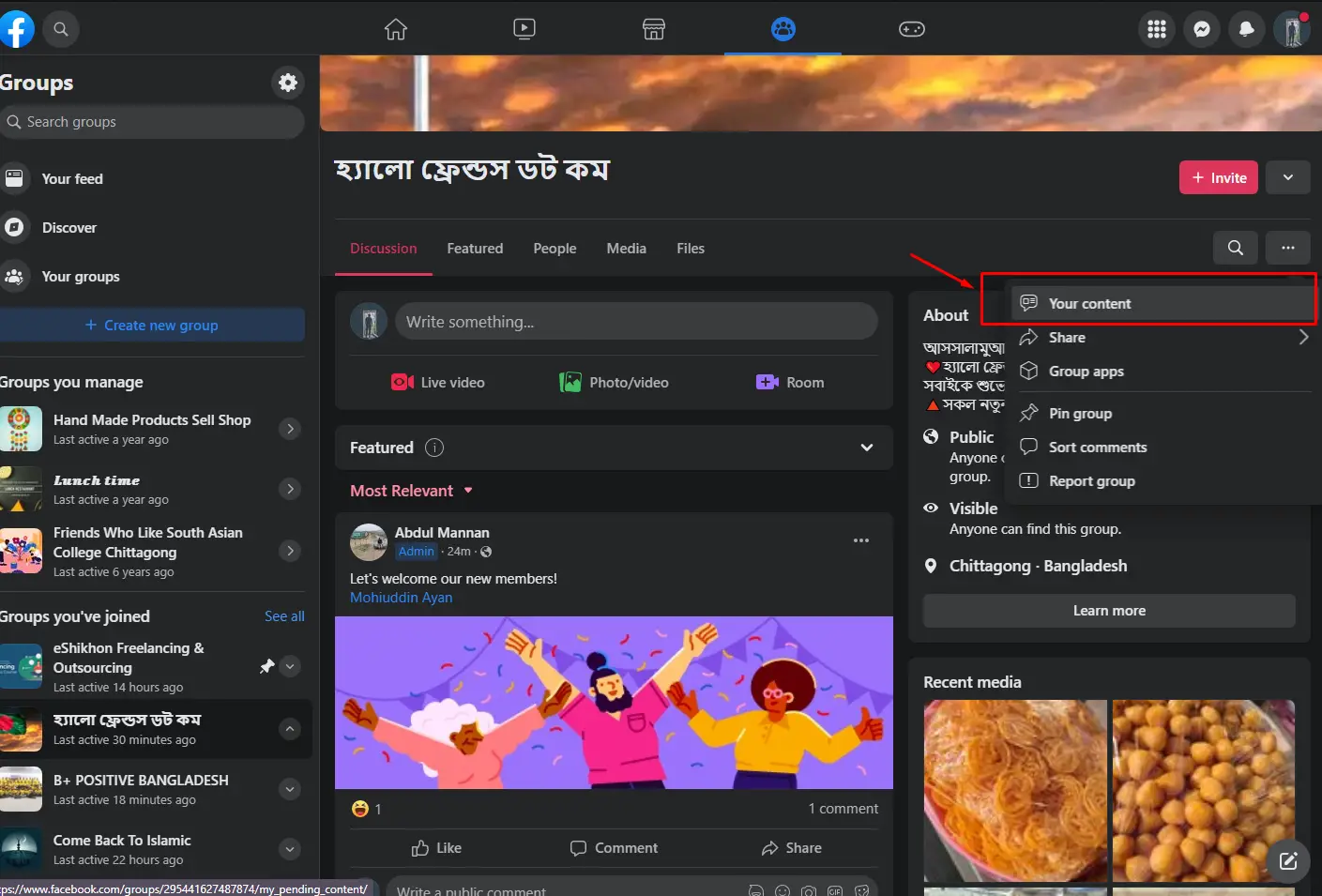Facebook! A platform that serves almost everyone.
One of the wonders of this modern age. And it has a number of benefits. Most people use this social platform for communicating with others. It also serves as a mode of long-distance communication.
However, this post will explain how to find pending posts on the Facebook group.
Everyone participates in various Facebook groups. But when someone has to play the role of moderator, this is an important aspect to deal with.

However, you need to have the know-how to clear the posts and keep the page operational. So, in this post, you will have the necessary knowledge. So, let’s start the journey
What is a Facebook Group?
I know many of my readers may feel uncomfortable with this section. In fact, they know what a group is. But I am sure, they do not know how the group functions properly. Or what is the role of the groups?
In brief, a Facebook Group is a common platform on this social site. It is used for sharing some interests in common with the users.
There are basically three types of Facebook groups. The first one is public, the second one is closed and the last one is secret.
Each of the groups has its respective features. You can join any public group. It will not need any prior permission.
For the closed group, you need to send a joining request to the group. If the group authorities approve, you can enter the group.
As the name suggests, the secret groups are not publicly available. Anyone from the group must invite you to join there. Otherwise, you may not even know the name of the group.
How to find pending posts on the Facebook group?
The operation of a Facebook group is simple. You need to follow a couple of steps to find the pending posts and clear them.
In fact, you need to review the post before they appear on the group or on the timeline.
Step 1
Go to the groups’ profile section
As the first step, you have to visit your group’s profile section on Facebook. There, you will have to check the timeline review section.
In this particular section, you will have all the pending posts for review.
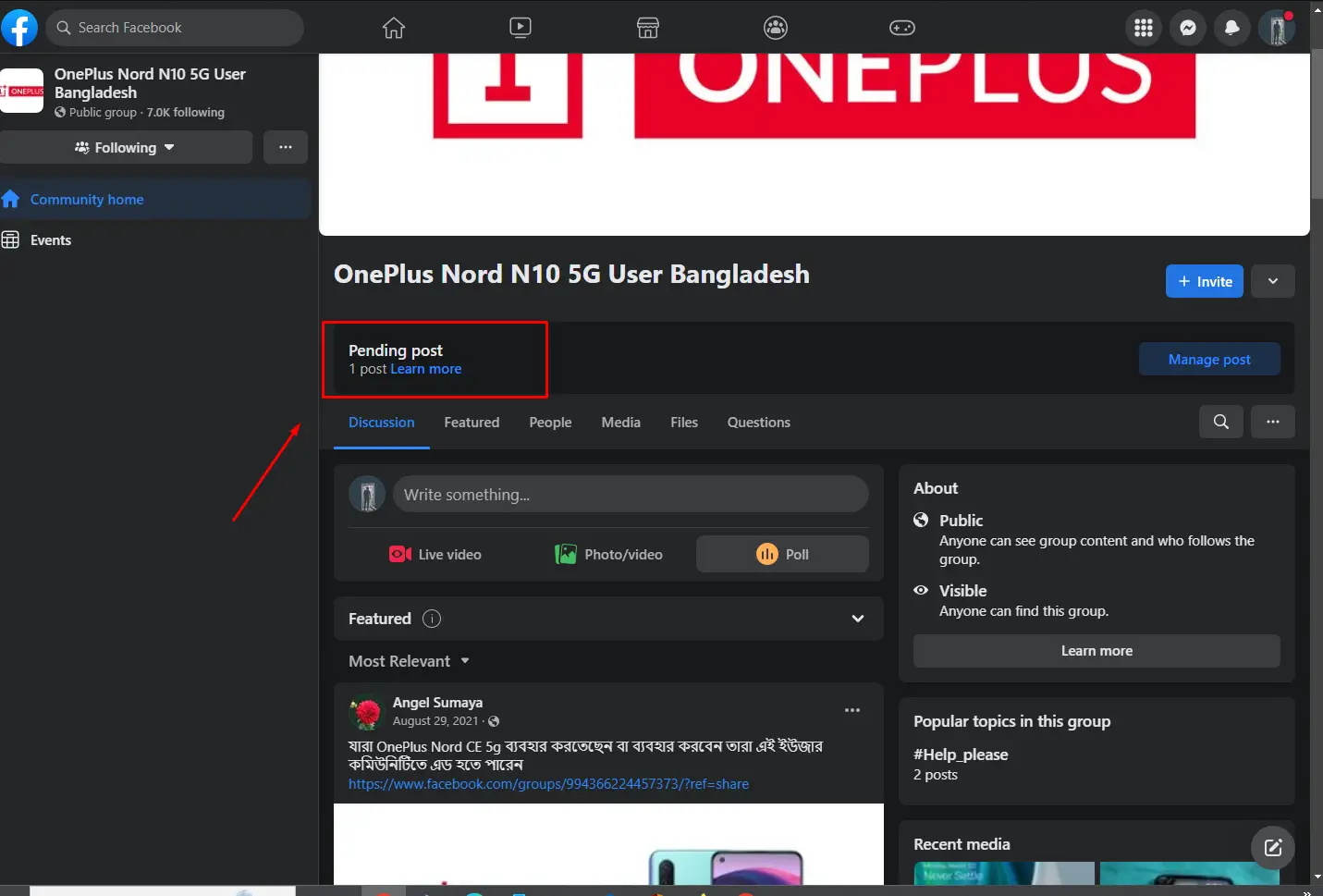
Step 2
Add to your group profile
This is the key task that you need to complete. Click each of the posts posted on the group. Make sure the posts do not violate the group rules or instigate any incident.
If everything goes fine, you can add the post to the group.
Also, if the post is troublesome, you can ignore it by hiding it. When you hide the post, it will not show up in the group.
You are done.
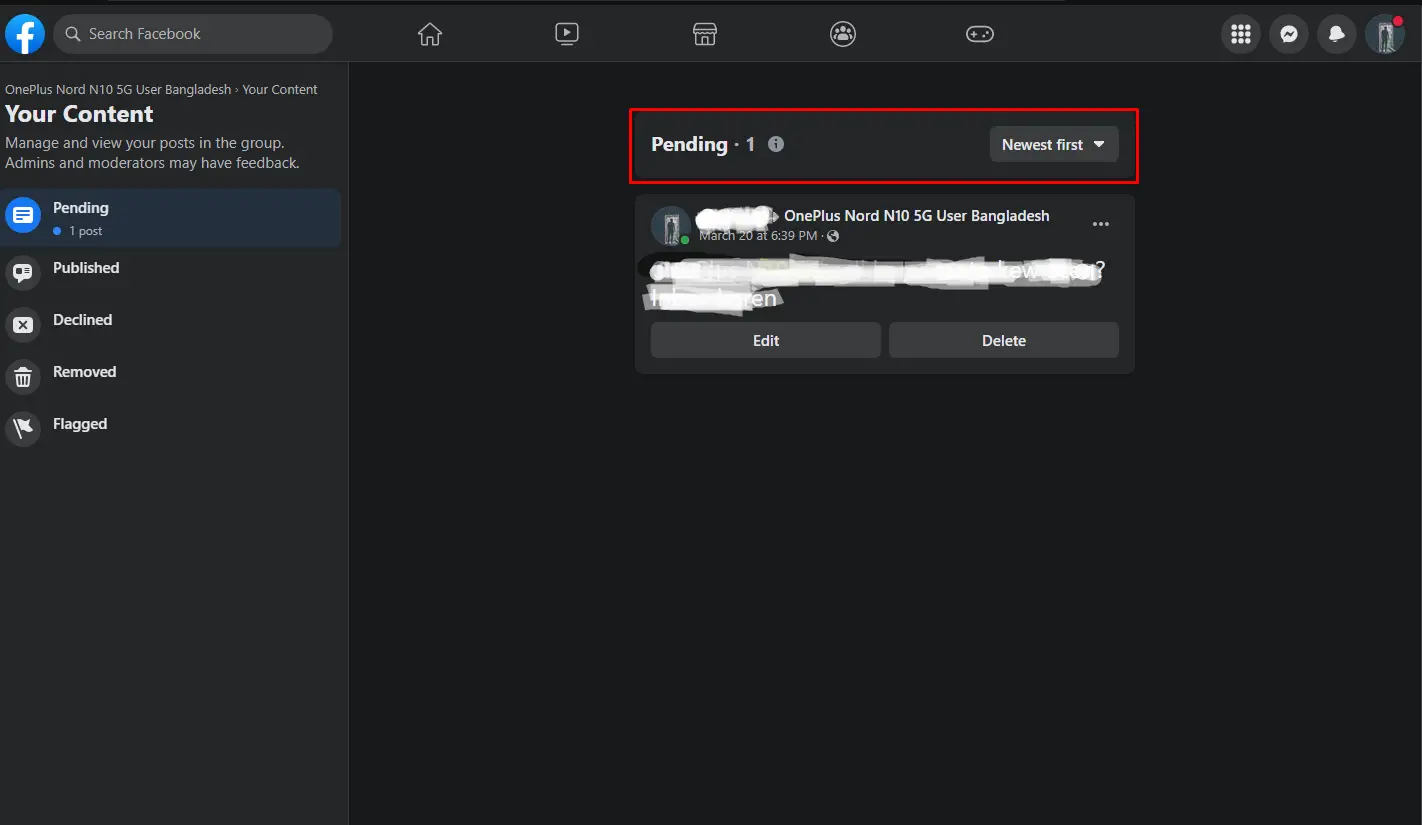
Facts you must know to run a Facebook group
The operation of a Facebook group is not an easy task. It needs focus, time, and effort, as well. So, you must have a combination of these three features in order to run a Facebook group.
Otherwise, it would be difficult to meet the group’s needs or reach your goals.
Usually, a Facebook group is launched for specific needs. It becomes a common platform for a group of users. Collectively, they reach a goal using this group. Thereby, the group administration should be aware of certain facts.
Here they are.
Pending post in a Facebook group
If there are no posts in a Facebook group, there would be no activities. A post refers to any written small-scale article or content. When it is posted on the wall of the group, it becomes a post for the group.
The post may also include multimedia content or simply written texts. No matter what the content is, it needs to be published on the group wall. After the publication, the group members can see the post.
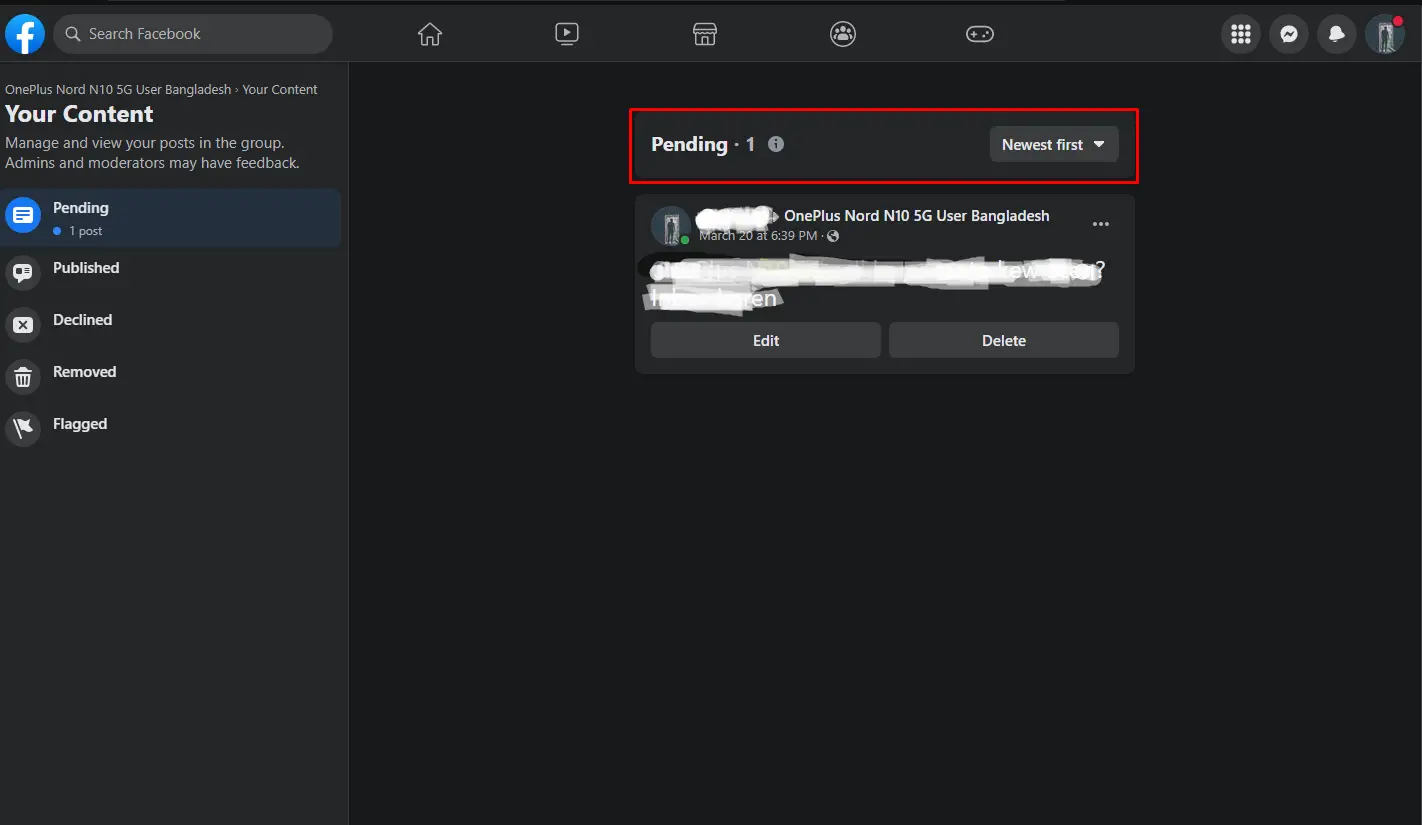
Pending posts are those posts that have not been attended to yet. In some groups, the members cannot post anything they want. The posts need to go through scrutiny. And the group admins perform that task. They check if the post content is standard or needs to be removed.
After cross-checking, the admins approve the post. Until that moment, the posts remain as pending posts.
How to see a Facebook group post?
Usually, any post on a group appears on the Facebook newsfeed. When you are scrolling the newsfeed, you can check the posts by default.
However, if the posts do not appear on your profile or the newsfeed, you need to manually visit the page(s).
To manually visit the group, go to the search option of your Facebook profile. Type the name of the group, and select the one you intend to visit. In this way, you can easily get the group and check the contents available there.
Who can see Group posts on Facebook?
Well. This is a bit of a complicated issue. Usually, Facebook allows site users to check posts. But there are certain conditions.
The group may have some restrictions as well to show the posts on the newsfeed of the members. Unless someone is a member of that particular group, the post will not appear on the wall of that Facebook user.
However, there are some public groups. Anyone can check the post by visiting the groups. It’s not that much difficult. Just search for the group on your Facebook profile, check the spelling, and click to enter the group’s page.
Facebook groups also can make money
Yes, this is true that at present, a Facebook Group can help members to earn. This is also known as f-commerce.
Using this platform, anyone can open a group to sell any particular product or service. The group owner can sell the products and services to the members. In this way, earning money is easier now.
However, you need to remember that the business should be legal. If you commit any crime or are involved in any fraudulent activities, the liabilities are all yours. The Facebook authority will not bear any responsibilities.
Frequently Asked Questions
What are the best Facebook groups?
Facebook has millions of groups. So, it is impossible to say exactly which is the best. But it seems that those groups which deal with public suffering or provide solutions to critical issues are the best ones.
Besides, there are groups for specific people. Without those targeted people, it is not possible to get the benefits.
So, if you want to join any group, check if it suits you.
How do I start a successful Facebook group?
The first thing is to have in-depth research. Unless you have an aim, you cannot go for a long distance through the group. So, know your goal to open a group.
The next thing is to make the group look good to the members. You must have attractive content to hold the attention of the audience. Besides, you should also have the right hands to help you grow through the group.
Remember, without a set of clear guidelines, you cannot manage a group. So, you need to fix a clear and comprehensible guideline for the group members. At the same time, increase interaction with the group members.
Are Facebook groups free?
Of course, the Facebook groups are free to join. However, this is also a tool for making some money. So, no wonder the group authority charges a minimal amount for your membership.
It’s you to decide if you are going to take the offer or leave it. If you think the group benefits your overall well-being, you can accept that. On the contrary, if you think the group is fake or fraudulent, you must leave it at once.
What is the difference between a Facebook page and a group?
Well. When you want to showcase your personal or professional information, it is better to open a page. The page will represent you.
On the contrary, a group is formed to reach any collective interest. The group may have a number of members who also share the same aim.
This is the key difference between a Facebook group and a Facebook page.
Can I convert a Facebook page to a group?
The answer is NO. You cannot do that. However, you can use your Facebook page to generate traffic or members for your group. You can share your group information on the page. And ask people to join the group.
Last words
Perhaps, you now have the right idea of how to find pending posts on the Facebook group. I have also shared some other interesting information for your convenience.
So, I am confident that this post will help you run your Facebook group smoothly. You can deal with the pending post effectively and have a great engagement with the group members.
Thank you for reading the post. I believe knowledge is a sharable commodity that will increase if you trade it. So, spread the knowledge by sharing this post on your timeline or by tweeting it.