Did you get a brand-new computer? Are you sure?
How do you know that your machine is a brand-new one? Did the seller say you so?
Well. The questions are many. But the answer is simple. You can easily know the age of your computer. In fact, this is one of the simple tasks in the world.
If you know How to Find the Age of Your Computer, you can know the real truth.
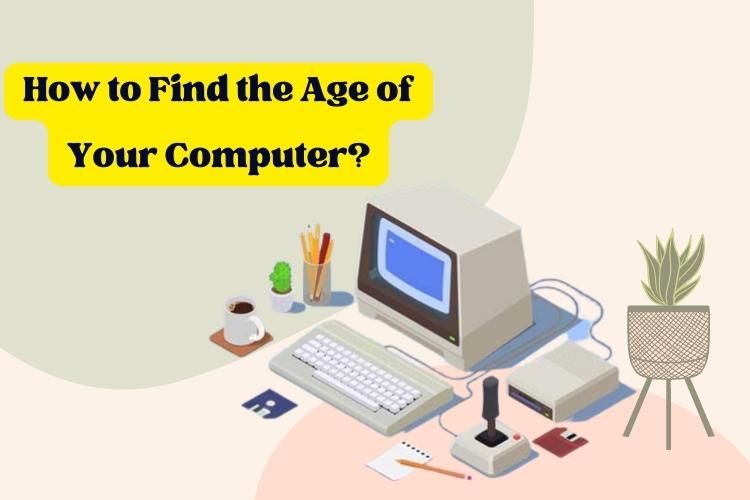
Moreover, this process will inform you with some other additional information. In the end, you can know each and every detail of your machine.
Let’s explore the facts here.
How to Find the Age of Your Computer?
There are several ways to know the age of a computer. Here, you will get two smartest ways to know the age of your computer.
Method 1
By checking the Serial Number
This is the first and simplest way. Every computer or laptop has a unique serial number. The serial number is attached with a sticker on the back part of your device. If you have a laptop, you can get it underneath the machine. Write down the number on any page (you will need it later).
After getting the serial number, you need to search for it on the internet. Go to the manufacturer’s website. Apply for the serial number in the designated space.
Hopefully, you will get all the detailed information about your device. There, you also will get the manufacturing date of your computer.
Method 2
Using the Command Prompt
At the same time, you can check the age of your computer using the Command Prompt. You have to use the systeminfo.exe command. Under this command, you will get a set of the necessary information.
To use the command prompt, you need to follow the steps below.
Assuming that you are using the Windows operating system, I am providing the steps.
Go to the Windows Search Box. It is located on the taskbar of your screen.
Now, type “cmd” and press enter. The Command Prompt window will be launched. It looks like a mini black screen. There, you have to type systeminfo.exe. Next, press the enter button again.
Keep scrolling. You will get “BIOSVersion:”
From the list, check the date. You can know all the necessary information related to your computer. And they will inform you about the age of your computer.
How to check the age of your Mac?
Checking the age of Mac is also simple. If you are using Apple, and want to know about the age, follow the steps.
Click on the Apple menu. You can find it in the upper left corner of your device screen. Next, you have to click on About This Mac.
Check the Overview tab where you will get all the information.
Frequently Asked Questions
Can I use a computer for 10 years?
Well. That is a question of discord. A computer can perform for 10 years but the functions may not be smooth. You know, the performance of a computer varies based on the configuration. Also, it is about the types of jobs you perform.
Hence, it is wise to upgrade your device every five years.
How to Find the Age of Your Computer?
Finding the age of your computer is not a big deal. You can check it in several ways. However, you can follow the steps noted above. Hopefully, you will know all the information you need.
How to speed up the performance of a computer?
There are numerous ways to speed up the performance of your computer. However, this is not possible to explain everything in a single question. Instead, get some tips here.
- First of all, keep your C drive clean.
- Remove temporary files regularly
- Reduce the number of startup apps on your computer
- Upgrade your device regularly
Last words
Thank you again for reading this post on How to Find the Age of Your Computer.
This post is the outcome of some personal experience. However, you have the scope to enrich the article. Therefore, you can send your recommendations, and we can make the necessary changes. Also, you can share your valued thought in the comment box.