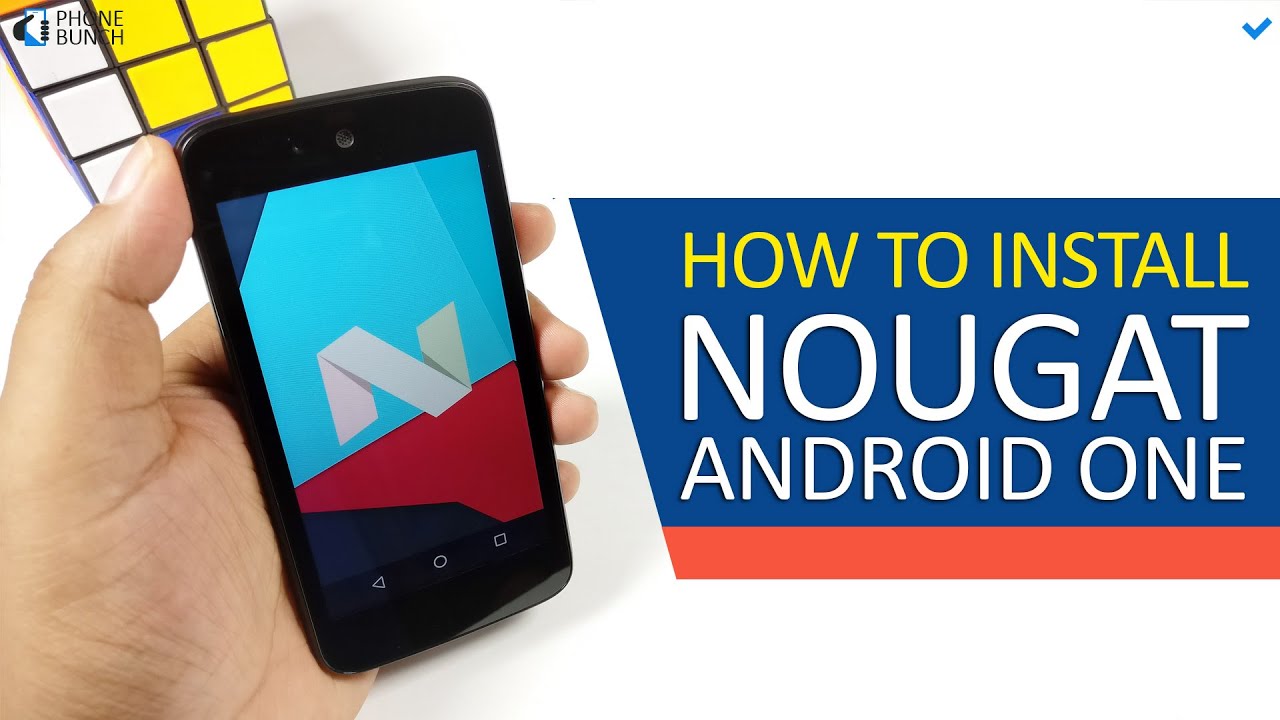Android Nougat and Oreo are two popular versions of the Android operating system, known for their improved performance and enriched features. While not all Android devices may receive official updates to these versions, there are methods to install Nougat or Oreo on almost any Android device. In this guide, we will explore the process of installing Android Nougat or Oreo on your Android device to enjoy the latest features and enhancements.
Prerequisites
Before you begin the installation process, there are certain prerequisites that need to be met:
- Backup your data: Before attempting any software modifications, it is crucial to backup all the data on your device to prevent any loss of important information.
- Verify compatibility: Check if your device is compatible with the desired Android version. Each version has specific hardware and software requirements.
- Unlock bootloader: In some cases, you may need to unlock the bootloader of your device to enable custom ROM installation.
- Charge your device: Ensure that your device has sufficient battery charge to avoid any interruptions during the installation process.
Methods for Installation
There are two primary methods for installing Android Nougat or Oreo on your Android device:
1. Custom Rom Installation
Custom ROMs are custom versions of Android created by third-party developers. These ROMs often include newer versions of Android that may not be officially available for your device. The steps for installing a custom ROM are as follows:
- Research and download a compatible custom ROM for your device. Ensure that the ROM is specifically built for your device model.
- Download and install a custom recovery, such as TWRP or CWM, on your device. This is necessary for flashing the custom ROM.
- Transfer the downloaded ROM file to your device’s internal storage or SD card.
- Boot your device into recovery mode using the specific key combination or using ADB commands.
- Perform a full data wipe in the recovery mode to clear the existing system and data partitions.
- Flash the custom ROM zip file from the internal storage or SD card using the recovery mode interface.
- Once the installation is complete, reboot your device and set up the newly installed Android version.
2. Rooting And Custom Kernel Installation
Rooting an Android device gives you administrative access to the operating system, allowing for deeper customization and the installation of custom kernels. A custom kernel can bring new features and optimizations to enhance the performance of your device. The steps for rooting and installing a custom kernel are as follows:
- Research and download a rooting tool compatible with your device model and Android version.
- Follow the instructions to root your device and install a custom recovery.
- Download a compatible custom kernel with the desired Android version, ensuring it is compatible with your device.
- Transfer the custom kernel file to your device’s internal storage or SD card.
- Boot your device into recovery mode using the specific key combination or using ADB commands.
- Flash the custom kernel zip file using the recovery mode interface.
- Reboot your device and experience the new features and optimizations brought by the custom kernel.

Credit: www.samsung.com
Benefits of Installing Android Nougat/Oreo
By installing Android Nougat or Oreo on your Android device, you can experience a range of benefits, including:
- Improved performance: The newer Android versions often bring performance optimizations and enhancements, resulting in smoother operation and faster response.
- Enhanced security: Newer Android versions include improved security features and regular security updates to protect your device from vulnerabilities.
- New features: Nougat and Oreo introduce a host of new features such as multi-window support, revamped notifications, improved battery management, and more.
- Customization options: With custom ROMs and custom kernels, you can unlock advanced customization options to personalize your device according to your preferences.

Credit: www.youtube.com
Frequently Asked Questions Of How To Install Android Nougat/oreo On Any Android Device
How Do I Install Android Nougat/oreo On My Android Device?
To install Android Nougat/Oreo on your Android device, go to settings, select ‘About Phone’, and check for software updates. If an update is available, download and install it.
Is It Possible To Install Android Nougat/oreo On Any Android Device?
Yes, it is possible to install Android Nougat/Oreo on most Android devices. However, older devices may not be compatible with newer versions of Android.
What Are The Benefits Of Installing Android Nougat/oreo On My Android Device?
Installing Android Nougat/Oreo brings several benefits, including improved performance, enhanced security features, new functionalities, and access to the latest apps and updates.
How Can I Check If My Android Device Is Compatible With Android Nougat/oreo?
To check if your Android device is compatible with Android Nougat/Oreo, go to the settings, select ‘About Phone’, and look for the ‘Android Version’ or ‘Software Version’ option. If it displays a version older than Nougat/Oreo, your device may not be compatible.
Conclusion
Installing Android Nougat or Oreo on your Android device can breathe new life into your device, providing access to the latest features and improved performance. Whether you choose to install a custom ROM or root your device and install a custom kernel, following the aforementioned methods can help you enjoy the benefits of the latest Android versions. Remember to proceed with caution, follow the instructions carefully, and ensure compatibility to have a successful installation and a seamless experience of Android Nougat or Oreo on your device.