Do you know how to play ps3 games in 1080p?
Well. Don’t worry if you are unaware of this process. In fact, if you have a 1080p resolution on your screen, the gaming experience would be better.
Many gamers allege low resolution on their screens. Why does it happen? And how to solve all such problems?

These were much-discussed topics on the internet. But the answers were not remarkable. Therefore, it tried to figure out the issues and provide a solution.
So, you are welcome to this journey. We, together, shall explore the entire matter. And in the end, we will have some in-depth knowledge.
Let’s start.
What is 1080p?
I know, many of my readers are familiar with the number – 1080. But they lack a clear idea about 1080p.
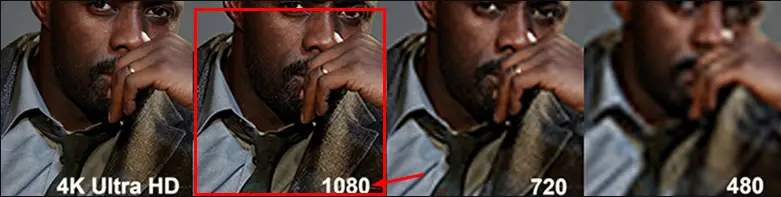
What is it? How it impacts the viewing experience?
Well. If you know the answers, everything will be clear to you/
The 1080p is also known as full high definition (or FHD). This is not only HD; it is more than high definition. In other words, this is the complete high definition and a combination of 1920 X 1080 pixels.
Resolution is the combination of pixels in a display of a screen. The calculation is completed using the width and height.
The images look sharper when the pixels are more. But when there are lower pixels, the images take a blurry look.
What is the relation of pixels in video gaming?
Of course, there are some close ties between gaming and monitor pixels.
When you are playing a video game, you want to have clear vision on the screen. But when the screen resolution is lower than 1080p, it seems fuzzy.
So, getting detail in the game becomes a tough call.
![]()
On the contrary, when the screen resolution is high definition, the images look clearer, more attractive, and more detail-oriented. Gaming becomes more realistic.
When you are playing, you need a detailed view to exploring the challenges and obstacles. But when the views are not at that level, definitely you will be in trouble. However, the FHD can help you out of this situation.
How to play ps3 games in 1080p?
So far, I have explained what is 1080p. Perhaps, you have got the right idea about the resolution.

Now, we will learn how to play PlayStation 3 games in this resolution.
You know, many of the monitors now have a default 1080p resolution. But if you do not have one of those, you need to follow the step mentioned here.
The method
Go to the settings option of your television or monitor (if you are using a PC). And then bring out the display settings.
Check the resolution options. Actually, there are several options available. From there, select 1080p. Confirm the resolution. And it will be set on your screen.
It’s that simple.
However, there are some preconditions. Make sure you have a monitor with this particular resolution feature.
The interesting facts you shouldn’t miss …
What is a PS3 and how you can use it?
PS3 or PlayStation 3 is a video gaming console. I guess you have an idea about the PS 3. But do you know all the facts about it?

The answer is a big NO, I can bet.
PS 3 is the successor of PS 2 and the ancestor of PS 4. The device was released in 2006 and the popularity of this console remained the same even when you are reading the post.
This gaming device received huge popularity in the Japanese market. In fact, it was aimed at the Japanese market only in the beginning. Gradually, it gained popularity among global gamers. The key challenge was to be in the market by battling Microsoft and Nintendo.
However, the device is successful and competing with other gaming consoles boldly.
How to use PS 3?
Using the PS 3 is not a big deal. If you have almost zero technical knowledge, you can operate it.

Simply, you need to connect the cables to the designated ports. The device will start. You need to select the game. And then, you can easily start gaming using the remote controller.
Background of PS3
Sony launched the gaming console in 2006 for the local market. In fact, it was the latest gaming device for the people in the country. Gradually, Sony started making the device for international markets.
The PlayStation 3 gained a huge gaming device share in the States and Australia in the same year. In the next year, the manufacturer extended its market to Europe.
PS 3 courageously battled its competitor like Xbox 360 and Nintendo devices.
The gaming console is available in two separate models. Price of the models also varied for their specific configurations.
Until the day you are reading the post, the PS 3 is one of the leading and most powerful gaming consoles ever made. In all terms, the device is sturdy and the price is also a bit higher.
However, manufacturing of the device is stopped now. The device is not available from the factory. But you can get a second-hand device from those who have upgraded to the latest version.
Frequently Asked Questions
How do I enable 1080p on PS3?
Well. I think you haven’t read the post properly. Yet the process is simple, I am explaining again.
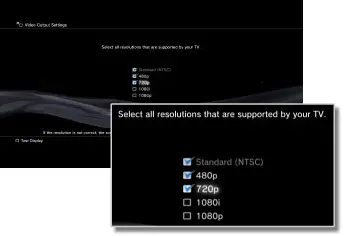
The first thing is to check the settings option. From there, you need to visit the video output options. If you are using a television set, you need to set the television type.
Now, you will get the option for setting the resolution. Set it at your desired pixels.
You are done!
What is 1920×1080 screen resolution?
This is one of the usual resolutions used in the desktop environment. When you see this resolution, it refers that the screen having 1920 and 1080 pixels.
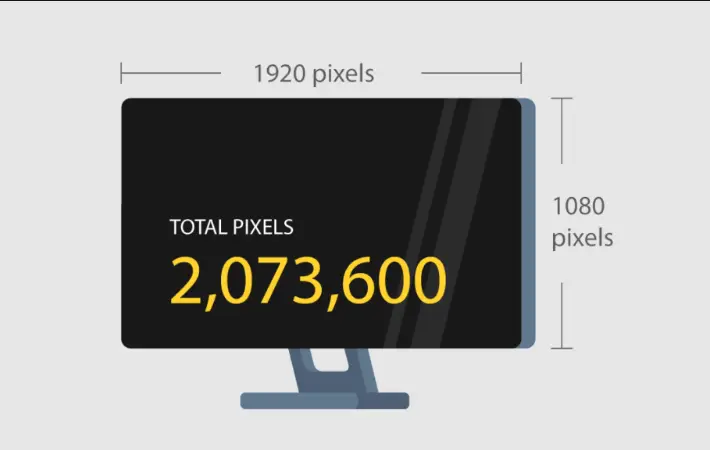
But the 1920 pixels are in a horizontal position, and the 1080 pixels are in a vertical position.
However, at present, the 4K resolution is the best one decided ever. The pixel of a 4K resolution is a combination of 3840 X 2160. As a result, the screen looks livelier.
What resolution does PS3 run at?
A PS3 runs at different resolutions.
The most common resolution is 480i and the highest one is 1080p.
Does PS3 run better at 720p?
The majority of the games are intended for the 720p. But there are certain games that need 1080p.
There is nothing to worry about when you are using 720p. As the games are engineered for this resolution, they perform well. But if you use 1080p, the performance will be more realistic. Gaming would be more enjoyable on that screen for the detailed view.
Is 720p better than 1080p?
Of course, the latter one is better. You know, 720p is a bit lower resolution. But if you are inexperienced, you cannot figure out the differences.
If you are accustomed to 1080p, you will notice the changes. In this resolution, the screen looks smoother. The pictures are sharper and more detailed.
For many, there will be little to no noticeable difference between 1080p — known as Full HD — and 720p — known as HD. However, those who pay more attention will definitely notice that 1080p results in a smoother, clearer image, and that 1080p is clearer than 1080i.
Ending note
Did you enjoy reading this post on how to play ps3 games in 1080p?
Please, share your thoughts regardless of what you feel about it. If the answer is negative, let us know, and we will improve. If the answer is YES, feel free to share the post to let others know.
Also, you can share your ideas and think in the comment section. It will enrich the post further. And it would be a learning opportunity for beginners, as well. We appreciate that.