You cannot see the clipboard history on your iPhone. But there is an option to see the latest saved item by pasting it on Notes. Open Notes and tap on it. From the options, tap on the paste option. It will paste the last saved data on the clipboard to your screen.
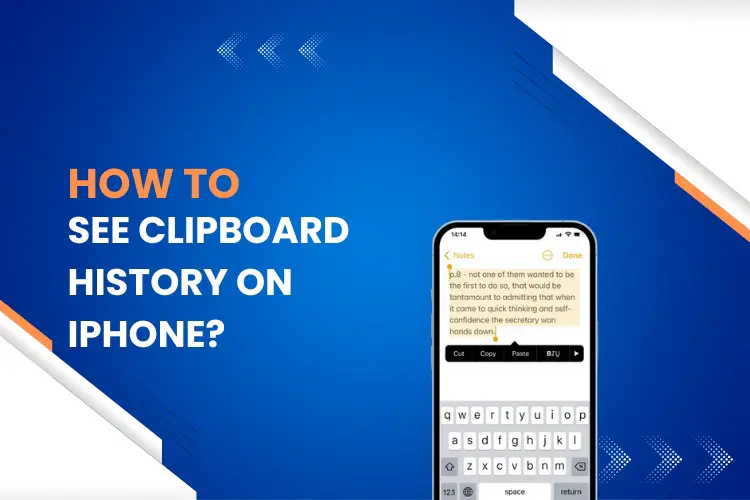
Seeing the clipboard on iPhone is not possible as there are no such features on this device. But I can bet you have copied and pasted something on your iPhone. And it’s not a big deal. But when you want to see the clipboard items, that is not possible as there are no such features on iPhone. Instead, you can see the latest copied item.
Open the Notes from your iPhone. You will find it somewhere on the home screen. Now, tap on the add note option. You will have a blank screen. This time, you have to tap on the screen again. It will show you copy, paste, select, etc. options. Tap on the paste option. It will paste the copied content on the clipboard.
Generally, iPhone does not allow users to see what it contains on the clipboard. But following this particular way, easily you can know what was in the clipboard history. Also, you can save the content after pasting it on the Notes. Follow the standard measures to save it.
Frequently Asked Questions
Does iphone have a clipboard history?
No, iPhone does not have a clipboard history. If you copy something like a text, it will be saved on the clipboard. And later, you can see the latest saved item by pasting on any blank spot.
How do I see my clipboard history?
No, you are not able to see the clipboard history. In fact, iPhone does not allow its users to see what it contains in the clipboard history. But you can see it by pasting it on Notes or on blank text message screens.
How to access clipboard history on Mac?
While you are using a Mac, you need to go to the Finder option. From there, click on the Edit option and then select the Show Clipboard option. You can see the history of your clipboard there.
How to access your clipboard history?
If you want to see the clipboard history, you have to press the Windows Logo button and V together. It will pop up the clipboard window. And you would be able to see the histories on your clipboard.
How to check the clipboard history on Mac?
Mac stores the recently copied texts on its clipboard. You can find it by browsing the Finder option. From the Finder, go to Edit and then to Show Clipboard. You will have all the history there.
How to check clipboard history on Chromebook?
To check the clipboard history on Chromebook, you need to press the launcher key and V together. It will launch the clipboard history and you can see what you have saved so far.
How to check clipboard history on iphone?
Well, there are no ways to see the clipboard history on iPhone. Instead, you can see the latest copied items. Open the Notes and tap on the paste option. The last copied item will be posted there.
How to show clipboard history?
You need to press the Windows button and V together. It will open the clipboard on your computer. From there, you can see the history of the clipboard.
How to turn on clipboard history?
Easily, you can turn on the clipboard history. Press the Windows button and V together. It will show you the clipboard. If the option is not on, you will get a pop-up menu to turn it on. So, change the settings per your wish.
How to view clipboard history on Windows 10?
For all the Windows operating system, the process is the same. You have to press the Windows button and V together. It will bring out the clipboard and there, you can see the history and other activities.
Is there a clipboard history on Mac?
Yes, Mac has a clipboard too. You need to browse Finder and then click on the Edit option. There, you will have to click on the Show Clipboard option. Immediately, you will see the clipboard.